OverHeat
« generous god »
It won’t fly with the wife lolThrow that Thermaltake on the wall as the gaming gods intended,OverHeat !
Congrats on the build, homie. @Rossco EZ
It won’t fly with the wife lolThrow that Thermaltake on the wall as the gaming gods intended,OverHeat !
Congrats on the build, homie. @Rossco EZ

Chair upgrade most important part of a PC IMO.
I wouldn't feel bad about buying a 4070 if it fits your budget and is a decent upgrade from your current systemAnd i'm the idiot feeling guilty by wanting to buy a 4070
It would be decent upgrade i think, i'm currently rocking an RTX 2060. Processor is I7 11700k so thats also good.I wouldn't feel bad about buying a 4070 if it fits your budget and is a decent upgrade from your current system
I have said a couple of times had a friend upgrade his 1070 PC (think it was a 1070, I know it was a 10 series) to a 7700x 4070ti card and is in love with his upgrade
I personally think that would make a great upgradeIt would be decent upgrade i think, i'm currently rocking an RTX 2060. Processor is I7 11700k so thats also good.
Noted, thx.I personally think that would make a great upgrade
I would when there is a 16GB cheaper option out there called the 6800 for $469. That blows the doors off the 4070 in terms of value.I wouldn't feel bad about buying a 4070 if it fits your budget and is a decent upgrade from your current system
I have said a couple of times had a friend upgrade his 1070 PC (think it was a 1070, I know it was a 10 series) to a 7700x 4070ti card and is in love with his upgrade
Except thats not what he wants and personally don't blame him as I wouldn't buy the 6800 eitherI would when there is a 16GB cheaper option out there called the 6800 for $469. That blows the doors off the 4070 in terms of value.
Im in middle of putting together a list of parts for new PC.
Whats the word on the current top of the line setup in 2023?
What should I "ideally" get?
Top of the line...Price doesnt matter..... although i dont want gold encrusted ram or something like that
Sure but if gaming mainly- 7800x3d over the 7950x3dBumping this guy's post. I was hoping to see some replies. He's asking what the top-of-the-line PC spec is right now
I guess something like:
GPU: 4090
CPU: maybe a 7950X3D / 13900
RAM: 64GB DDR5
Then maybe we take it down one step from there and have:
GPU: 7900XTX
CPU: 7800X3D / 13700
RAM: 32GB DDR5
Take it down another step
GPU: 4070
CPU: 5800X3D / 12900 / 12700
RAM: 32GB DDR4
But I barely know what I'm talking about. Any other opinions?
Tier 1 was what I was thinking. I was gonna go with 32GB ram before but now that I think about it I do do Game dev so I most likely should go with 64GB.Bumping this guy's post. I was hoping to see some replies. He's asking what the top-of-the-line PC spec is right now
I guess something like:
Tier 1
GPU: 4090
CPU: maybe a 7950X3D / 13900
RAM: 64GB DDR5
Then maybe we take it down one step from there and have:
Tier 2
GPU: 7900XTX
CPU: 7800X3D / 13700
RAM: 32GB DDR5
Take it down another step:
Tier 3
GPU: 4070
CPU: 5800X3D / 12900 / 12700
RAM: 32GB DDR4
But I barely know what I'm talking about. Any other opinions?
What's your budget. What are you looking to do with your PC? (Gaming, productivity, both? etc) What resolution you plan to use? And do you have a preference far as AMD, Nvidia, Intel goes. Or are you a sane person who can handle any? These are the burning questions, lol.I'm also wondering what future upgrade considerations I should have in mind while building a brand new PC today? I have no idea what the big manufacturers have coming in the next few years and what that means for mobo chipset compatibility, PC life extension, etc etc... I'll do some research in the meanwhile but can help anyone orient me a bit? Anything big/important coming soon?
if you're building a PC today and if you can afford it then you definitely want to future proof it by building a PC with AMD 7000 series CPUs or Intel 12-13th gen so that you can get a motherboard with both PCIE 5.0 and DDR5. That's the future of PC but it is expensive.I'm also wondering what future upgrade considerations I should have in mind while building a brand new PC today? I have no idea what the big manufacturers have coming in the next few years and what that means for mobo chipset compatibility, PC life extension, etc etc... I'll do some research in the meanwhile but can help anyone orient me a bit? Anything big/important coming soon?
Right because we should never try to convince anyone that there are better options...Except thats not what he wants and personally don't blame him as I wouldn't buy the 6800 either
Pretty accurate, but I'd pick a 7800X3D over a 7950X3D if gaming is all that matters.Bumping this guy's post. I was hoping to see some replies. He's asking what the top-of-the-line PC spec is right now
I guess something like:
Tier 1
GPU: 4090
CPU: maybe a 7950X3D / 13900
RAM: 64GB DDR5
Then maybe we take it down one step from there and have:
Tier 2
GPU: 7900XTX
CPU: 7800X3D / 13700
RAM: 32GB DDR5
Take it down another step:
Tier 3
GPU: 4070
CPU: 5800X3D / 12900 / 12700
RAM: 32GB DDR4
But I barely know what I'm talking about. Any other opinions?
True but if you are buying a 4090, 64GB RAM, then might as well just get the 7950X3D. Yeah it has scheduler issues due to the dual CCDs but you could sim a 7800X3D if you wanted. the 7950x3d out performs the the 7800X3D in some gaming situations. Not by a lot but if you want the absolute best (amd) CPU then go for the 7950X3D. it will give you more freedom and control. Also, if you are a streamer then it will help a lot. You can run games on the Cache CCD and your streaming software on the Frequency CCD at the same time. I'm sure a 7800X3D can stream games fine with great performance but again....if you want the best and money isn't a problem go for the 7950x3dPretty accurate, but I'd pick a 7800X3D over a 7950X3D if gaming is all that matters.
I've been a Nvidia guy since GeForce3 Ti500 in 2001. So i don't have interest in AMD graphic cards. Sorry.Right because we should never try to convince anyone that there are better options...
Like talking someone out of spending $450 on a 3060 Ti...because that is what he wanted...
I had the 3060 Ti in mind because of the first post in this thread >.< I figured since it was updated in January, it couldn't be too stale. But now I realize things have changed quite a bit.Right because we should never try to convince anyone that there are better options...
Like talking someone out of spending $450 on a 3060 Ti...because that is what he wanted...
Some people don't care about team red, actually the vast majority of people don't so I wont try to convince someone to buy into a product they simply don't wantRight because we should never try to convince anyone that there are better options...
Like talking someone out of spending $450 on a 3060 Ti...because that is what he wanted...
Good for you, but the purpose of this thread is to give people good PC building advice. Under $1000 there is very little reason to go with nvidia unless you are absolutely deadset on using RT, which I'd still argue that you could take a game scene and few would correctly be able to pick out the RTed image vs the rast. However, RT and DLSS are becoming better and better deals, while AMD sucks at RT right now.Some people don't care about team red, actually the vast majority of people don't so I wont try to convince someone to buy into a product they simply don't want
The problem I keep circling back to is he didn't ask for comparisons he said he felt bad for wanting a 4070 and I told him he shouldn't feel badGood for you, but the purpose of this thread is to give people good PC building advice. Under $1000 there is very little reason to go with nvidia unless you are absolutely deadset on using RT, which I'd still argue that you could take a game scene and few would correctly be able to pick out the RTed image vs the rast. However, RT and DLSS are becoming better and better deals, while AMD sucks at RT right now.
I have a 4090 because it is the best of the best.
What's changed? Have you been overclocking, added new hardware, or was chrome updated?Getting a WHEA UNCORRECTABLE ERROR blue screen of death whenever I open google chrome, oh boy time to cancel all sunday plans.
I remember getting Blue Screens as well with Google Chrome but that was years ago so i decided to stay with Firefox.Getting a WHEA UNCORRECTABLE ERROR blue screen of death whenever I open google chrome, oh boy time to cancel all sunday plans.
What's changed? Have you been overclocking, added new hardware, or was chrome updated?
Are you getting BSODs at any other point?
I've been using firefox chrome and brave for different purposes but I think I'm ditching chrome after this regardless.I remember getting Blue Screens as well with Google Chrome but that was years ago so i decided to stay with Firefox.
Appreciate the words man, I use this PC a lot so hopefully I can get it solved soon haha
Good idea to check the connections. Could be something loose somewhere!I swapped my CPU from 3600x to 5900x and my ram from 2x 16gb to 2x 32gb DDR4 kits about 3 weeks ago? March 22 iirc. Furthermore like 10 days ago or so my dog knocked over my case and the fiber glass panel shattered (pc was on the floor while i rearranged my desk).
Im stuck in a windows autorepair bootloop rn, i can bypass it by going into bios and selecting my ssd as boot device, pc will work fine afterwards unless I open chrome, which will instantly trigger the BSOD.
I'm going to reseat the SSD, GPU, RAM and CPU first and see if that solves it, hopefully they just became a little unseated due to the fall.
Ive already updated drivers for the gpu and the x570 chipset from amds website but the problem persists.
That's a pretty good deal. I bought one for $315 so a bit back. (Haven't gotten around to actually installing it.)Got the 5800x3D for $290 from amazon.. is that a good deal? I couldn't find it any cheaper
After reseating everything it lasted for a bit using firefox, until I opened a link on discord that sent me to chrome (default browser) after that the system is just stuck in the automatic repair loop, I've reset bios to default but its no longer able to detect my NVME main drive as a boot drive, which means its unable to boot windows.Good idea to check the connections. Could be something loose somewhere!
Only things I can suggest are (in no particular order):
1. try not using Chrome for a while to see if the BSOD happens when using another browser. I'd highly recommend Firefox. Edge could be fine but it's still based on Chromium so it is possible that if there is an issue with Chrome it could also affect Edge (or any other Chromium based browser). Another option is to try reinstall Chrome OR jump onto the Chrome Beta (or Dev if you're brave) channel. If it's an issue with Chrome then any fix will come to Beta/Dev sooner.
2. If you're still getting BSODs after checking connections and trying to determine if it's just Chrome then download something like "BlueScreenView" and it should read your crash dumps and give you a better idea of what exactly is causing the crash.
3. As you've just added new hardware recently (a new CPU and new RAM) then there is the possibility it is unstable or faulty. Go into your BIOS and reset it to default settings. Run some stress tests like Prime95, Aida64, Cinebench, MemTest86, Heaven/Superposition/3D Mark. Prime95 is considered the best for hammering the CPU/RAM. MemTest86 is a must if you suspect unstable/faulty RAM but it takes a long time especially if you have 64GB. For GPU then I tend to find 3D Mark the quickest way to test stability. Aida64 will punish your entire system from CPU, cache, RAM, GPU.
4. Clean install everything.
If none of that helps then it is time to consider you might have faulty hardware.
Just popping by but if you can get it to be stable enough to reach Event Viewer you should be able to see which type of WHEA Event it is (1, 9, 19 etc) and then google based on that. Source to filter for: WHEA-LoggerAfter reseating everything it lasted for a bit using firefox, until I opened a link on discord that sent me to chrome (default browser) after that the system is just stuck in the automatic repair loop, I've reset bios to default but its no longer able to detect my NVME main drive as a boot drive, which means its unable to boot windows.
I've gone ahead and ordered a new drive from amazon and an enclosure for this one to see if its salvageable. CPU/GPU/RAM seem ok, WHEA error apparently means faulty hardware, so it should be that, otherwise it might be the m.2 slot in my mobo which would be a worse outcome lol. Kinda wishing it was either the CPU or the RAM as those are still in warranty and I even got the extra protection from the retailer where I got the cpu so it would've been a free swap lol
Just popping by but if you can get it to be stable enough to reach Event Viewer you should be able to see which type of WHEA Event it is (1, 9, 19 etc) and then google based on that. Source to filter for: WHEA-Logger
Does your motherboard have TPM? They do weird things sometimes when you swap out hardware.I swapped my CPU from 3600x to 5900x and my ram from 2x 16gb to 2x 32gb DDR4 kits about 3 weeks ago? March 22 iirc. Furthermore like 10 days ago or so my dog knocked over my case and the fiber glass panel shattered (pc was on the floor while i rearranged my desk).
Im stuck in a windows autorepair bootloop rn, i can bypass it by going into bios and selecting my ssd as boot device, pc will work fine afterwards unless I open chrome, which will instantly trigger the BSOD.
I'm going to reseat the SSD, GPU, RAM and CPU first and see if that solves it, hopefully they just became a little unseated due to the fall.
Ive already updated drivers for the gpu and the x570 chipset from amds website but the problem persists.
Tuf x570 plus wifi. I googled and it says it does but no idea what to do with that information hahaDoes your motherboard have TPM? They do weird things sometimes when you swap out hardware.
I hope you kindly explained to him that a modern PC needs a lot more go faster RGB lights than that to really get maximum performance.One of my buddies was having massive power issues with his system. I went by to see what was up. As this only started occurring after be bought at 3080 12GB. This guy was running 25 RGB fans and 10 RGB strips inside of his case....
Thanks, I see the dump files are being stored on my secondary drive (non boot) so as soon as I managed to boot it I'll get right into that!. SSD will arrive tomorrow so I'm just gonna stay put till then.
I'll give that a go, but the PC won't boot anymore. BIOS doesnt recognize my NVME (only my 2tb hdd), and the one time I got it to show up it said 0mb capacity, tried reinstalling windows from a USB and the installer also detects my NVME drive as 0 capacity. Will try a new one tomorrow.Verify in the bios the voltages (3v, 5v, 12v). Maybe some cable isnt well attached anymore. Had this a while ago, and the 3.3v on the bios was at 2.98v. Did reseat the psu cables and voila, no random bsods. Just to be sure, try to disable any auto oc on motherboard, like pbo on amd, multicore enhancement on intel, etc, and try to set LLC on 4 or more to avoid agressive undervolting when cpu is in iddle state. I know it seems odd, but i had many issues with it, on both amd/intel, like, their auto oc/uv algorithms was broken.
Take the time to use an old hdd as a new boot drive, install windows, test for bsod in chrome. Rule out other hardware. Sounds already like that nvme got killed in the battle with your dumb dog. He's obviously a console fanboy.I'll give that a go, but the PC won't boot anymore. BIOS doesnt recognize my NVME (only my 2tb hdd), and the one time I got it to show up it said 0mb capacity, tried reinstalling windows from a USB and the installer also detects my NVME drive as 0 capacity. Will try a new one tomorrow.
Congrats on joining the 3080 club.Welp, bite the bullet and got a 4070.
https://www.newegg.com/msi-geforce-...iption=4070&cm_re=4070-_-14-137-789-_-Product
Have been finally tuning the 7800X3D PBO settings and after 2-3 hours of fine tuning I retested the bench. Basically I just did a generic no thinking -10 offset on all the cores. Since then I've actually spent time with this thing like someone reviewing it.
Again, this is maxed out with PT and DLSS3 ON
BEFORE
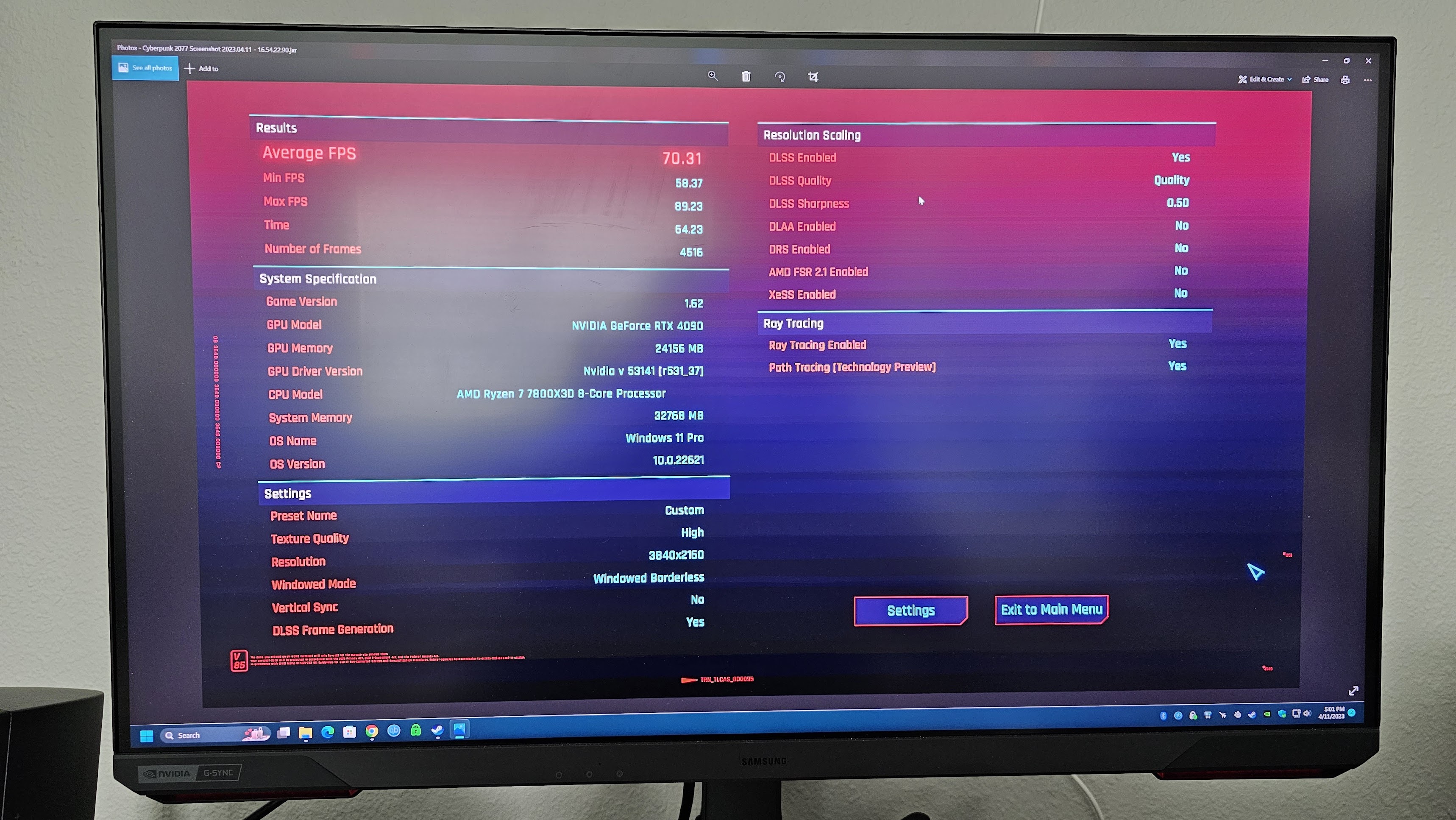
AFTER
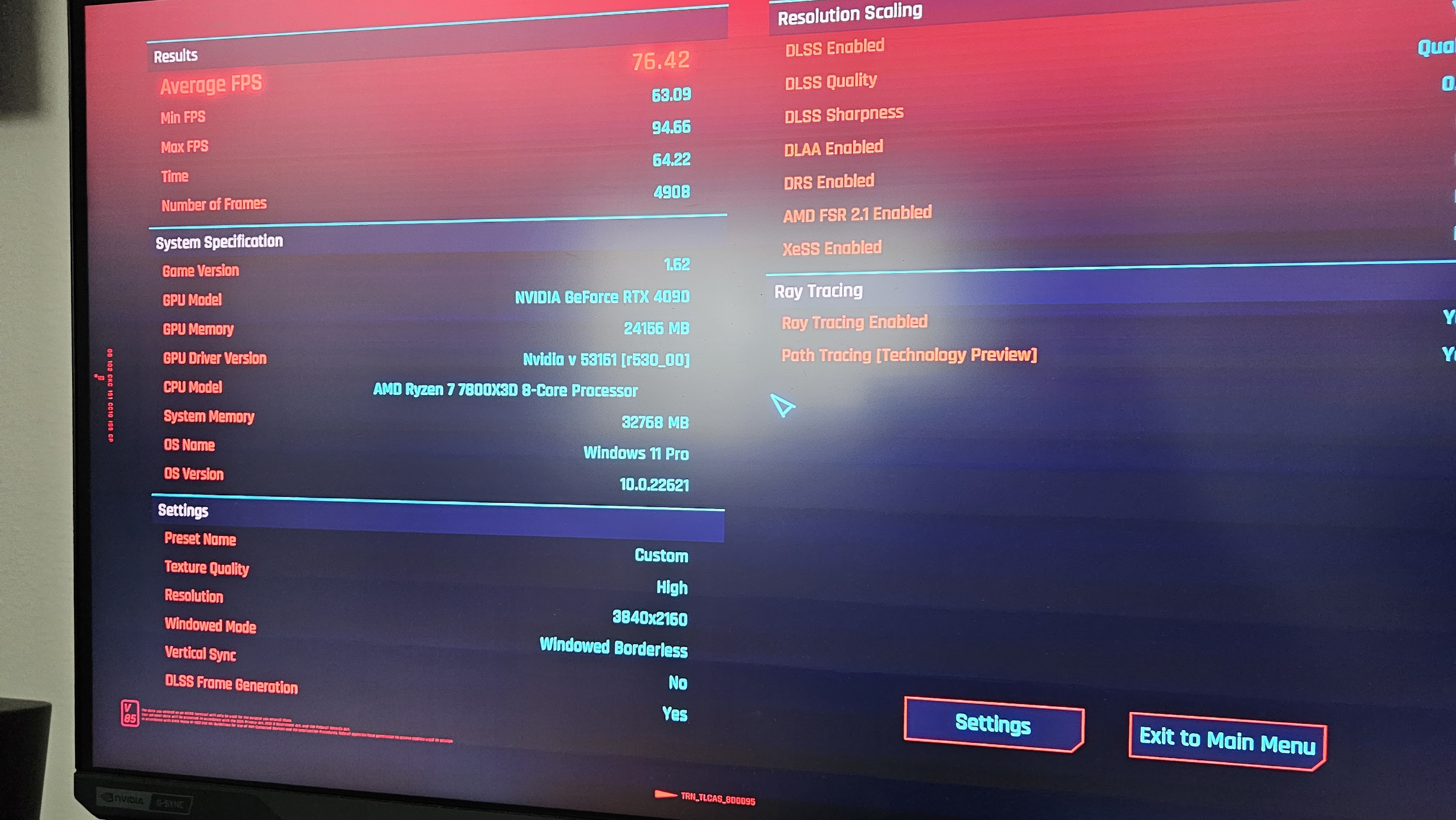
Congrats on joining the 3080 club.
oh im not recommending you go for an AMD card. just poking fun at how a the x70 card is now a replacement for a x80 card when it used to be a replacement for the Titan or the Ti version of their flagship. This is performing like an x60 card from previous gens only its $600 instead of $300.Well, the 6800xt is only about 60-70 bucks cheaper. I'll pay that much more for better technology. The 4gb of vram could hurt, but not before I'm wanting to upgrade in 3-4 years. Should be fine in 1440P.
I am still super impressed with the 32" Samsung Odyssey Neo G7 mini LED monitorAnyone got any non-oled recommendations for a 4K monitor? I have about 1K to spend, the C2 was just too ridiculous for me to use and so many monitors have horrible IPS glow/bleed. Feels like 1440P is just so damn good and only getting better while they're still trying to get 4K under control
