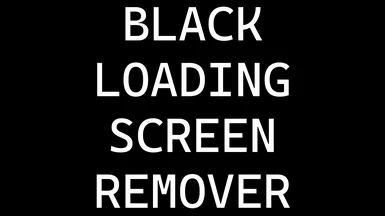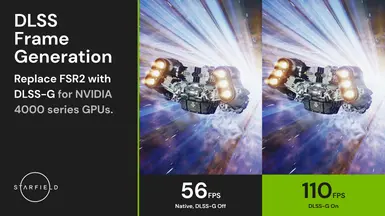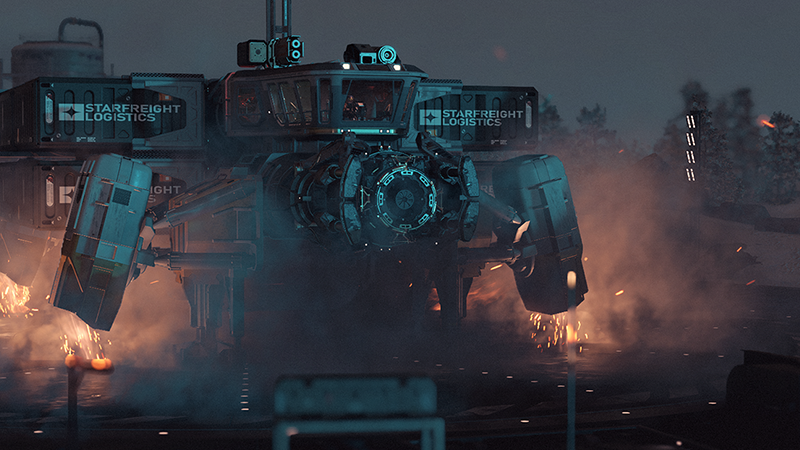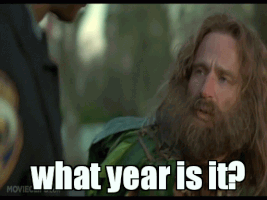First, an enormous thank you to all of you playing Starfield and your support. We are absolutely blown away by the response and all you love about the game. We’re also reading all your great feedback on what you’d like to see improved or added to the game. This is a game we’ll be supporting for years and years to come, so please keep all the feedback coming! Even if we don’t get to your requests immediately, we’d love to do it in the future, like city maps. Our priority initially is making sure any top blocker bugs or stability issues are addressed, and adding quality-of-life features that many are asking for.
This first update is a small hotfix targeted at the few top issues were are seeing. After that, expect a regular interval of updates that have top community requested features including:
- Brightness and Contrast controls
- HDR Calibration Menu
- FOV Slider
- Nvidia DLSS Support (PC)
- 32:9 Ultrawide Monitor Support (PC)
- Eat button for food!
We’re also working closely with Nvidia, AMD, and Intel on driver support, and each update will include new stability and performance improvements.
Additionally, we are working on our built-in mod support (Creations) that will work across all platforms similar to what we’ve done with Skyrim and Fallout 4. This full support is planned to launch early next year. Until then, we know our PC community is already very active in the modding space and if you have any feedback on how we can make this better, please let us know . Modding and creating in our games will always be a vital and important part of who we are, and we love seeing the community get off to such a strong start.
Keep the feedback coming, we really do read it all, and thank you all again for taking this journey with us!
Bethesda Game Studios
Update Version 1.7.29 - Fixes and Improvements
Performance and Stability
- Xbox Series X|S Improved stability related to installations.
- Various stability and performance improvements to reduce crashes and improve framerate.
Quests
- All That Money Can Buy: Fixed an issue where player activity could result in a quest blocker.
- Into the Unknown: Fixed an issue that could prevent the quest from appearing after the game is completed.
- Shadows in Neon: Fixed an issue where player activity could result in a quest blocker.