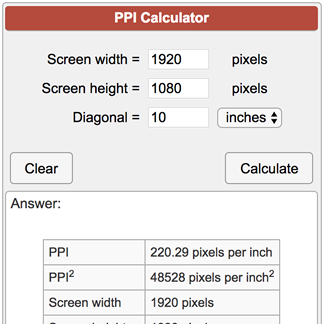My new motherboard should arrive this Thursday (January 12th). My specs once I assemble it later this week:
Motherboard: Asus ROG Maximus Z790 Hero
CPU: i9-13900k
CPU Cooler: NZXT Kraken Z73 AIO
Thermal Paste: Thermal Grizzly Kryonaut
CPU Accessory: Thermal Grizzly Intel 12th Gen Contact CPU Frame (compatible with 13th Gen)
GPU: Nvidia RTX 3090
RAM: 64GB G.Skill Trident Z5 RGB Series DDR5 6000 MHz
NVME: 2TB Samsung 990 Pro (x2)
SSD: 4TB Samsung 860 Pro (I have had this for years, and I use it as a data storage drive.)
PSU: be quiet! Dark Power 12 1500W 80+ Titanium (modular)
Update (in bold):
Motherboard: Asus ROG Maximus Z790 Hero
CPU: i9-13900k
CPU Cooler: NZXT Kraken Z73 AIO
Thermal Paste: Thermal Grizzly Kryonaut
CPU Accessory: Thermal Grizzly Intel 12th Gen Contact CPU Frame (compatible with 13th Gen)
GPU: Nvidia RTX 3090
RAM: 64GB G.Skill Trident Z5 RGB Series DDR5 6000 MHz
NVME: 2TB Samsung 990 Pro; 4TB Samsung 990 Pro (x2)
SSD: 4TB Samsung 860 Pro;
8TB Samsung 870 QVO (both of these drives are used as a data storage drive)
PSU: be quiet! Dark Power 12 1500W 80+ Titanium (modular)
I wanted to get a Strix 4090 OC, but I refuse to pay the scalper prices.