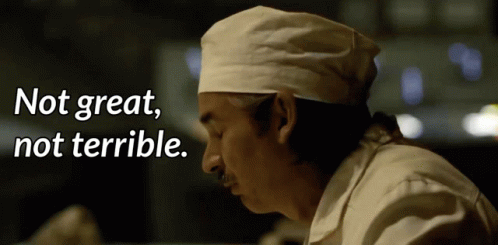I prefer your analysis already. Primary monitor is kind of meaningless in steam hardware stats.
yep. I mean I'm not NVIDIA. I'm not microsoft. they're the ones that keep selling 1080p oriented hardware. and 1440p/4k never have gotten their "cheap 1080p screen" moment. and it seems like they hardly will.
back in 2016, even 1050ti targeted 1080p, and 1070 and above targeted 1440p while 1080/1080ti could to some 4K gaming. 720p/900p truly died because even the lowest end hardware targeted 1080p as a baseline. NVIDIA even stopped using 720p/900 benchmarks for their cards aside from super lowend cards like gt 1030
in 2024, NVIDIA fully markets 4060/4060ti 8 gb as 1080p cards, because really, 8 GB will be only usable realistically at 1080p going forward. and that will be the most sold RTX GPU just like how 2060 and 3060 were the most sold GPUs. these GPUs, by definition and with the help of DLSS, can do 1440p gaming. however, people are aware that 8 GB is not going to cut it at 1440p. so these GPUs are literally segmented into resolutions due to how they're structured (gimped bandwidth, bus, vram etc.) even 4070 is marketed as a 1440p card because we know sooner or later that 12 gb will be problematic at 4K so most people already assume it is a 1440p card and NVIDIA markets its such.
in a world where the majority of end user GPUs are 2060s, 3060s and 4060s and a GPU like 4070 targeting 1440p, I'm amazed that people have the audacity to call 1080p filth and its users "crazy". it is almost like actual crazy people are the ones who use these term because they can't seem to read the situation