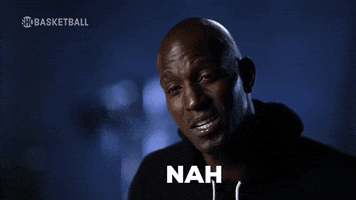UnrealEck
Member
Yeah all turned off. It's going into the 55-65ms range.Have you turned off in game vsync and any framerate caps? They don't play nice with Frame Gen.
Solved the majority of ghosting by changing from interlaced to progressive. No idea why it's interlaced by default.
Sometimes I'm seeing mid 30's FPS on an RTX 4090.
Last edited: