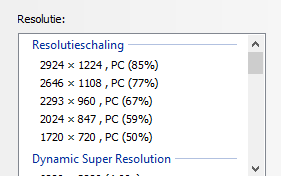ethomaz
Banned
Right now it only works on nVidia drivers because nVidia implemented it in their drivers.I was pulling your leg.
Maybe somebody will work something out from the SDK, it's supposed to be multiplatform.
I wonder if someone could do something like that for the desktop (for sh*ts and giggles).
It is open source so AMD can implement in their own driver (something I doubt it will happen).
Another option is the mod team of AMD drivers to release a version with NIS implemented... yes there is customized drivers by the community.
In this case it is not an official driver so you take the risk if you choose to install it.
Outside that Dev can choose game by game to implement it as a option in game menu or config files that will works in all GPUs.
Last edited: