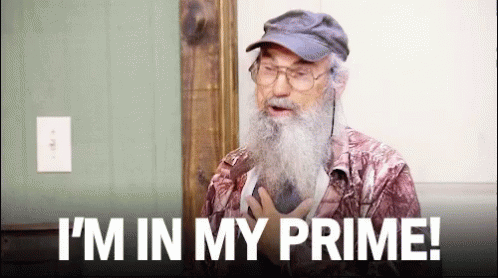Sosokrates
Report me if I continue to console war
Since upgrading to a sata ssd my Pc gets random shutdowns?
My specs are Core i7 920 @ stock
Amd r7 260
6gb ddr3 ram
Integeral sata ssd
Gigabyte EX58-UD5
Windows 10 64bit
It happens after about 15-30mins. Weather on web browser watching youtube or playing a game of command and conquer. I checked my GPU temps and they dont get higher then 42°c.
Thank you.
My specs are Core i7 920 @ stock
Amd r7 260
6gb ddr3 ram
Integeral sata ssd
Gigabyte EX58-UD5
Windows 10 64bit
It happens after about 15-30mins. Weather on web browser watching youtube or playing a game of command and conquer. I checked my GPU temps and they dont get higher then 42°c.
Thank you.