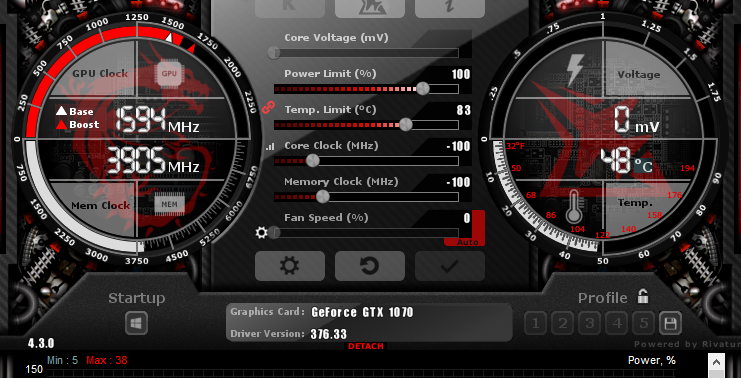Ok, everyone - here is my next plan of attack.
'To do' before further testing:
1. Enable the Crash report. I tried this using the method Rudimental outlined, but none of the crashes have created a Crash report/Minidump yet. I'll set this up using the method MarkMclovin posted.
2. Update BIOS of the EVGA 1070 SC card.
3. Turn off all unused hardware in the Motherboard BIOS (if someone could point me in the right direction as to what I need to turn off, it'd be appreciated).
Then I will test under the following conditions (in order):
1. Put GPU in the 2nd PCIe slot, game, test for a crash.
2. Remove the GPU and game using the Integrated Graphics, test for a crash.
3. Remove 1 RAM stick, game using 1 stick in DIMM A1, test for a crash.
4. Remove 1 RAM stick, game using 1 stick in DIMM B1, test for a crash.
5. Remove the 2nd storage drive (HDD), game, test for a crash.
JaseC - I'm still pretty unclear on what I'm doing with the clock speeds of the CPU using your method. It's basically me setting the clock speeds myself rather than letting the mobo run it at the default settings? So I should set the CPU frequency to maybe 37, how would I work out the voltage to use then? I'm tempted to make this the first step, but I feel like it requires heaps of attempts before I can rule it out as the issue (i.e fiddling with voltages each time until I decide, fuck it, it's not the CPU voltage).
If NONE of this resolves the issue...what do people suggest next?
Thank you for all your input so far peeps.