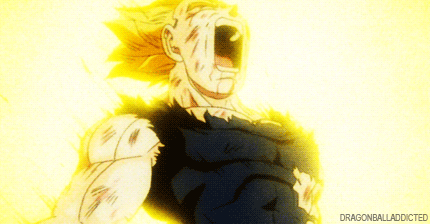-
Hey, guest user. Hope you're enjoying NeoGAF! Have you considered registering for an account? Come join us and add your take to the daily discourse.
You are using an out of date browser. It may not display this or other websites correctly.
You should upgrade or use an alternative browser.
You should upgrade or use an alternative browser.
NVIDIA GeForce GTX 1080 Ti launch/review day - 2017/03/09
- Thread starter Kayant
- Start date
So your wife and daughter don't give a fuck about how many frames are displayed, but they care about how many frames are displayed should you increase the picture quality without the "shiny new GPU". Alright, then.
I literally answered the man's direct question to me. Not sure why that involves or offends you and your daughter. Enjoy your setup any way you'd like. But you can't be surprised at those scoffing at the astronomical prices someone would pay to be so vastly inferior... on purpose.
The chip on your shoulder. Quiet down you broke-ass hater. If you could afford a 4K HDR setup and a 144 hz setup you wouldn't be saying shit. 🙄
DJSebolski
Member
Any idea if 4670K @4.2GHz will bottleneck 1080TI?
The chip on your shoulder. Quiet down you broke-ass hater. If you could afford a 4K HDR setup and a 144 hz setup you wouldn't be saying shit. 🙄
Your aim is a bit off. I have a 165hz G-SYNC for my rig and a 4K for the PS4 Pro.
Any idea if 4670K @4.2GHz will bottleneck 1080TI?
You will almost always be bottlenecked by your GPU at modern resolution/settings. 720p/1080p on low? Maybe slightly noticeable.
Who the hell wants to play games on a tiny 27 inch monitor (the vast majority of 1440p and 4k monitors)? And the ultrawide 34 inch monitors are typically ~ the same height as a 27 inch monitor.
I'll take my 4k 40 inch TV any day over a 27 inch display and good luck running 4k much higher than 60 hz unless you only play old games or something graphic-lite.
27 inch 4K is noticeable.
And to the person saying 144Hz is standard... lul
Good luck with your 1080ti running all max at 144hz
Thinking of Ryzen 1700 + GTX1080Ti
Is this going to work 😵
Going to work just fine, but if you are playing at 1080p with 144Hz the CPU can be a bottleneck in some games. If you are aiming for 1440p or 4K then you're all good.
Sounds good!Going to work just fine, but if you are playing at 1080p with 144Hz the CPU can be a bottleneck in some games. If you are aiming for 1440p or 4K then you're all good.
So your wife and daughter don't give a fuck about how many frames are displayed, but they care about how many frames are displayed should you increase the picture quality without the "shiny new GPU". Alright, then.
I literally answered the man's direct question to me. Not sure why that involves or offends you and your daughter. Enjoy your setup any way you'd like. But you can't be surprised at those scoffing at the astronomical prices someone would pay to be so vastly inferior... on purpose.
I mean really dude? Go be an asshole in some other thread. No one wants to discuss anything with someone who just shits on any and every different opinion.
Why am I bothering... just putting you on ignore.
Pagusas
Elden Member
Anyone heard of day1 stock in stores? I have a Micro Center about 45 minutes from me I really want one tomorrow but I don't want to waste my time if they won't have any.
Check their website.
Unknown Soldier
Member
I'm buying the hell out of this, but seriously, why is AMD taking so long with Vega.
Why is AMD taking so long with ________ is the question everyone has been asking for a decade now.
But Nvidia has had the 1080 Ti ready for at least 6 months now, just waiting for a semi-firm release date on Vega so they could drop it first and spoil the party like they with the 980 Ti and the Fury X.
Hybrid kit was a great investment on my 980ti. 50 degrees running full load and very stoutly overclocked to a handsome 1.45 ghz. Would definitely recommend it for people who pick up the founders edition day 1 and want better thermals down the line.Jeez this thing runs hot.

Will be like having a small heater in your room when gaming
84 degrees is shocking. I would advise anyone and everyone to avoid the FE and wait for the customs as always.
Looks like the Gigabyte offering will be another 3-slotter.
First order of business is to disconnect the RGB power cable in these things.
First order of business is to disconnect the RGB power cable in these things.
Hybrid kit was a great investment on my 980ti. 50 degrees running full load and very stoutly overclocked to a handsome 1.45 ghz. Would definitely recommend it for people who pick up the founders edition day 1 and want better thermals down the line.
Yeah I got the Hybrid coolers for my reference 980 Ti SC's. Much better cooling-wise of course but I also put some Noctua fans on the radiators and they're virtually silent at full-load which is awesome. I think next time I'll just go straight for the Hybrid cards, although they're always in high demand.
The worst thing is the high-pitched hairdryer-like whine that the reference cooler fans make, it drove me mad.
I wonder how much sooner I'd be able to get a 1080 Ti if I bought a 1080 today and initiated a step-up once they become available, than if I just try my luck with new 1080 Ti stock.
I put in a request for a step up upgrade a week or two after the 1080 launched; so early June. Did not get a card till October. Now to be fair, around mid July they told me that they had stock issues with the base ACX model, and would be giving me the SC version at no additional cost (I actually only had to pay shipping due to my 980ti being more expensive than 1080). Sometime in September they told me that the original base card was now available and that I could start the shipping process at that time if I wanted to. I told them I'd wait for the SC card.
Rats Off To Ya
Banned
So your wife and daughter don't give a fuck about how many frames are displayed, but they care about how many frames are displayed should you increase the picture quality without the "shiny new GPU". Alright, then.
I literally answered the man's direct question to me. Not sure why that involves or offends you and your daughter. Enjoy your setup any way you'd like. But you can't be surprised at those scoffing at the astronomical prices someone would pay to be so vastly inferior... on purpose.
Celeras
Junior Member
Yep, checks out.
EDIT: Oh, now he's banned.

Dude why are you denigrating people's choices of display to play on? Some of us prefer to have our PC's hooked up to the living room TV as we game out there on a controller, so 60 Hz will do just fine. You think my wife and daughter give a fuck about how many frames the display can display? Nah, they just want to be able to chill on the couch with me and enjoy games on a big screen. You literally called people who prefer this stupid earlier.....come on man. Some of us have families, high refresh rate monitors are not ideal for living room situations, so we get the shiny new GPU's for improved picture quality and resolution instead; nothing stupid about that.
Just ignore people like that. My 144hz monitor has been collecting dust unless I want to be "competitive" in a shooter or something fast. I've been more than happy with my machine on my "inferior" 65" OLED and 49" 4K rather than playing on my superior 144hz monitor with terrible color and contrast.
Maybe they're a MLG pro though?
Unknown Soldier
Member
Are there only going to be FE's again at launch?
coughlanio
Member
Just ignore people like that. My 144hz monitor has been collecting dust unless I want to be "competitive" in a shooter or something fast. I've been more than happy with my machine on my "inferior" 65" OLED and 49" 4K rather than playing on my superior 144hz monitor with terrible color and contrast.
Maybe they're a MLG pro though?
To add, 60FPS is fine. I say that as someone with a 165hz G-SYNC Dell.
The more fans you have, the quieter your system will be, as you can run them at lower speeds to move the same amount of air.At first I wanted a non-reference card but now I'm not too sure. The non-reference card itself would be quieter, but I'd most likely want to install a fan or two in the top of my case which would add noise, and having the heat dumped inside my case doesn't sound pleasant for my 7700k a.k.a. furnace.
terencecah
Member
Any educated guesses on how long it will take evga to release a 1080ti hybrid cooler?
So the DX12 driver performance boost claims were bullshit?
http://www.guru3d.com/news-story/qu...-66-versus-378-78-directx-12-performance.html
I actually lost about 5FPS in Warhammer on my 970.
http://www.guru3d.com/news-story/qu...-66-versus-378-78-directx-12-performance.html
I actually lost about 5FPS in Warhammer on my 970.
Anandtech said:Relative to the last-generation GTX 980 Ti, the GTX 1080 Ti offers 74% better performance at 4K and 68% better performance at 1440p
That's...just about worth upgrading to. Shit.
ThoseDeafMutes
Member
That's...just about worth upgrading to. Shit.
Overclocked 1180 should be close to 100% over my current stock 980ti (I lost the silicone lottery on this one and have mediocre cooling). By that time I should have upgraded to a 4k HDR TV in my living room, and will have the choice of 1080p g-sync or 4k hdr for all my games.
Gonna be fuckin sweet man.
The still-beastly 980Ti makes the wait tolerable. Not to mention vendors may get hdmi 2.1 cert by then.Overclocked 1180 should be close to 100% over my current stock 980ti (I lost the silicone lottery on this one and have mediocre cooling). By that time I should have upgraded to a 4k HDR TV in my living room, and will have the choice of 1080p g-sync or 4k hdr for all my games.
Gonna be fuckin sweet man.
Any educated guesses on how long it will take evga to release a 1080ti hybrid cooler?
Hard to say. The 980 Ti Hybrid arrived after a couple of weeks but the 1080 Hybrid took a few months.
ThoseDeafMutes
Member
The still-beastly 980Ti makes the wait tolerable. Not to mention vendors may get hdmi 2.1 cert by then.
I'll be buying a TV this year most likely, I don't think any TV's will be getting 2.1 until 2018 at the earliest.
Depends on the settings NVIDIA used. I don't think they tried to match it some best case gains from the PR showcase wouldn't be the same.So the DX12 driver performance boost claims were bullshit?
http://www.guru3d.com/news-story/qu...-66-versus-378-78-directx-12-performance.html
I actually lost about 5FPS in Warhammer on my 970.
Guru3D did some testing here with 1800x but ofc with some oc you can match or get close to that performance with 1700 - https://www.guru3d.com/articles_pages/geforce_gtx_1080_ti_review,31.htmlThinking of Ryzen 1700 + GTX1080Ti
Is this going to work 😵
Edit - More here
·feist·;231803679 said:What cooling setups are some of you running with your builds?
Congrats. Do you intend to overclock? That exposed power section gives me pause.
i7 6900K -vs- R7 1800X: NVIDIA GeForce GTX 1080 Ti Review - GeForce GTX 1080 Ti SLI Scaling And AMD Ryzen-Powered Results
http://hothardware.com/reviews/nvid...erformance-review-with-intel-and-ryzen?page=7
Nvidia GTX 1080 Ti CPU Showdown: i7 7700k Vs Ryzen R7 1800x Vs i7 5820k
http://www.eteknix.com/nvidia-gtx-1080-ti-cpu-showdown-i7-7700k-vs-ryzen-r7-1800x-vs-i7-5820k/
LinusTechTips GTX 1080 Ti Review - AMAZING (i7 7700K -vs- R7 1800X)
https://www.youtube.com/watch?v=L34ZkAF9q9w
i7 7700K -vs- R7 1800X: GTX 1080, GTX 1080 Ti, Titan X Pascal
https://news.xfastest.com/review/32241/nvidia-geforce-gtx-1080-ti-graphics-card-review/4/
https://news.xfastest.com/review/32241/nvidia-geforce-gtx-1080-ti-graphics-card-review/5/
Yeah I got the Hybrid coolers for my reference 980 Ti SC's. Much better cooling-wise of course but I also put some Noctua fans on the radiators and they're virtually silent at full-load which is awesome. I think next time I'll just go straight for the Hybrid cards, although they're always in high demand.
The worst thing is the high-pitched hairdryer-like whine that the reference cooler fans make, it drove me mad.
Went the exact same route you did on the superclocked reference model lol. Seemed to pay off well on the overclocking side of things for me. Will definitely be looking out for the same set next time I upgrade.
The still-beastly 980Ti makes the wait tolerable. Not to mention vendors may get hdmi 2.1 cert by then.
Yep. 980ti still slays everything I throw at it and even at 4K things are totally playable. I see no reason to upgrade until 4K monitors get to the point I want (hdr, gsync), really.
Overclocked 1180 should be close to 100% over my current stock 980ti (I lost the silicone lottery on this one and have mediocre cooling). By that time I should have upgraded to a 4k HDR TV in my living room, and will have the choice of 1080p g-sync or 4k hdr for all my games.
Gonna be fuckin sweet man.
Smooth 4K/next-gen VR is what I'm aiming for with my next upgrade so I'm hoping my golden chip 980 Ti holds out until then (2018?). Still, not a bad showing for the 1080 Ti.
Unknown Soldier
Member
I'll be buying a TV this year most likely, I don't think any TV's will be getting 2.1 until 2018 at the earliest.
This is correct, all the 2017 HDMI 2.0 TV models were announced at the same CES that HDMI 2.1 was. I think HDMI Forum blindsided all the TV manufacturers with that announcement timing.
I'm going to hang onto my current TV until 2018 but I don't see any reason to delay upgrading to the 1080 Ti. I'll probably end up buying the Volta card next year anyways. The progress in making 4K resolution more and more playable has been amazing the past few years. The first video card I used with my 4K TV was a 970. Compare that to a 1080 Ti for 4K and the difference is like space travel, it's that huge.
Well, to be fair, you probably shouldn't have bought a monitor with terrible colors and contrastJust ignore people like that. My 144hz monitor has been collecting dust unless I want to be "competitive" in a shooter or something fast. I've been more than happy with my machine on my "inferior" 65" OLED and 49" 4K rather than playing on my superior 144hz monitor with terrible color and contrast.
Personally, since I like playing with a mouse, input lag on most TVs is sadly a huge hindrance (more so than 60 Hz).
Yeah I got the Hybrid coolers for my reference 980 Ti SC's. Much better cooling-wise of course but I also put some Noctua fans on the radiators and they're virtually silent at full-load which is awesome. I think next time I'll just go straight for the Hybrid cards, although they're always in high demand.
The worst thing is the high-pitched hairdryer-like whine that the reference cooler fans make, it drove me mad.
I totally agree with this. I mounted the Corsair H55 + NZXT G10 on my non-reference MSI 980 Ti and it has been much nicer even though the stock cooler was probably the most quiet of the models available.
IMO these Ti cards should come with nothing but waterblocks and AIO coolers.
Relative to the last-generation GTX 980 Ti, the GTX 1080 Ti offers 74% better performance at 4K and 68% better performance at 1440p
Note that this figure is AFAIK compared to the reference 980 Ti which runs at only 1000/1075 MHz clocks (normal/boost) whereas an overclocked one goes up to about 1400-1500 MHz on boost. This puts it often close to the stock 1080. Check out http://www.overclockersclub.com/reviews/nvidia_geforcegtx_1070_overclocking/2.htm and compare those to for example Anandtech's results.
So while the 1080 Ti is certainly a beefy card, it is a bit less beefy compared to a heavily overclocked 980 Ti which is what most owners of the card would be running. Especially since the FE cooler is not that great.
Part of me wants to grab one of these and part of me wants to wait for Volta and high refresh rate 4K displays.
Any idea if 4670K @4.2GHz will bottleneck 1080TI?
Yep, even 6700k bottlenecks it sometimes.
Going to work just fine, but if you are playing at 1080p with 144Hz the CPU can be a bottleneck in some games. If you are aiming for 1440p or 4K then you're all good.
For now, not in 1-3 years if you upgrade GPU.
27 inch 4K is noticeable.
And to the person saying 144Hz is standard... lul
Good luck with your 1080ti running all max at 144hz
ALL MAXXXXXXXXXX!
Anyone smart will put few settings from MAX to very high to get much better fps and barely see any difference in details.
Just ignore people like that. My 144hz monitor has been collecting dust unless I want to be "competitive" in a shooter or something fast. I've been more than happy with my machine on my "inferior" 65" OLED and 49" 4K rather than playing on my superior 144hz monitor with terrible color and contrast.
Maybe they're a MLG pro though?
I wonder how much the price difference was with that tv and monitor.
Regarding the hybrid cards: what's the expected lifetime of the self contained water cooling? I never done water cooling, because of the hassle associated with it. I just can't believe it will run without issues for 4 years+, but maybe I'm missing something.
Also: is it software or firmware controlled? It needs to work Operating System independent for me to be worth it.
Also: is it software or firmware controlled? It needs to work Operating System independent for me to be worth it.
Skyr
Member
ALL MAXXXXXXXXXX!
Anyone smart will put few settings from MAX to very high to get much better fps and barely see any difference in details.
Yep. Plus with G-Sync/Freesync it doesn't even matter what framerate inbetween 60 and 144 you achieve as everything higher inbetween will be an improvement.
Regarding the hybrid cards: what's the expected lifetime of the self contained water cooling? I never done water cooling, because of the hassle associated with it. I just can't believe it will run without issues for 4 years+, but maybe I'm missing something.
Also: is it software or firmware controlled? It needs to work Operating System independent for me to be worth it.
It should be fine. It is fully enclosed so any evaporation should be minimal and likewise no chance of algae growing in there since the liquid contains agents against that. Usually the pump is hooked up to a fan header either on the card or on the motherboard but usually it's left to just run at 100% at all times and instead only the VRM fan speed is varied. To the graphics card it just thinks it has the normal fan on it and varies it accordingly. You can use for example MSI Afterburner to adjust how it behaves.
You can either get a card that comes with an AIO cooler or install one yourself. I put the Corsair H55 on my MSI 980 Ti using the NZXT G10 bracket. The upcoming MSI 1080 Ti should be a good proponent for this as it has separate heatsinks for cooling the VRM. Ended up being cheaper than the EVGA Hybrids at least here in EU.
It should be fine. It is fully enclosed so any evaporation should be minimal and likewise no chance of algae growing in there since the liquid contains agents against that. Usually the pump is hooked up to a fan header either on the card or on the motherboard but usually it's left to just run at 100% at all times and instead only the VRM fan speed is varied. To the graphics card it just thinks it has the normal fan on it and varies it accordingly. You can use for example MSI Afterburner to adjust how it behaves.
You can either get a card that comes with an AIO cooler or install one yourself. I put the Corsair H55 on my MSI 980 Ti using the NZXT G10 bracket. The upcoming MSI 1080 Ti should be a good proponent for this as it has separate heatsinks for cooling the VRM. Ended up being cheaper than the EVGA Hybrids at least here in EU.
This sounds good. Where is your H55 located inside (outside?) of your setup, do you have some pictures?
This sounds good. Where is your H55 located inside (outside?) of your setup, do you have some pictures?
No pictures but currently it is in the front of the case (Fractal Define S) with two Noctua fans in push/pull. In my previous case (Fractal Define R3) I cut out the back fan grille and mounted the radiator there with the fan outside the case. This was a bit better for the length of the tubes as well as cooling but it works fine in the front too. It is a good idea to measure where you can fit the radiator and if the cooler has long enough tubes.
Thanks a lot!No pictures but currently it is in the front of the case (Fractal Define S) with two Noctua fans in push/pull. In my previous case (Fractal Define R3) I cut out the back fan grille and mounted the radiator there with the fan outside the case. This was a bit better for the length of the tubes as well as cooling but it works fine in the front too. It is a good idea to measure where you can fit the radiator and if the cooler has long enough tubes.