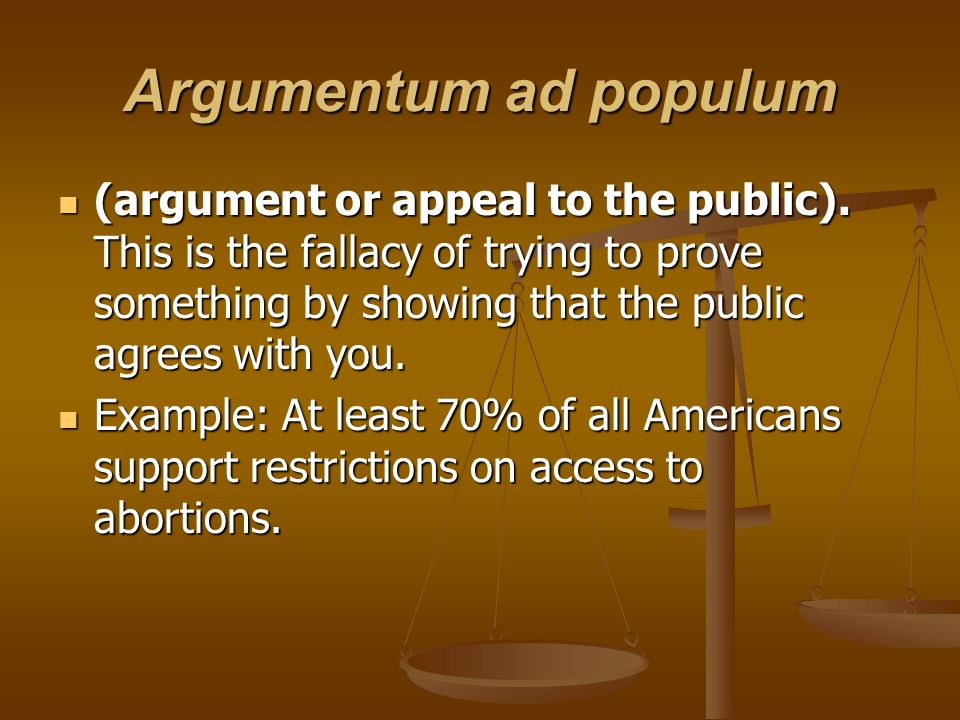All you guys with 48 inch OLED TV's as monitors are talking shit. It's all about the PPi when talking about size and resolution. Carry on spewing your garbage to make yourselves feel better though.
I am coming from 27" 4k ips monitor. I had 12 monitors in two years proceeding lg 27uk650. I am got really annoying about monitors for a moment there

I really wanted oled but I was afraid ppi will look like shit, especially coming form 27" 4k... but no. It looks absolutely amazing.
Keep in mind, that even on the same desk, You sit a bit more leaned back. And all the OLED benefits outweigh any ppi worries you could have.
Just to prove "the journey of misery" ... The fact that my wife is still with me is an achievement lol

Keep in min that the pictures of these monitors are with best settings, low brightness and so on. no lcd looks good at high brightness. I always run sdr at 100-120 nits.
These are pics of only few units I had since 2018 to 2020.... The pics are bad of course and monitors usually looked a bit better in reality.
This is nothing top brag about. It's not like I spent a lo of money. I bought a monitor, tested it and if I was not happy with it, I returned it within 2 weeks.
Sometimes, when 2 weeks ended, I just sold the monitor. I wasted a bit of money with all the testing but not a lot. Mostly shipping.
AOC agon is one of first 240hz gsync montiors. Not too bad for a TN but terrible blooming around the edges. Great in motion of course
The standout was gigabyte aorus ad27qd but it was really buggy, kept freezing and had 1 bleeding corner which annoyed me. But wow at the build quality and colors! I really liked that panel. Motion was okish.
Then, I tried 4k ips game. The lg 27uk 650 BLEW away everything I had before in terms of image quality. The picture does not capture it well but it was the most uniform IPS I've ever seen.
And now since last year, Oled and I am honestly saying this - go away lcd and never return. I happily take a bit too big size (I got used to it in a week) or a ppi that's not stellar on paper. But oh man! The colors, black levels, little to no ghosting, amazing HDR and immersion are all worth it.
And funnily enough, It wasn't much more expensive than best of the monitors in the links above. Less than price of two lg 27uk650 actually at the time.
Again - It is not for everyone. It's amazing for single player or console games. Maybe less so for competitive, although bf 5 no scope because much more fun haha.