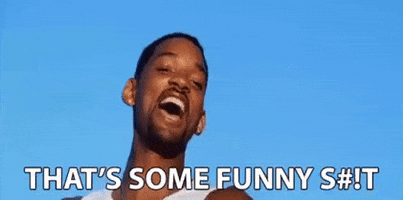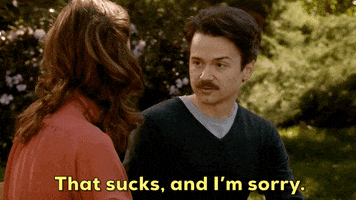Imtjnotu
Member
PSA:
I wasn't experiencing this issue before and I just booted up the game, noticed something was off visually and I was suddenly experiencing the problem outlined in the OP.
First thing I did was check my TV settings and I realised I wasn't in game mode that I have the PS5 input to automatically switch to, it was in the TV's default "HDR AI" mode. I then switched it over to game mode and the problem disappeared. Video (hopefully it shows up correctly in this):
So to people experiencing this problem - check and double check your TV settings. Turn off everything and anything related to image processing then try again.
The HDR AI setting on my TV (Philips 65OLED805) has a ton of image processing, for example it has some AI stuff that detects various scene types and objects and then adjusts the brightness and tone mapping on the fly. That all works incredibly for movies/tv/sports but obviously for games where things are a lot more fast paced it can't keep up. I don't know why the combination of that TV setting along with this game is causing such bad issues like this (that mode on my TV has caused some weird visual issues if its on while gaming but nothing on this scale) but there is definitely a link between the TV settings and the HDR bug that people are experiencing.
for some reason and i have no clue why, my TV changed from GAME to Cinema on my C9 with this game playing. i set it back to game with in the first hour of playing and i havent had any of the issues