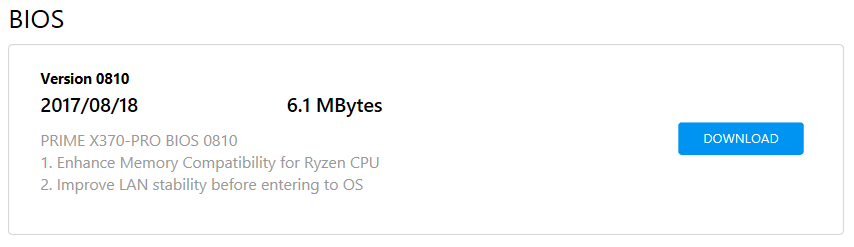I've noticed quite a few posts from people with new builds frustrated about the memory situation.
I understand that frustration, but don't immediately overclock your system to the max right out of the box, and there are no guarantees above 2933MT/s on most boards.
Ryzen officially supports up to DDR4-2666. Depending on your configuration (dual/single rank memory, 2 or 4 sticks)
even that can be considered an overclock - though most people don't seem to encounter problems running at that speed now.
If you're overclocking the CPU,
IntelBurnTest was a good immediate stress test. At the maximum stress level, it would generally fail before 15-20 loops could complete on my system if it was unstable.
Prime95 producing the maximum heat seemed to be a better test of long-term stability. Even once the CPU was passing IBT, Prime95 would still fail
eventually until I increased the voltage another couple of ticks in the UEFI. But IBT failed much faster, so I wouldn't start with Prime95.
Memory overclocking requires different tools for stability testing:
HCI MemTest (run it to at least 1000% coverage),
TPU MemTest64, or
Google stressapptest (which requires Linux).
You need to leave these tests on overnight after testing stability to confirm that your memory overclock is not producing errors.
People also recommend leaving
HWiNFO64 running when stress testing, as it will report WHEA Errors. These errors may not crash the system, but if you get
any WHEA Errors, your overclock is not stable.
Please monitor the heat that your CPU is putting out with these tests.
Though Ryzen is not the hottest CPU, they will put out maximum heat and really stress your system's cooling solution.
Make sure that your CPU voltage under load is no higher than 1.425V - though I would generally target around 1.35-1.40V for a long-term overclock.
I would suggest maybe starting with RAM at 1.35V and 2666MT/s, and the CPU around 1.375V. Push up the CPU clockspeed as high as it will boot. Then gradually drop it by 100MHz at a time until it can pass 20 loops of IBT.
Once it can pass 20 loops of IBT, move on to Prime95. There, you might have to either adjust the voltage or adjust the clockspeed in 25MHz increments to ensure stability.
Finally, memory testing.
If it's passed the above tests, I would be surprised if it then failed memory testing at 2666MT/s.
I'd still want to test it personally but I would probably see what the fastest memory speed is the system will POST at with the CPU overclock dialed in (and please make a note of what that is, as your system may reset everything if it can't POST) and work backwards from that until it can pass 1000% of HCI MemTest or run one of the other tests overnight.
Apparently Google's stressapptest is the fastest tool for checking memory errors but it requires booting into Linux.
Of course this is all if you want a 100% stable system.
I won't ever tolerate random crashes/reboots, while I've seen a lot of people on gaming forums say that if it can pass 10 loops of IBT and runs a couple of games without crashing, they're happy and don't concern themselves about anything else.
If it does eventually crash, they'll just bump up the voltage or drop the clockspeed a tick, and repeat that until it stops happening.
I would also be running these tests on a pre-built system or a system that was not being overclocked too. Any new hardware is subjected to at least a few days if not a week of testing. Hard drives alone can take a whole week to do full surface testing now that their capacity has grown so much faster than their speed. (I'd never put data on an HDD without doing that first)