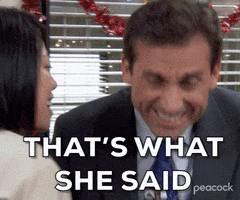-
Hey, guest user. Hope you're enjoying NeoGAF! Have you considered registering for an account? Come join us and add your take to the daily discourse.
You are using an out of date browser. It may not display this or other websites correctly.
You should upgrade or use an alternative browser.
You should upgrade or use an alternative browser.
Digital Foundry: Elden Ring PC Performance Simply Isn't Good Enough
- Thread starter Represent.
- Start date
This game in particular has a shader compilation issue which means unless they just did a rush job with the source code, a patch to fix it will either not come out or will take a while to fix.I haven't bought a from software game before. But do they generally patch up their games or not bother?
This helps though
All credit goes to /u/Phish777
Exit the game. Go to your windows bar and search "graphics". Click on "Graphics Settings". Choose desktop app and click "browse". Search through your drive for the EldenRing.exe and set the options to "High performance". Start the game.
edit: I also disabled steam overlay for the game, and chose to run Steam itself on high performance, too.
edit2: For increased frame rate: just set the global "Shader Cache Size" setting in NVIDIA Control Panel to "Unlimited": https://i.imgur.com/wm4y2GU.jpeg -credit u/bobasaurus
edit3: more stuttering fixes: Windows key + X —> device manager —> software devices —> right click disable Microsoft Device Association Root Enumerator - credit u/CrossbowJohnson
Another thing you can try is changing windows power plan to balanced - from /u/evilmirai
Last edited:
Fredrik
Member
All in all it’s actually running extremely well for me considering how the talk goes.
I have a Ryzen 7 3800x plus a RTX 3070ti, 16GB RAM, nothing special m2. Gsync on. It has been what seems like locked 60fps 99% of the time around Limgrave with preset max settings at 1080p.
The 1% that isn’t 60fps consist of a few severe fps spikes, maybe 5 in 2 hours, for 1-2 seconds. Besides that. Smoothness.
I have a Ryzen 7 3800x plus a RTX 3070ti, 16GB RAM, nothing special m2. Gsync on. It has been what seems like locked 60fps 99% of the time around Limgrave with preset max settings at 1080p.
The 1% that isn’t 60fps consist of a few severe fps spikes, maybe 5 in 2 hours, for 1-2 seconds. Besides that. Smoothness.
BennyBlanco
aka IMurRIVAL69
I haven't bought a from software game before. But do they generally patch up their games or not bother?
Dark Souls 1 PC was never fixed until they did the rerelease. Bloodborne frame pacing issues were never fixed.
I have more faith in modders fixing this than From.
kingfey
Banned
Until your favorite game gets released, and you buy it day1. Everyone is guilty of that.Gamers are retarded. Why the hell would you preorder a video game and most of all a PC game at that. The real release date of a AAAPC game is at least 6 months to a year after it's official release.
LazyParrot
Member
Whatever they don't fix on PC will get fixed by community patches. Consoles are a different story. Bloodborne got a patch that cut down loading times by a lot shortly after release, but apart from that performance is just as bad as it was in 2015, even on PS5.I haven't bought a from software game before. But do they generally patch up their games or not bother?
kraspkibble
Permabanned.
there are some drops/stutters but i've played games performing much worse than this lol.
BennyBlanco
aka IMurRIVAL69
All in all it’s actually running extremely well for me considering how the talk goes.
I have a Ryzen 7 3800x plus a RTX 3070ti, 16GB RAM, nothing special m2. Gsync on. It has been what seems like locked 60fps 99% of the time around Limgrave with preset max settings at 1080p.
The 1% that isn’t 60fps consist of a few severe fps spikes, maybe 5 in 2 hours, for 1-2 seconds. Besides that. Smoothness.
I don’t think Gsync is doing anything here since there’s no way to turn off Vsync.
adamsapple
Or is it just one of Phil's balls in my throat?
there are some drops/stutters but i've played games performing much worse than this lol.
It's not good relative to the franchise/prestige/budget the kind a Souls game has.
Of course you can find shit that plays twenty fold worse than this on PC if you count everything.
Leyasu
Banned
Going by Bloodborne maybe not.
They did with minimal effort, the most notorious one was the Dark Souls 1 remastered, instead of releasing a simple patch for the PTDE. I'm talking about PC version.
Usually they do. Do the patches actually fix the issues? That's a different story.
This game in particular has a shader compilation issue which means unless they just did a rush job with the source code, a patch to fix it will either not come out or will take a while to fix.
This helps though
Thanks for the replies. Seeing all the glowing reviews and the fact that you can go and level up before fighting bosses has me considering getting this in a couple of months. Obviously I was hoping that it would be patched first.Dark Souls 1 PC was never fixed until they did the rerelease. Bloodborne frame pacing issues were never fixed.
I have more faith in modders fixing this than From.
Now I am thinking that the wait might even be longer...
kraspkibble
Permabanned.
of course. they should be doing better.It's not good relative to the franchise/prestige/budget the kind a Souls game has.
Of course you can find shit that plays twenty fold worse than this on PC if you count everything.
and yeah but my point is why don't those games/developers get this much backlash? i feel like some people like to pick and choose who they hold to account.
alucard0712_rus
Member
BOTW had 9.8 for slowdowns in few places that was fixed after release.
Just saying. The game is great.
Just saying. The game is great.
Ridiculous post. If you watch the video, they clearly state that the previous three souls games on PC did not launch with these issues. We have gone back to dark souls 1 quality pc port ten years after the original.
I am talking about AAA PC gaming in general. From ports since DS2 have been decent (no ultrawide, no high FPS support though) Ports are bad most of the time, specially from japanese devs.
Standards should be higher.
Fredrik
Member
No idea, if not then it’s hitting the 60fps cap 99% of the time for me.I don’t think Gsync is doing anything here since there’s no way to turn off Vsync.
Only problem for me is that the 1% fps spikes are severe enough to essentially halt the system. But they’re very very rare, so far. Happened first time I fought the gray giant and also when fighting the golden horse knight. Not ideal. Next try everything was fine. (I still died though…)
The stutter appears to be whenever you load something new lol. So the more you play, the better it getsPLaying right now, experienced some stutterings at release date but not anymore
Last edited:
adamsapple
Or is it just one of Phil's balls in my throat?
"Simply isn't good enough." 10/10, Jornos.
"You may notice that in some key moments when facing a ton of enemies, the frame rate drops down to a crawl.
This is Miyazaki's genius game design which forces players to adapt and get better at the game or keep dying.
10/10 - RECOMMENDED"
Bo_Hazem
Banned
Mister Wolf
Gold Member
It's a bad port. Best to just wait until the raytracing patch.
Thirty7ven
Banned
Elden Stutter
adamsapple
Or is it just one of Phil's balls in my throat?
It's a bad port. Best to just wait until the raytracing patch.
Oh god, I wonder what that RT patch will do to the already fragile console performance.
Fredrik
Member
Is that it? It’s some kind of cache issue?The stutter appears to be whenever you load something new lol. So the more you play, the better it gets
Shader compilation.Is that it? It’s some kind of cache issue?
SlimySnake
Flashless at the Golden Globes
Dx12 sounds like a pain. Shouldn’t ms be making it easier on devs? Why is this shader compilation stuff an issue in every game?
Why don’t consoles have it?
Why don’t consoles have it?
Draugoth
Gold Member
The stutering is caused by the DX12 and bad anti-cheats implementations of the game (the latter probably due to time constraints after the DS PC servers exploit fiasco) There are some possible fixes for this:
1: Exit the game. Go to your windows bar and search "graphics". Click on "Graphics Settings". Choose desktop app and click "browse". Disabling steam overlay for the game, and chose to run Steam itself on high performance, too.
2: For increased frame rate: just set the global "Shader Cache Size" setting in NVIDIA Control Panel to "Unlimited"
3: Windows key + X —> device manager —> software devices —> right click disable Microsoft Device Association Root Enumerator
4: Setting Windows Power Settings to High Performance/Performance Mode
You can also remove the anti-cheat, but this will probably not work or get you banned:
Best Option: Wait for a fix in case you are lazy like me
1: Exit the game. Go to your windows bar and search "graphics". Click on "Graphics Settings". Choose desktop app and click "browse". Disabling steam overlay for the game, and chose to run Steam itself on high performance, too.
2: For increased frame rate: just set the global "Shader Cache Size" setting in NVIDIA Control Panel to "Unlimited"
3: Windows key + X —> device manager —> software devices —> right click disable Microsoft Device Association Root Enumerator
4: Setting Windows Power Settings to High Performance/Performance Mode
You can also remove the anti-cheat, but this will probably not work or get you banned:
- Go to the Steam library location where you installed Elden Ring.
- Go to steamapps > ELDEN RING > game.
- Rename start_protected_game.exe to something else. ...
- Make a copy of elden_ring.exe.
- Rename this newly made copy to start_protected_game.exe.
- Run the game through Steam as normal.
Best Option: Wait for a fix in case you are lazy like me
Last edited:
Mister Wolf
Gold Member
Oh god, I wonder what that RT patch will do to the already fragile console performance.
The RT patch will be the real release of the game. You guys are all playing a beta they rushed out no different from Cyberpunk.
MasterCornholio
Member
Dx12 sounds like a pain. Shouldn’t ms be making it easier on devs? Why is this shader compilation stuff an issue in every game?
Why don’t consoles have it?
Maybe it has something to do with how DX12 has to cater to a wide range of hardware. Other than that I’m not sure.
Draugoth
Gold Member
The RT patch will be the real release of the game. You guys are all playing a beta they rushed out no different from Cyberpunk.
IDK where are people saying this is another Cyberpunk fiasco.
The game looks super complete for me. I would even be surprised if this gets DLC.
The only problem is the performance issues across platforms.
VFXVeteran
Banned
Shader compiles usually happen while the game is loading. Shaders can't execute without compiling.Dx12 sounds like a pain. Shouldn’t ms be making it easier on devs? Why is this shader compilation stuff an issue in every game?
Why don’t consoles have it?
Mithos
Member
Should be done in the main menu IMHO, so you can choose to wait a few minutes before starting to play a game.Shader compilation.
Horizon Zero Dawn used to do it this way but it got changed to do shader compilations while playing (stupid move).
Last edited:
k_trout
Member
i have 3900x & 3070 and my experience is the sameAll in all it’s actually running extremely well for me considering how the talk goes.
I have a Ryzen 7 3800x plus a RTX 3070ti, 16GB RAM, nothing special m2. Gsync on. It has been what seems like locked 60fps 99% of the time around Limgrave with preset max settings at 1080p.
The 1% that isn’t 60fps consist of a few severe fps spikes, maybe 5 in 2 hours, for 1-2 seconds. Besides that. Smoothness.
JRW
Member
Judging from my experience with Sekiro on PC they released several patches and the game runs great.I haven't bought a from software game before. But do they generally patch up their games or not bother?
Last edited:
ethomaz
Banned
Consoles are fixed hardware so it ships with precompiled shaders.Dx12 sounds like a pain. Shouldn’t ms be making it easier on devs? Why is this shader compilation stuff an issue in every game?
Why don’t consoles have it?
Or at least it used to be… some games on Xbox consoles are compiling in real time like PC… that is probably a by product of Smart Delivery.
The issue with shader compilation is that everybody have a different GPU so games needs to compile all shaders at least once and save in a cache… the game will only do a recompilation if you change your GPU for example.
That shader compilation used to be fine because you have longer load screens where devs used the time to compile the shaders of that level/part of the game.
Now with the drastic decrease in loading times with faster SSDs the devs had no choice to do the compilation in real time… so each first time a shader is compiled generate a freeze of few seconds (usually 1-3s).
You can’t pre compile shaders on Pc due the too many GPU options.
You can pre compile shaders on consoles because it is a fixed hardware (at least on non-Microsoft machines).
So shader compilation is more a issue in PC (and now Xbox due Smart Delivery).
Take in mind that due cache after a shader is compiled once it won’t need to compile again until you change you GPU… so the first time you play a game it will times to times have freezes due that compilation but if you rerun it you won’t have it anymore.
PS. Well if you uninstall all games files and install again the game will need to compile shaders all again… so it just not when you change GPU… if the shader is in the cache you won’t need a new compilation buy if you clear the cache (uninstall) the you new compilation.
Last edited:
Zathalus
Member
Developers wanted a low-level API to have much more granular over the GPU, same as the consoles had, especially the PS4.Dx12 sounds like a pain. Shouldn’t ms be making it easier on devs? Why is this shader compilation stuff an issue in every game?
Why don’t consoles have it?
The problem is that it requires more effort from the developer to optimize for, as the level of abstraction offered by DX11 just isn't there.
This is not a problem specific to DX12, Vulkan can have the same problems as well. There are also plenty of DX12 games that don't have this issue, as there are ways to mitigate or work around it.
FlyyGOD
Member
Fromsoftware is adding raytracing to this game? When was that announced?It's a bad port. Best to just wait until the raytracing patch.
FlyyGOD
Member
Or maybe fromsoftware are some of the worst developers when it comes to optimization. This game running like shit on high end pc's is unfathomable.I've only watched 12 seconds of the video but this is another clear win for the PS5.
Seems like it's the power of the SSD that's doing the work on this occasion.
ManaByte
Member
BOTW had 9.8 for slowdowns in few places that was fixed after release.
Never made it to the Master Sword, did you? That area is still a slide show.
WitchHunter
Banned
Yes, you are. You won't have bad dreams about 50ish fps.Guess I am lucky, I didnt buy it day1. Gonna wait until they fix the game completely.
BlackM1st
Banned
Probably thisActivision might’ve helped there
Hendrick's
If only my penis was as big as my GamerScore!
Why stop at PC? It's not good enough on any platform.
GHG
Member
Why stop at PC? It's not good enough on any platform.
There will be a separate video for consoles.
If not it will end up being well over an hour long considering how much there is to cover and discuss with this game.
nkarafo
Member
Well, this used to be a problem with Dolphin emulator until the "ubershaders" update fixed it.Consoles are fixed hardware so it ships with precompiled shaders.
Or at least it used to be… some games on Xbox consoles are compiling in real time like PC… that is probably a by product of Smart Delivery.
The issue with shader compilation is that everybody have a different GPU so games needs to compile all shaders at least once and save in a cache… the game will only do a recompilation if you change your GPU for example.
That shader compilation used to be fine because you have longer load screens where devs used the time to compile the shaders of that level/part of the game.
Now with the drastic decrease in loading times with faster SSDs the devs had no choice to do the compilation in real time… so each first time a shader is compiled generate a freeze of few seconds (usually 1-3s).
You can’t pre compile shaders on Pc due the too many GPU options.
You can pre compile shaders on consoles because it is a fixed hardware (at least on non-Microsoft machines).
So shader compilation is more a issue in PC (and now Xbox due Smart Delivery).
Take in mind that due cache after a shader is compiled once it won’t need to compile again until you change you GPU… so the first time you play a game it will times to times have freezes due that compilation but if you rerun it you won’t have it anymore.
PS. Well if you uninstall all games files and install again the game will need to compile shaders all again… so it just not when you change GPU… if the shader is in the cache you won’t need a new compilation buy if you clear the cache (uninstall) the you new compilation.
So it is possible to precompile even on PC.