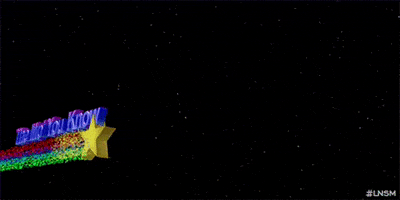Punished Miku
Gold Member
If you're into roleplaying and like to sit in orbit outside of a planet and then get up and walk around your ship, hold B and you can get up out of the cockpit while in your ship.
You can also pick your destination on the star map from your navigation table for immersion.
You can also pick your destination on the star map from your navigation table for immersion.
Last edited: