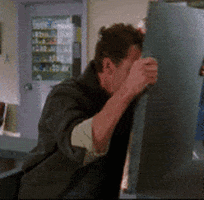-
Hey, guest user. Hope you're enjoying NeoGAF! Have you considered registering for an account? Come join us and add your take to the daily discourse.
You are using an out of date browser. It may not display this or other websites correctly.
You should upgrade or use an alternative browser.
You should upgrade or use an alternative browser.
DenchDeckard
Moderated wildly
Press x on missions in the mission menu to jump to the mission.
The game is huge and the amount of content is overwhelming. This helped.
The game is huge and the amount of content is overwhelming. This helped.
Thick Thighs Save Lives
Gold Member
If you're on PC you can use console commands and cheats. You can access it by pressing ~ while in-game. IGN provided a list with must usable commands and cheats here: https://www.ign.com/wikis/starfield/Cheats:_Codes,_Console_Commands,_and_Item_IDs
Before you ask, there's no console commands on the XBS version of Starfield!
Before you ask, there's no console commands on the XBS version of Starfield!
Last edited:
cormack12
Gold Member
This?Someone posted a nice lockpick trick in the OT thread but I can't find it
ZoukGalaxy
Member
Communities forum would be more adequate for this thread.
Solarstrike
Gold Member
Communities forum would be more adequate for this thread.
A whole forum for Starfield?

March Climber
Member
Revolutionary
Member
You can cheese the stealth perk challenges by shooting at an enemy from a distance while crouched. It can't get a bead on you because you're far away, so every bullet counts as a sneak attack.
Put it behind spoiler tags just in case people want to do it legitimately (have fun with that...).
Put it behind spoiler tags just in case people want to do it legitimately (have fun with that...).
RadioactiveLobster
Member
On PC at least if you pick up an item in the world (by holding E) you can rotate it by holding right mouse while holding it.
EDIT: Hit Shift to change rotation of axis
EDIT: Hit Shift to change rotation of axis
Last edited:
RoboFu
One of the green rats
LB. Don’t forget it. It shows you everything and can let you skip opening your menu every 30 secs.
When docking to a space station or downed space ship. When you get close press A. The dock menu doesn’t automatically appear like I first thought and I kept running into everything. Lol
When docking to a space station or downed space ship. When you get close press A. The dock menu doesn’t automatically appear like I first thought and I kept running into everything. Lol
adamsapple
Or is it just one of Phil's balls in my throat?
- Vendors restock full money after 48 in-game hours (you can sleep in any nearby bed to make it happen quick).
- Resting in beds also give you a well-rested boost, i-e 10% more exp for combat for I think 15, 20 minutes.
- Don't sleep on weapon modification benches, some of the default reload times are rather long
- Invest into the weight lifting perk early so you can be rid of the encumbrance issues as early as possible
- In the equipment menu, you can choose to "hide" helmet and space suit even if equipped so they don't show when you're in settlements.
- Resting in beds also give you a well-rested boost, i-e 10% more exp for combat for I think 15, 20 minutes.
- Don't sleep on weapon modification benches, some of the default reload times are rather long
- Invest into the weight lifting perk early so you can be rid of the encumbrance issues as early as possible
- In the equipment menu, you can choose to "hide" helmet and space suit even if equipped so they don't show when you're in settlements.
Last edited:
Punished Miku
Gold Member
NiceYou can set your space suit and helmet to not be visible in breathable environments even though you're still wearing them. You can do it by highlighting the item in inventory and then looking for the option at the bottom.
-You can skip phasing through menus when leaving with the same button/key or Tab.
-To put a weapon/aid at the quick menu, go the item at the inventory and press B and click in the desired shortcut to associate.
-You don't need to open up the starmap to land in a planet, you just use the scan function (F key) and aim to the objective icon and it will ask you to press R to land.
This game would help unironically if it had a .PDF manual prompt in the first start, some stuff didn't get properly explained.
-To put a weapon/aid at the quick menu, go the item at the inventory and press B and click in the desired shortcut to associate.
-You don't need to open up the starmap to land in a planet, you just use the scan function (F key) and aim to the objective icon and it will ask you to press R to land.
This game would help unironically if it had a .PDF manual prompt in the first start, some stuff didn't get properly explained.
Last edited:
Reizo Ryuu
Member
Don't forget to put 'ship parts' in your cargo hold(and to buy them from vendors if you have the credits), they are your ship's medkits, but can only be used if they are actually in the cargo hold.
reinking
Gold Member
I just scroll through the available pins and line them all up before selecting them. It solves the puzzle before using the digipicks. I am still first level lock picking so no idea if this works at higher levels.Someone posted a nice lockpick trick in the OT thread but I can't find it
*HAHA I should read more. I see others have already been mentioning this here and the other thread.
Last edited:
Xcell Miguel
Gold Member
With a controller it works the same by holding A to pick objects up.On PC at least if you pick up an item in the world (by holding E) you can rotate it by holding right mouse while holding it.
You can rotate it with the triggers, and switch between the 3 rotation axis with a click on the left stick.
You can throw objects (and corpses) by pressing X, the longer you hold the stronger the throw.
Useful to throw some explosive barrels near ennemies.
FoxMcChief
Gold Member
Holy moly. The ship builder has just clicked for me. The Galaxy can’t handle my beast with massive cargo space!
FoxMcChief
Gold Member
Oh. I just realized I spent 90 minutes in the ship builder, lol.
MidGenRefresh
*Refreshes biennially
You can sell survey data. Once you fully survey a planetary body, an item called ... SURVEY DATA will be added to your inventory (notes section). You can easily find it by sorting by value. The base value is 4500 credits.
Also, it seems that the value is always the same, regardless of how many things you need to scan to do a full survey. So if you find a small moon with 2 resources, it's very easy to get some extra cash.
Also, it seems that the value is always the same, regardless of how many things you need to scan to do a full survey. So if you find a small moon with 2 resources, it's very easy to get some extra cash.
March Climber
Member
Two things I've been reading online:
-Any pictures you take in photo mode will be used as loading screen art (excellent usage of photo mode)
-Holding down the 'back' button(default B button on Xbox) while in a map (Destiny-style) will fully back you out of the menu, instead of having to tap the button multiple times as it shows you local map, planet map, star map, etc.
This thread and other sources are helping me for my day 1 playthrough on September 5th. I knew it would be smart to look at tips because I figured Bethesda's UI and tutorial teams would do a good job, but not good enough. No offense to their team, but they remind me of Rockstar, who also either overlooks things or overcomplicates things.
-Any pictures you take in photo mode will be used as loading screen art (excellent usage of photo mode)
-Holding down the 'back' button(default B button on Xbox) while in a map (Destiny-style) will fully back you out of the menu, instead of having to tap the button multiple times as it shows you local map, planet map, star map, etc.
This thread and other sources are helping me for my day 1 playthrough on September 5th. I knew it would be smart to look at tips because I figured Bethesda's UI and tutorial teams would do a good job, but not good enough. No offense to their team, but they remind me of Rockstar, who also either overlooks things or overcomplicates things.
MidGenRefresh
*Refreshes biennially
When clearing enemy ships, don't forget to check captain's locker (yellow hatch in the cockpit) and cargo hold (wall panel with blue lights, also close in cockpit area) for some extra credits and crafting materials.
Comandr
Member
Take everything not nailed down and sell it for the Commerce challenges.
Easily get through ship weapon challenges by downing a ship and killing everyone on board and then shooting it until its shields are depleted and letting them regen repeatedly or… Just destroy their engines and weapons (if they don’t blow up) and do the same as above.
I’m looking for an easy way to find crimson fleet ships to fight or steal. I keep jumping to random systems and never finding anyone. The universe is shockingly peaceful. Also have found very few towns/cities? Most worlds seem empty. Don’t know if there’s an easy way to see if they are there or not at a glance.
Easily get through ship weapon challenges by downing a ship and killing everyone on board and then shooting it until its shields are depleted and letting them regen repeatedly or… Just destroy their engines and weapons (if they don’t blow up) and do the same as above.
I’m looking for an easy way to find crimson fleet ships to fight or steal. I keep jumping to random systems and never finding anyone. The universe is shockingly peaceful. Also have found very few towns/cities? Most worlds seem empty. Don’t know if there’s an easy way to see if they are there or not at a glance.
MidGenRefresh
*Refreshes biennially
You can sell your contraband without being scanned if you go the The Den station in Wolf system.
Freeman76
Member
Can you expand the cargo on the default ship? I went into the builder and tried to duplicate the cargo hold but there was nowhere to attach the duplicateHoly moly. The ship builder has just clicked for me. The Galaxy can’t handle my beast with massive cargo space!
Little Chicken
Member
Waiting for a ship building tutorial lol.
Solarstrike
Gold Member
- While in ship flight mode, remember you can send power to your engines, shields, etc. If using a gamepad (highly recommended) it's the D-pad to operate them. Left or Right to select systems, Up or Down to select amount
- When an enemy ship explodes, loot usually drops. To locate the loot use the Survey button. Sometime the debris with the loot will not appear if not Surveyed (might be a bug)
- While on foot, make it a habit to survey the area to discover more locations, resources, and fauna/wildlife
- Your companions can hold gear. Your ship can hold gear. Organize what you need, sell what you don't
- After exploring an area whether above or underground, it's easy to loose track of where you came in at. Utilize Fast Travel to exit
Solarstrike
Gold Member
I keep jumping to random systems and never finding anyone. The universe is shockingly peaceful. Also have found very few towns/cities? Most worlds seem empty. Don’t know if there’s an easy way to see if they are there or not at a glance.
Be sure to complete missions. Pretty sure the game is put together in pieces. I.E Do things and other things open up/appear. Some things are scripted, some random, others happen with your input.
March Climber
Member
Question about this as I’ve been seeing streams here and there:
- While in ship flight mode, remember you can send power to your engines, shields, etc. If using a gamepad (highly recommended) it's the D-pad to operate them. Left or Right to select systems, Up or Down to select amount
Is there a way to perform these actions faster on a controller? It seemed like some people were fumbling with this power swapping feature while trying to engage in combat.
The only solution I kind of saw was that someone simply got a bigger and better ship so that they didn’t have to do it as much.
FoxMcChief
Gold Member
You’re better off either making your ship bigger (if you have the credits) or just replacing the existing cargo bay with one that can fit in more areas. The initial cargo bay sucks in terms of fitting on to a ship. It’s a hard one to duplicate. That’s why I suggest buying other ones. They don’t cost much.Can you expand the cargo on the default ship? I went into the builder and tried to duplicate the cargo hold but there was nowhere to attach the duplicate
Last edited:
Solarstrike
Gold Member
Is there a way to perform these actions faster on a controller? It seemed like some people were fumbling with this power swapping feature while trying to engage in combat.
The only solution I kind of saw was that someone simply got a bigger and better ship so that they didn’t have to do it as much.
You can bind keys to whatever you want but I think it's easier to cycle with the D-Pad. Early on, really have to pick your ship battles. Most important thing is to follow quest lines/complete quests. As you quest, you'll get skill points to open up your skill trees which then open up more ship options, ability options, etc. Jumping around too much may take you too far to get back. I think I would do that in a New Game+ or maybe around level 50-60
Virex
Banned
Cringeranx
MidGenRefresh
*Refreshes biennially
This game is amazing
owandeseis
Member
Press right click before mining with the collector weapon to collect the stuff much faster.
On the quest button, once you see all your quests, there's an option to mark every single quest instead of just one, seems obvious but it took me hours to discover it and it helped a lot.
If you want to get and sell contraband items, stealing a ship from bandits is an easy option since these can have contraband cargo capsules already.
Same here, just to realize that im so bad at doing that kind of stuff that i had to abort mission and buy a 100k cargo ship, now i can put 2400 KG on it, but wow the ship feels slow as hell
On the quest button, once you see all your quests, there's an option to mark every single quest instead of just one, seems obvious but it took me hours to discover it and it helped a lot.
If you want to get and sell contraband items, stealing a ship from bandits is an easy option since these can have contraband cargo capsules already.
Oh. I just realized I spent 90 minutes in the ship builder, lol.
Same here, just to realize that im so bad at doing that kind of stuff that i had to abort mission and buy a 100k cargo ship, now i can put 2400 KG on it, but wow the ship feels slow as hell
Matt_Fox
Member
Cinematic Grain in the settings menu is quite heavily applied at the default setting. I recommend sliding it down to .3 so you keep a hint of it but remove the 'washed out' feel at default.
Also invest early on in the Dueling skill in the Combat skill tree. Whilst the other combat skills give only 10% buff, the dueling skill adds a generous 25% to melee plus you take 10% less damage. You will slay enemies faster with a decent melee weapon rather than the early guns.
Also invest early on in the Dueling skill in the Combat skill tree. Whilst the other combat skills give only 10% buff, the dueling skill adds a generous 25% to melee plus you take 10% less damage. You will slay enemies faster with a decent melee weapon rather than the early guns.
Matt_Fox
Member
Question about this as I’ve been seeing streams here and there:
Is there a way to perform these actions faster on a controller? It seemed like some people were fumbling with this power swapping feature while trying to engage in combat.
I'm using a controller and having an issue with this too, using the D pad seems really spongey and imprecise to reallocate the power around the ships systems. Is it meant to be like this?
GnomeChimpsky
Member
This is a great addition but bugs out for me. Quest markers will randomly not show up so I had to go back to selecting them one by one. I had the exact same problem with a Skyrim mod doing the same thing so it must be an engine problem...On the quest button, once you see all your quests, there's an option to mark every single quest instead of just one, seems obvious but it took me hours to discover it and it helped a lot.
March Climber
Member
If you’re not a fan I apologize, but some of the tips he has in that video seem really, really vital to a good experience, especially the one about the main quest.Cringeranx
I haven’t played the game, but I can assume that he is stating that about the main quest for a good reason. My only guess is that whatever it is, it must be just as important as the shouts in Skyrim, and playing most of Skyrim’s content without discovering shouts first, would probably not be as fun.
adamsapple
Or is it just one of Phil's balls in my throat?
A couple of more tips/tricks:
- Aside from your ship's cargo hold, each ship also have a small Captain's Compartment near the cockpit where you can shove around ~50KG more equipment.
- Shove as many things in the ship as you want, when you're in any store, you can use LB to navigate the store menu and sell items that are stored in your ship directly in the store, without needing to carry them on your person.
- Different planets will have different O2 levels (seen with the scanning tool (LB)), planets which have higher O2 levels let you sprint for far longer as the sprint is tied directly to O2.
- Continuing from above, use those planets to level up the Weight Lifting training quickly, because it requires you to run certain amount of meters with 75% inventory ful.
- On the flip side, use planets and settlements with low O2 to speed up training the Increase Max Oxygen level perk, as that one requires you to deplete the entire O2 stock xx number of times to level up. eg, deplete all oxygen 50 times. Note: While the perk says finish O2, you also need to make your CO2 complete, just O2 doesn't count.
- You do not need to go to the ship builder to upgrade your current ship, press A for the "Upgrade Ship" option which brings up a lot more easier to manage menu style interface where you can see if there are immediate upgrades to any components on your ship you can buy.
- However, if you want to add *new* components to the ship, then you *have* to use the ship builder interface.
- Aside from your ship's cargo hold, each ship also have a small Captain's Compartment near the cockpit where you can shove around ~50KG more equipment.
- Shove as many things in the ship as you want, when you're in any store, you can use LB to navigate the store menu and sell items that are stored in your ship directly in the store, without needing to carry them on your person.
- Different planets will have different O2 levels (seen with the scanning tool (LB)), planets which have higher O2 levels let you sprint for far longer as the sprint is tied directly to O2.
- Continuing from above, use those planets to level up the Weight Lifting training quickly, because it requires you to run certain amount of meters with 75% inventory ful.
- On the flip side, use planets and settlements with low O2 to speed up training the Increase Max Oxygen level perk, as that one requires you to deplete the entire O2 stock xx number of times to level up. eg, deplete all oxygen 50 times. Note: While the perk says finish O2, you also need to make your CO2 complete, just O2 doesn't count.
- You do not need to go to the ship builder to upgrade your current ship, press A for the "Upgrade Ship" option which brings up a lot more easier to manage menu style interface where you can see if there are immediate upgrades to any components on your ship you can buy.
- However, if you want to add *new* components to the ship, then you *have* to use the ship builder interface.
Last edited: