FunkMiller
Gold Member
Emulators are on Xbox One/Series X|S for a while now. And you might have heard you can use them in Developer Mode (which costs 20€/$) or you can get whitelisted to use them in "Retail" (normal) mode
Well now you don't need either it seems... at least for now (who knows if MS will remove the apps) so get them fast
Holy shit, dude… thanks for all of this!
I’ve now got Silent Hill 2 on my Series X and LG CX in 4K, running at a buttery smooth 60fps… and I haven’t even started looking at any other improvements yet.
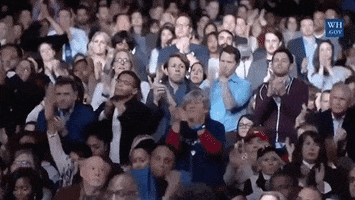
Last edited:
