Gamerguy84
Member
Try everything. I once sent in a ps5 special edition that got cracked open and nothing was wrong. The only problem was I was sending hdr video through a psvr and it didn't like it. Console was fine.
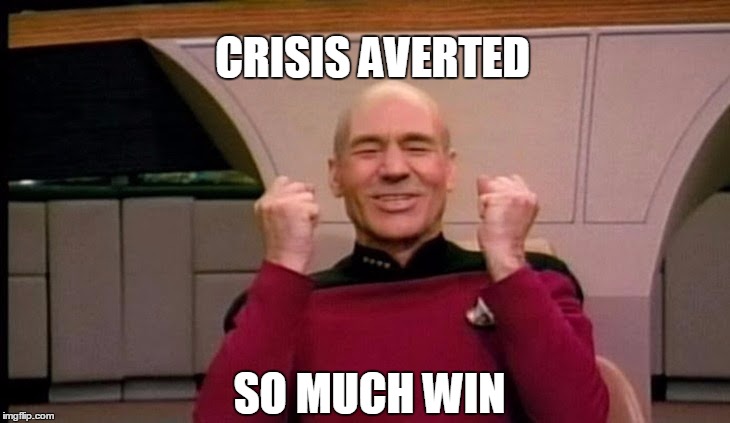
Duuuh he sayd Crash 4 was flawless, what do you think?The game Crash 4? Or the 4th crash?
I tried it again but lied and said it was shutting down due to overheating - still £240.
It was a joke.Duuuh he sayd Crash 4 was flawless, what do you think?
Been out watching City dick united today - will try all of this advice tomorrow when I’m supposed to be working (sorryis OP still alive?
try this dude
How to clear the PS5 cache
- Turn off your PS5. It should be fully turned off, not in Rest Mode.
- Hold the power button on the PS5 until you hear a second beep. ...
- Connect your controller using the USB cable.
- Press the PS Button on the controller.
- Use the D-pad to navigate down to “5. ...
- Choose “1. ...
- Select “OK.”
So it’s a design flaw, so much better.looks like a cache issue acc to that reddit post , your ps5 is safe.......................
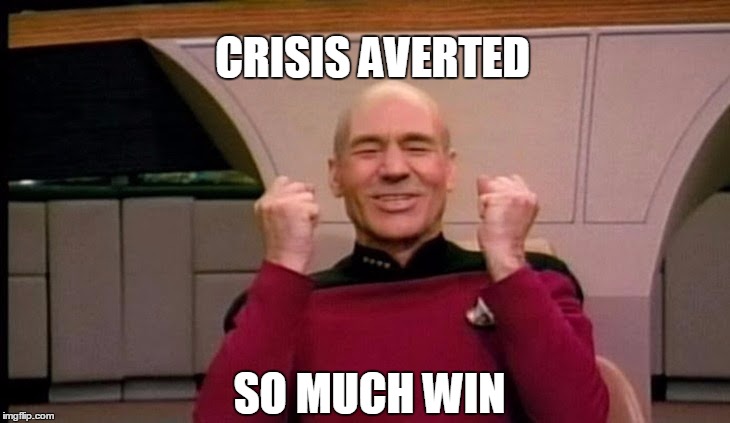
sorry ps5 haters
wrong , the design is perfectSo it’s a design flaw, so much better.
That's not a design flaw.So it’s a design flaw, so much better.
Huh? What are you doing?So it’s a design flaw, so much better.
Warring as usual.Huh? What are you doing?
Been out watching City dick united today - will try all of this advice tomorrow when I’m supposed to be working (sorryBo_Hazem )


Thought we were living in dreamland with Aguero, this guy is a mutant.

Ask From, they developed the game. As for corrupted cache, it’s been a “normal” thing since the beginning of cached software time. And most common software issues are resolved by clearing the cache, wether it be individual apps, or OS level.I'm personally more interested in why anyone would think it's normal for this kind of artifacting to be caused by a bad cache.
Thing is, here in Germany at least and for consumer products, after 12 months (6 months before 2022) you got to present evidence that there was already an issue with the product when you bought it (it is assumed that if something goes faulty within the first year there already had been an issue when the good was delivered unless it is an issue that is typical and/or by wear or in any other natural way to the good). To proof this, it is usually not practical without (expensive) assessment and in most cases not viable for the consumer.that is weird...
European Directive 1999/44/EC says all EU countries have to ensure a retailer could be held liable for all "non-conformities" which manifest within two years from delivery.
Caching errors are not the cause of the most common software issues. The most common cause of software issues are software defects not identified during the testing process. Clearing cache does not resolve software issues. It may temporarily rectify the error condition that triggers the bug, but if you don't fix the bugs in your software the cache will just become corrupted again at some point.Ask From, they developed the game. As for corrupted cache, it’s been a “normal” thing since the beginning of cached software time. And most common software issues are resolved by clearing the cache, wether it be individual apps, or OS level.
Caching errors are not the cause of the most common software issues. The most common cause of software issues are software defects not identified during the testing process. Clearing cache does not resolve software issues. It may temporarily rectify the error condition that triggers the bug, but if you don't fix the bugs in your software the cache will just become corrupted again at some point.
Having to clear cache is not normal. It's sometimes necessary for buggy software to make it work again, but corrupt storage is definitely not normal.

It’s still not a “design flaw,” which is attributed to hardware when mentioned more often than not. No amount of mental gymnastics will make that true.
that is why I keep the ps5 safe in its box))
It's a design flaw because caching are mad to self empty.It’s still not a “design flaw,” which is attributed to hardware when mentioned more often than not. No amount of mental gymnastics will make that true.
What are you talking about? Optical drive?Making the optical drive act up when there is a caching issue IS a design flaw, one system should not impact the other.
Wrong thread on my part.What are you talking about? Optical drive?
No overheating, no noise, no issues with the controller battery, no dust... It's pretty much a life hack. The downside is the box takes up space in the roomAny overheating issues?
Oke that joke went waaay over my headIt was a joke.
Update, clearing the cache seemed to rid me of the issues - I played for 3 hours before no problem.
Then started again a few hours later (right now) and the issues started again.
Sorry for my shitty ability to not link imgur correctly, but if this was a GPU issue would I be able to see through the artefact like this? Or does this suggest it’s just an Elden Ring issue?
Update, clearing the cache seemed to rid me of the issues - I played for 3 hours before no problem.
Then started again a few hours later (right now) and the issues started again.
Sorry for my shitty ability to not link imgur correctly, but if this was a GPU issue would I be able to see through the artefact like this? Or does this suggest it’s just an Elden Ring issue?
Update, clearing the cache seemed to rid me of the issues - I played for 3 hours before no problem.
Then started again a few hours later (right now) and the issues started again.
Sorry for my shitty ability to not link imgur correctly, but if this was a GPU issue would I be able to see through the artefact like this? Or does this suggest it’s just an Elden Ring issue?
I’m a bit of a freak to be honestI cant believe This thread is going for this long and he didnt test any new games ....
I’m a bit of a freak to be honest
I start a game, platinum it, start another, platinum it.
