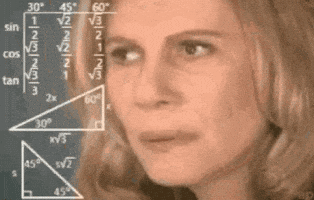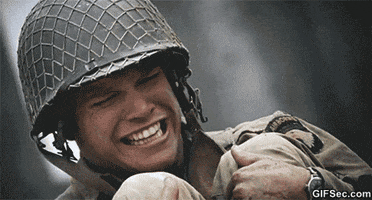TrebleShot
Member
Since we now have performance metrics from the excellent DF analysis and the game has been out now for a weekend and I am sure many people have been playing it consistently and gauging what modes they prefer I thought it would be interesting to get a consensus.
I often trawl Reddit for peoples opinions on this topic depending on the game so wanted to get some direct opinions from in here.
In my opinion I have mostly played on the Balanced mode, it looks very sharp and provides that mix between fidelity and frames, however I did switch over to the perf mode uncapped and it was of course so much clearer and better to the eye.
I am not a FPS purist but in recent months I have become increasingly sensitive to it.
My opinion is that the game is enjoyable and a fantastic experience at a lower res and higher frames but I cant help but have this feeling that I am missing out on the sharpness and clarity the higher res modes bring, but then you move...
To me, and not to be sensationalist, this game looks very PS4 on the higher frame modes.
I have also played a little on my 4090 system and whilst it looks sharper of course, the performance is wildly inconsistent and the graphics on a desktop (distance and screen size) dont scream next gen to me.
Besides the point I wanted to poll to see what people thought and if anyone else is happy to take the hit on clarity and can ignore the sharpness of the higher res modes for frames?
I often trawl Reddit for peoples opinions on this topic depending on the game so wanted to get some direct opinions from in here.
In my opinion I have mostly played on the Balanced mode, it looks very sharp and provides that mix between fidelity and frames, however I did switch over to the perf mode uncapped and it was of course so much clearer and better to the eye.
I am not a FPS purist but in recent months I have become increasingly sensitive to it.
My opinion is that the game is enjoyable and a fantastic experience at a lower res and higher frames but I cant help but have this feeling that I am missing out on the sharpness and clarity the higher res modes bring, but then you move...
To me, and not to be sensationalist, this game looks very PS4 on the higher frame modes.
I have also played a little on my 4090 system and whilst it looks sharper of course, the performance is wildly inconsistent and the graphics on a desktop (distance and screen size) dont scream next gen to me.
Besides the point I wanted to poll to see what people thought and if anyone else is happy to take the hit on clarity and can ignore the sharpness of the higher res modes for frames?