They both use a 1080p base in performance mode which is the settings provided, one has a 75% lower bound limit the other 60%. Your quite happy to take the ini file evidence the ps5 is using a higher setting but wont accept the dynamic res setting..... whatever.What's the real world evidence for "PS5 can go 15% lower dynamic resolution than XSX"? PS5 is running at ~70% higher internal resolution compared XSX in quality mode with the same higher quality assets at "similar performance". The ini file here is clearly inaccurate as to current PS5 version in this area.
-
Hey, guest user. Hope you're enjoying NeoGAF! Have you considered registering for an account? Come join us and add your take to the daily discourse.
You are using an out of date browser. It may not display this or other websites correctly.
You should upgrade or use an alternative browser.
You should upgrade or use an alternative browser.
Digital Foundry: RoboCop Rogue City - DF Tech Review - Unreal Engine 5 Shines on PS5/Xbox Series X/S
- Thread starter adamsapple
- Start date
FrankWza
Member
I have the original but not the sequels. In the U. S. Robocop is on paid apps like MGM but the sequels are on Tubi. In case anyone is interested.I checked: here in germany the movies are on Amazon Prime. I guess I will look them again too. I can hardly remember the originals...
Vergil1992
Member
Exactly, the .ini indicates that the PS5 and Xbox Series X versions have a discrepancy in a graphic setting (0 and 1), we have verified that it is true. But it also indicates that it has a lower dynamic resolution in PS5. It wouldn't be the first time that Digital Foundry "escaped" something like this.They both use a 1080p base in performance mode which is the settings provided, one has a 75% lower bound limit the other 60%. Your quite happy to take the ini file evidence the ps5 is using a higher setting but wont accept the dynamic res setting..... whatever.
Considering the solid framerate advantage of the XSX version, and that this is relatively common, it's likely true. The only relevant thing is what happens if the versions match in XSX. Whether it maintains its performance or not. Maybe you still have the advantage, maybe you have the advantage by less margin, maybe they are the same... or maybe it is worse in XSX. Who knows. But of course everything points to an error. The mistake, intentional or not, is easy to see. It will be easy to check if they fix it (or not) with the updates.
Lysandros
Member
I made my comments based on theThey both use a 1080p base in performance mode which is the settings provided, one has a 75% lower bound limit the other 60%. Your quite happy to take the ini file evidence the ps5 is using a higher setting but wont accept the dynamic res setting..... whatever.
analysis video which show the current game running and pictures provided on it not the ini files. And again in the video PS5 is shown to be running at 70% higher resolution in quality mode with significantly clearer IQ. Yet the ini files do not show this fact, meaning those aren't 100% accurate/up to date in representing the running/current versions including the performance mode's resolution figures.
There isn't any resolution differencial noted in the video analysis in performance mode, i invite you point to point the scenes/pictures where XSX is running at 15% higher resolution to back your claim or a reliable video analysis pointing it, i would 'happy' to accept. As it stands it doesn't make any sense to me that PS5 somehow manages to run at similar performance in quality mode with the additional cost of pushing much higher internal resolution and higher quality in places but some odd reason has to lower its resolution 15% lower in performance mode.
Last edited:
Games of Today
Member
Wow I'm about to buy this on PC and blast it with my 4090.This. Robocop is using Quixel Megascans. The same assets used in Matrix Demo. Why work harder if you can work smarter?









GymWolf
Member
Everything with euphoria in it, so rdr1&2, gta4, max payne 3 and in minor measure because it's a washed out version of euphoria (but moddable), gta5.You've got me thinking now as to what other games have this grittier mechanic, I can only think of the two you've listed. Damn brains gone.
Robocops just crazy in that regard. I punched a bloke through a wall into the next room and then some
Some other games get close but euphoria just add the final touch.
Last edited:
I made my comments based on the
analysis video which show the current game running and pictures provided on it not the ini files. And again in the video PS5 is shown to be running at 70% higher resolution in quality mode with significantly clearer IQ. Yet the ini files do not show this fact, meaning those aren't 100% accurate/up to date in representing the running/current versions including the performance mode's resolution figures.
The .ini file doesn't say anything about quality mode because it only refers to performance mode. That at this point you are still in that state of acceptance is intriguing.... Well no, you simply prefer to question what doesn't interest you.
There isn't any resolution differencial noted in the video analysis in performance mode, i invite you point to point the scenes/pictures where XSX is running at 15% higher resolution to back your claim or a reliable video analysis pointing it, i would 'happy' to accept.
Because it is not 15% more resolution, it is 15% more DRS. Detecting these types of variations requires a more exhaustive analysis and clearly Oliver has not gone into that point. Just as in Assassins Creed Mirage did not do it and then VgTech detected an average resolution in XSX higher than that of PS5. Same with MK1.
I am clear that if it were the other way around, you would have no hesitation in highlighting that .ni file in favor of PS5 and you would be accusing DF of hiding that 15%
As it stands it doesn't make any sense to me that PS5 somehow manages to run at similar performance in quality mode with the additional cost of pushing much higher internal resolution and higher quality in places but some odd reason has to lower its resolution 15% lower in performance mode.
It makes a lot of sense when you understand the whole story and not just the half that you express. It has been said several times but you clearly turn a deaf ear.
Your basis that PS5 works at the same performance but at a higher resolution in quality mode is that in XSX there is a point where it drops below 30fps.... The fact is that at that point the performance mode also drops to 20s fps (in PS5 performace mode likewise) so the theory of the resolution can be ruled out because at that point the resolution is not having effect in framerate in these concrete scene.
Performance mode only adds a slight improvement compared to quality mode. That is to say, it is incomprehensible that XSX maintains the same resolution when the target is much lower (30fps). It is incomprehensible that it maintains the same resolution and performance target with XSS. That is, a logical possibility is that in XSX something is not working well with the resolution. But it is clear that you do not want to treat that possibility as a possibility, and you prefer to believe that PS5 is performing 70% better even when the performance mode tells you something different.
But OK, I don't doubt that on the next page or post you will come back with the same thing...
Last edited:
Vergil1992
Member
Don't take this as an offense, but I don't think you know what you're talking about.I made my comments based on the
analysis video which show the current game running and pictures provided on it not the ini files. And again in the video PS5 is shown to be running at 70% higher resolution in quality mode with significantly clearer IQ. Yet the ini files do not show this fact, meaning those aren't 100% accurate/up to date in representing the running/current versions including the performance mode's resolution figures.
There isn't any resolution differencial noted in the video analysis in performance mode, i invite you point to point the scenes/pictures where XSX is running at 15% higher resolution to back your claim or a reliable video analysis pointing it, i would 'happy' to accept. As it stands it doesn't make any sense to me that PS5 somehow manages to run at similar performance in quality mode with the additional cost of pushing much higher internal resolution and higher quality in places but some odd reason has to lower its resolution 15% lower in performance mode.
Even if that .ini made reference to quality mode (which it doesn't, it explicitly says performance mode), the only thing it indicates there is the "band" of the dynamic resolution.
The value of 100 simply means the native the game is being rendered to. The lowest value is the minimum resolution at which it is rendered.
For example, if you play a game at native 1440p and activate dynamic resolution, in some games you can set it to, say, 65% (that is, it can drop a maximum of 65% from 1440p).
It has nothing to do with what you're saying. That data is not incomplete or outdated, simply 100 means "maximum resolution", and 75 is as far as the dynamic resolution scale can go. It would be more correct to say that what you say has no relation to being outdated or not.
I copy and paste to make it clearer:
[XSX_Performance DeviceProfile]
DeviceType=XSX
BaseProfileName=XSX_Anaconda
+CVars=t.maxfps=60
+CVars=nvn.syncinterval=1
+CVars=rhi.syncinterval=1
+CVars=r.GTSyncType=1
+CVars=r.DynamicRes.OperationMode=2
+CVars=r.DynamicRes.FrameTimeBudget=16.66
+CVars=r.DynamicRes.MinScreenPercentage=75
+CVars=r.DynamicRes.MaxScreenPercentage=100
These are the XSX settings in performance mode. The game runs at 1920x1080p in this mode. "100" is the maximum native resolution. 75% is the dynamic resolution to which the game can be lowered. The game can go down to 75% of 1920x1080p in XSX to keep the framerate as stable as possible.
On PS5...
[PS5_Performance DeviceProfile]
DeviceType=PS5
BaseProfileName=PS5
+CVars=t.maxfps=60
+CVars=nvn.syncinterval=1
+CVars=rhi.syncinterval=1
+CVars=r.GTSyncType=1
+CVars=r.MaterialQualityLevel=1
+CVars=r.DynamicRes.OperationMode=2
+CVars=r.DynamicRes.FrameTimeBudget=16.66
+CVars=r.DynamicRes.MinScreenPercentage=60
+CVars=r.DynamicRes.MaxScreenPercentage=100
The game renders at 1920x1080p in performance mode, 100% is the maximum resolution (1080p), and you can lower the resolution to 60% of 1080p to maintain the framerate.
All graphical settings are exactly the same, except for one. The most demanding graphic settings (global lighting, reflections, shadows, post-processing, lod...) are identical between both platforms.
What is happening is that the option in the .ini (MaterialQualityLevel), which is the only difference between those settings, can cause the differences that we have seen in the screenshots here.
DF has speculated that it seems to be an error, what happens is that as Vick has shown, this problem affects more areas than what they say in the video (the asphalt), although clearly the problem with the asphalt is the most obvious. In this thread it has been shown that only with this adjustment, the differences that we have seen in the screenshots are justified.
If I were you I would put my feet on the ground; PS5 is not using higher graphics settings. It only has a higher value in one of them and everything indicates that it is a bug, and also it doesn't seem to have a big impact on performance, it doesn't even increase VRAM usage (nuance, VRAM usage increases marginally), GPU or CPU . The problem is probably XSS and its low VRAM. The developers may have intentionally degraded the quality to try not to overflow memory and forgot to put the correct settings in XSX. Use logic: in the game there are graphic settings that just by turning it from high to medium, or from medium to low, you can easily gain 10, 15 or even 20 frames and it is difficult to find differences if you don't look carefully. In XSX there is a lot of room to degrade the image quality if they wanted to achieve higher performance and the visual impact would have been much less. It makes no sense to downgrade XSX below "low", an option that gains little performance and is also very noticeable visually. There is literally no asphalt in the XSX version. If this doesn't tell you that the possibility of it being an error is very high and you prefer to think that PS5 is like twice as powerful, capable of rendering at 70% higher resolution and also with better graphic settings and better framerate, but that then in performance mode with the same resolution and the same graphical differences the 70% higher resolution disappears and XSX has a tangible performance advantage and it seems that also of minimum resolution..... I'm sorry, but I think it's an exercise in common sense here.
In the coming weeks we will see.
Last edited:
yamaci17
Member
this is intentional and vram issue %100
the 10 gb 560 gb/s and 6 gb 336 gb/s haunts xbox series x. these games have minimal amount of interactivity, so minimal amounts of physics, sound and simulation memory usage (around 1-2 gb tops). that's where ps5 advantage comes into play
if I guess correctly and game uses 1.5 gb of memory for barebones physics + simulations + worse-than-gta-iv ragdolls, that means both xbox sx and ps5 would have 12 gb memory for gpu operations
but that's the problem. you have to fit your gpu operations into the fast 10 gb portion, or the entire game will be slowed down to the 336 gb/s (which cannot feed the 52 cu)
ps5 can fully allocate 448 gb/s of 12 gb memory to the graphics, textures and all.
the game also limits itself to 8-10 gb vram usage on PC and unloads textures all the time.
the 10 gb 560 gb/s and 6 gb 336 gb/s haunts xbox series x. these games have minimal amount of interactivity, so minimal amounts of physics, sound and simulation memory usage (around 1-2 gb tops). that's where ps5 advantage comes into play
if I guess correctly and game uses 1.5 gb of memory for barebones physics + simulations + worse-than-gta-iv ragdolls, that means both xbox sx and ps5 would have 12 gb memory for gpu operations
but that's the problem. you have to fit your gpu operations into the fast 10 gb portion, or the entire game will be slowed down to the 336 gb/s (which cannot feed the 52 cu)
ps5 can fully allocate 448 gb/s of 12 gb memory to the graphics, textures and all.
the game also limits itself to 8-10 gb vram usage on PC and unloads textures all the time.
Lysandros
Member
I am still baffled by users posting this guy as reliable source for anything. Most of his videos with pitiful clickbaity thumbnails are proven wrong in some way or another since the beginning of the generation.That's the guy who said DF and NXG were lying, and then got bitch slapped by both.
Vergil1992
Member
I am still baffled by users posting this guy as reliable source for anything. Most of his videos with pitiful clickbaity thumbnails are proven wrong in some way or another since the beginning of the generation.
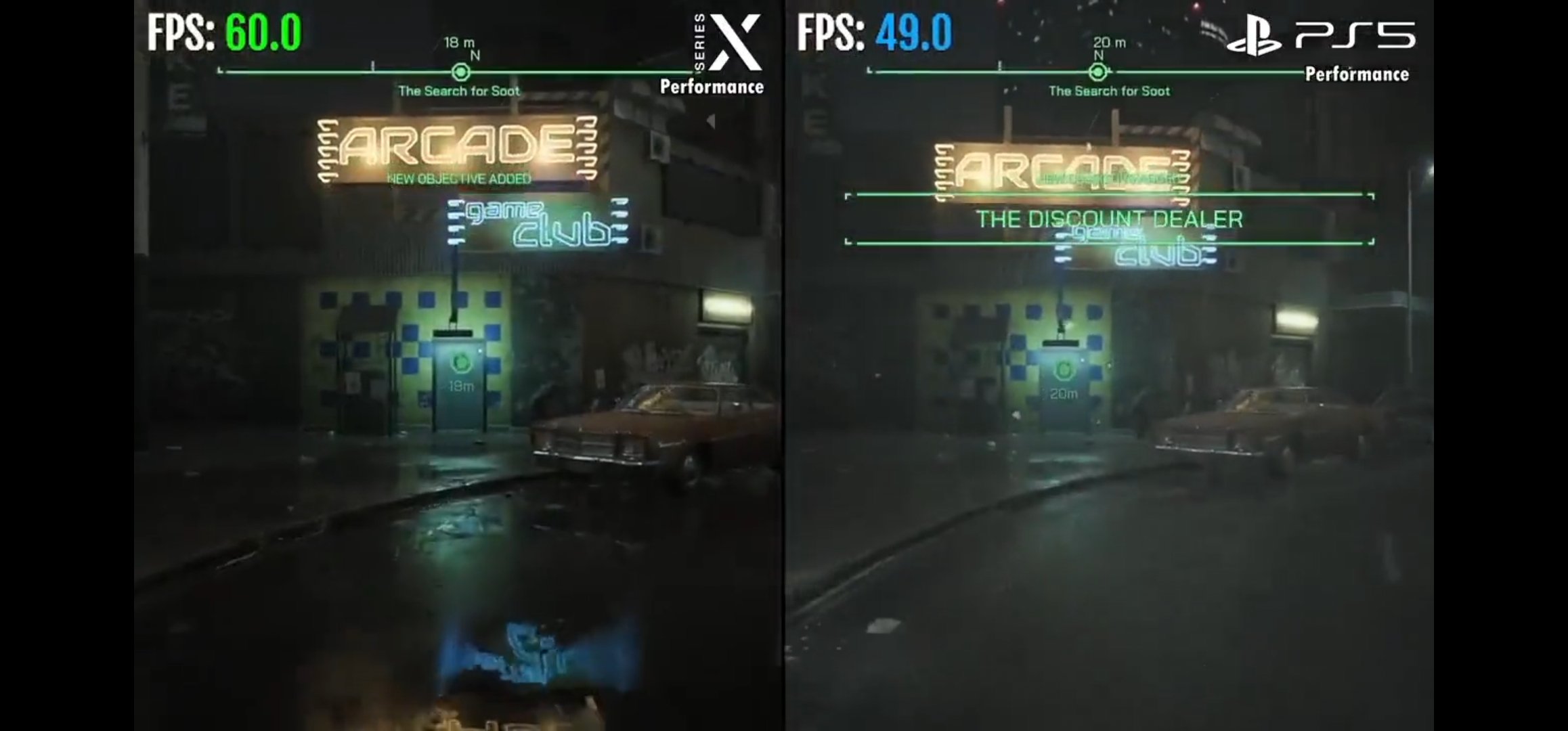
Do you think that if this happens here it won't happen in more places? Are you sure about that? DF says it, the game in XSX can vary from 60fps with drops to 50, 40 and even 20.
I don't have any reference to the type of that comparison, but I've seen both versions and it's pretty close to what I've seen.
But hey, I guess everyone chooses what they want to believe. Digital Foundry never seems like a reliable source to you... except if they point out differences in favor of PlayStation, you don't even think PS5 could have a lower minimum resolution according to the .ini because DF says there are no resolution differences in performance mode ( although they do point out that there could be DRS in both modes). It's surprising how a source is more or less reliable depending on what it says. What are your reliable sources for comparisons? If the game updates on Xbox and it ends up being a bug with no loss of performance (and still maintaining its edge), what will your argument be?
The .ini file has revealed what made the PS5 and Xbox Series look different. I and other colleagues have demonstrated it. You simply believe what suits you for your narrative. With Alan Wake 2, for example, you said that "it needs more work on PS5", even though it was the XSX version that had the most bugs, but here you assume that there is no problem with XSX. It's curious.
poodaddy
Member
Yeah, I love wild physics in games like RoboCop as I love 80's action movies for their larger than life violence and action scenes.You've got me thinking now as to what other games have this grittier mechanic, I can only think of the two you've listed. Damn brains gone.
Robocops just crazy in that regard. I punched a bloke through a wall into the next room and then some
The Last of Us, and Gym was explaining to me that The Last of Us 2 even more so, have great realistic physics like that, in terms of realism and impact. You're right though, there doesn't seem to be many games that pull it off, which I suppose means it must be very challenging to get those physics right. I'd like to see more developers try though.
Is there any type of physics middle ware that nails realistic body physics or are they mostly ragdoll based? If there's not some type of standard middle ware for that then it's crazy that someone hasn't made it yet, but perhaps there are factors there that I'm too dumb to really understand.
terintamel
Member
I posted this a while back but here is the almost full settings list from the PC ini file. These settings may be different in the final console release but at least for the MaterialQuality setting we can see proof that the ini reflects the current console settings.
As others have noted this is probably a mistake due to the tweaking for the XSS and someone forgot to set the variable back to 1 for the XSX. The ini file contains only a few sections for the PC but contains a lot more for the Xbox.
My PC settings for reference.
PC Settings
[ScalabilityGroups]
sg.ResolutionQuality=71
sg.ViewDistanceQuality=3
sg.AntiAliasingQuality=2
sg.ShadowQuality=2
sg.GlobalIlluminationQuality=2
sg.ReflectionQuality=3
sg.PostProcessQuality=2
sg.TextureQuality=2
sg.EffectsQuality=3
sg.FoliageQuality=2
sg.ShadingQuality=2
Beginning of Device Profiles ini file.
Base PS5 Settings. Apply to PS5 unless setting is different in the Performance or Quality Profile
[PS5 DeviceProfile]
DeviceType=PS5
BaseProfileName=PS5_Base
+CVars=r.DistanceFields.MaxPerMeshResolution=64
+CVars=Vrr=TypeA
+CVars=foliage.DensityScale=0.8
+CVars=r.SeparateTranslucencyScreenPercentage=100
+CVars=r.EmitterSpawnRateScale=0.8
+CVars=r.Streaming.PoolSize=4500
+CVars=sg.PostProcessQuality=3
+CVars=r.TranslucencyLightingVolumeDim=16
+CVars=r.TemporalAA.Upsampling=1
+CVars=r.Upscale.Quality=3
+CVars=r.nanite.asyncrestrization.shadowdepths=0
[PS5_Performance DeviceProfile]
DeviceType=PS5
BaseProfileName=PS5
+CVars=t.maxfps=60
+CVars=nvn.syncinterval=1
+CVars=rhi.syncinterval=1
+CVars=r.GTSyncType=1
+CVars=r.MaterialQualityLevel=1
+CVars=r.DynamicRes.OperationMode=2
+CVars=r.DynamicRes.FrameTimeBudget=16.66
+CVars=r.DynamicRes.MinScreenPercentage=60
+CVars=r.DynamicRes.MaxScreenPercentage=100
+CVars=sg.ReflectionQuality=2
+CVars=sg.PostProcessQuality=2 (Default for PS5 is 3)
+CVars=sg.ShadingQuality=2
+CVars=sg.GlobalIlluminationQuality=2
+CVars=sg.ShadowQuality=1
+CVars=sg.FoliageQuality=2
+CVars=sg.ViewDistanceQuality=2
+CVars=r.separateTranslucencyScreenPercentage=50
+CVars=sg.EffectsQuality=2
+CVars=PS5.DefaultBackBufferWidth=1920
+CVars=PS5.DefaultBackBufferHeight=1080
+CVars=r.EmitterSpawnRateScale=0.7
+CVars=sg.globalilluminantionquality=2
[PS5_Quality DeviceProfile]
DeviceType=PS5
BaseProfileName=PS5
+CVars=t.maxfps=30
+CVars=nvn.syncinterval=1
+CVars=rhi.syncinterval=2
+CVars=r.GTSyncType=2
+CVars=r.OneFrameThreadLag=1
+CVars=rhi.SyncSlackMS=0
+CVars=PS5.DefaultBackBufferWidth=2560
+CVars=PS5.DefaultBackBufferHeight=1440
+CVars=r.DynamicRes.OperationMode=2
+CVars=r.DynamicRes.FrameTimeBudget=33.3
+CVars=r.DynamicRes.MinScreenPercentage=55
+CVars=r.DynamicRes.MaxScreenPercentage=100
+CVars=sg.globalilluminantionquality=3
Base XSX/XSS Settings. Apply to Xbox unless setting is different in the Performance or Quality Profile or XSX (Anaconda) or XSS (Lockhart)
[XSX DeviceProfile]
DeviceType=XSX
BaseProfileName=
+CVars=r.Vsync=1
+CVars=r.MaterialQualityLevel=0
+CVars=r.TranslucencyLightingVolumeDim=16
+CVars=r.DistanceFields.MaxPerMeshResolution=64
+CVars=r.nanite.asyncrestrization.shadowdepths=0
+CVars=r.Tonemapper.GrainQuantization=0
+CVars=r.AmbientOcclusionRadiusScale=2
+CVars=r.D3D12.Depth24Bit=0
+CVars=media.CachedSamplesQueueDepth=0
+CVars=r.Shadow.DistanceScale=0.7
+CVars=r.SSS.Scale=1
+CVars=r.SubsurfaceScattering=1
+CVars=r.BloomQuality=4
+CVars=r.SceneColorFormat=3
+CVars=r.EmitterSpawnRateScale=0.8
+CVars=r.SSR.Quality=3
+CVars=r.PostProcessAAQuality=4
+CVars=r.particlelightquality=1
+CVars=xb.defaultGamertagComponent=UniqueModern
[XSX_Anaconda DeviceProfile]
DeviceType=XSX
BaseProfileName=XSX
bIsVisibleForAssets=False
+CVars=r.Streaming.PoolSize=4200
+CVars=r.MaxTextureSize=2048
+CVars=sg.TextureQuality=2
[XSX_Lockhart DeviceProfile]
DeviceType=XSX
BaseProfileName=XSX
bIsVisibleForAssets=False
+CVars=r.Vsync=1
+CVars=t.maxfps=30
+CVars=nvn.syncinterval=1
+CVars=rhi.syncinterval=2
+CVars=r.GTSyncType=2
+CVars=r.OneFrameThreadLag=1
+CVars=rhi.SyncSlackMS=0
+CVars=r.DynamicRes.OperationMode=2
+CVars=r.DynamicRes.FrameTimeBudget=33.3
+CVars=r.DynamicRes.MinScreenPercentage=50
+CVars=r.DynamicRes.MaxScreenPercentage=100
+CVars=sg.globalilluminantionquality=1
+CVars=r.Streaming.LimitPoolSizeToVRAM=1
+CVars=sg.AntiAliasingQuality=1
+CVars=r.Shadow.DistanceScale=0.7
+CVars=sg.ReflectionQuality=1
+CVars=sg.PostProcessQuality=1
+CVars=sg.ShadowQuality=1
+CVars=sg.ShadingQuality=2
+CVars=sg.GlobalIlluminationQuality=1
+CVars=sg.FoliageQuality=1
+CVars=sg.ViewDistanceQuality=2
+CVars=sg.EffectsQuality=1
+CVars=r.Streaming.PoolSize=700
+CVars=r.separateTranslucencyScreenPercentage=50
+CVars=r.EmitterSpawnRateScale=0.7
+CVars=r.TranslucencyLightingVolumeDim=24
+CVars=r.VolumetricFog.GridPixelSize=32
+CVars=r.AmbientOcclusionLevels=1
+CVars=r.Shadow.MaxResolution=512
+CVars=r.Streaming.MaxEffectiveScreenSize=1
+CVars=r.DistanceFields.MaxPerMeshResolution=128
+CVars=r.vt.tlesize=64
+CVars=r.MaxTextureSize=512
+CVars=r.Shadow.MaxCSMResolution=256
+CVars=r.Shadow.CSM.MaxCascades=3
+CVars=r.SkeletalMeshLODBias=2
+CVars=r.VirtualShadowMapBufferSize=256
+CVars=r.Lumen.tracedistancescale=0.75
+CVars=r.Lumen.TranslucencyVolume.GridPixelSize=64
+CVars=r.Nanite.Streaming.StreamingPoolSize=128
+CVars=r.DistanceFields.BrickAtlasMaxSizeZ=16
+CVars=r.Streaming.PooledTextureAllowDynamicallyChangingPoolSize=False
+CVars=r.MaxAnisotropy=8
+CVars=r.VT.MaxAnisotropy=8
+CVars=r.Streaming.MipBias=1
+CVars=r.Lumen.Reflections.Allow=0
+CVars=sg.TextureQuality=1
[XSX_Performance DeviceProfile]
DeviceType=XSX
BaseProfileName=XSX_Anaconda
+CVars=t.maxfps=60
+CVars=nvn.syncinterval=1
+CVars=rhi.syncinterval=1
+CVars=r.GTSyncType=1
+CVars=r.DynamicRes.OperationMode=2
+CVars=r.DynamicRes.FrameTimeBudget=16.66
+CVars=r.DynamicRes.MinScreenPercentage=75
+CVars=r.DynamicRes.MaxScreenPercentage=100
+CVars=sg.ReflectionQuality=2
+CVars=sg.PostProcessQuality=2
+CVars=sg.ShadowQuality=1
+CVars=sg.FoliageQuality=2
+CVars=sg.ViewDistanceQuality=2
+CVars=sg.EffectsQuality=2
+CVars=r.MaterialQualityLevel=0 (PS5 set to 1)
+CVars=Anaconda.BackbufferResX=1920
+CVars=Anaconda.BackbufferResY=1080
+CVars=r.separateTranslucencyScreenPercentage=50
+CVars=sg.globalilluminantionquality=2
[XSX_Quality DeviceProfile]
DeviceType=XSX
BaseProfileName=XSX_Anaconda
+CVars=t.maxfps=30
+CVars=nvn.syncinterval=1
+CVars=rhi.syncinterval=2
+CVars=r.GTSyncType=2
+CVars=r.OneFrameThreadLag=1
+CVars=rhi.SyncSlackMS=0
+CVars=r.DynamicRes.OperationMode=2
+CVars=r.DynamicRes.FrameTimeBudget=33.3
+CVars=r.DynamicRes.MinScreenPercentage=60
+CVars=r.DynamicRes.MaxScreenPercentage=100
+CVars=Anaconda.BackbufferResX=2560
+CVars=Anaconda.BackbufferResY=1440
+CVars=sg.globalilluminantionquality=3
As others have noted this is probably a mistake due to the tweaking for the XSS and someone forgot to set the variable back to 1 for the XSX. The ini file contains only a few sections for the PC but contains a lot more for the Xbox.
My PC settings for reference.
PC Settings
[ScalabilityGroups]
sg.ResolutionQuality=71
sg.ViewDistanceQuality=3
sg.AntiAliasingQuality=2
sg.ShadowQuality=2
sg.GlobalIlluminationQuality=2
sg.ReflectionQuality=3
sg.PostProcessQuality=2
sg.TextureQuality=2
sg.EffectsQuality=3
sg.FoliageQuality=2
sg.ShadingQuality=2
Beginning of Device Profiles ini file.
Base PS5 Settings. Apply to PS5 unless setting is different in the Performance or Quality Profile
[PS5 DeviceProfile]
DeviceType=PS5
BaseProfileName=PS5_Base
+CVars=r.DistanceFields.MaxPerMeshResolution=64
+CVars=Vrr=TypeA
+CVars=foliage.DensityScale=0.8
+CVars=r.SeparateTranslucencyScreenPercentage=100
+CVars=r.EmitterSpawnRateScale=0.8
+CVars=r.Streaming.PoolSize=4500
+CVars=sg.PostProcessQuality=3
+CVars=r.TranslucencyLightingVolumeDim=16
+CVars=r.TemporalAA.Upsampling=1
+CVars=r.Upscale.Quality=3
+CVars=r.nanite.asyncrestrization.shadowdepths=0
[PS5_Performance DeviceProfile]
DeviceType=PS5
BaseProfileName=PS5
+CVars=t.maxfps=60
+CVars=nvn.syncinterval=1
+CVars=rhi.syncinterval=1
+CVars=r.GTSyncType=1
+CVars=r.MaterialQualityLevel=1
+CVars=r.DynamicRes.OperationMode=2
+CVars=r.DynamicRes.FrameTimeBudget=16.66
+CVars=r.DynamicRes.MinScreenPercentage=60
+CVars=r.DynamicRes.MaxScreenPercentage=100
+CVars=sg.ReflectionQuality=2
+CVars=sg.PostProcessQuality=2 (Default for PS5 is 3)
+CVars=sg.ShadingQuality=2
+CVars=sg.GlobalIlluminationQuality=2
+CVars=sg.ShadowQuality=1
+CVars=sg.FoliageQuality=2
+CVars=sg.ViewDistanceQuality=2
+CVars=r.separateTranslucencyScreenPercentage=50
+CVars=sg.EffectsQuality=2
+CVars=PS5.DefaultBackBufferWidth=1920
+CVars=PS5.DefaultBackBufferHeight=1080
+CVars=r.EmitterSpawnRateScale=0.7
+CVars=sg.globalilluminantionquality=2
[PS5_Quality DeviceProfile]
DeviceType=PS5
BaseProfileName=PS5
+CVars=t.maxfps=30
+CVars=nvn.syncinterval=1
+CVars=rhi.syncinterval=2
+CVars=r.GTSyncType=2
+CVars=r.OneFrameThreadLag=1
+CVars=rhi.SyncSlackMS=0
+CVars=PS5.DefaultBackBufferWidth=2560
+CVars=PS5.DefaultBackBufferHeight=1440
+CVars=r.DynamicRes.OperationMode=2
+CVars=r.DynamicRes.FrameTimeBudget=33.3
+CVars=r.DynamicRes.MinScreenPercentage=55
+CVars=r.DynamicRes.MaxScreenPercentage=100
+CVars=sg.globalilluminantionquality=3
Base XSX/XSS Settings. Apply to Xbox unless setting is different in the Performance or Quality Profile or XSX (Anaconda) or XSS (Lockhart)
[XSX DeviceProfile]
DeviceType=XSX
BaseProfileName=
+CVars=r.Vsync=1
+CVars=r.MaterialQualityLevel=0
+CVars=r.TranslucencyLightingVolumeDim=16
+CVars=r.DistanceFields.MaxPerMeshResolution=64
+CVars=r.nanite.asyncrestrization.shadowdepths=0
+CVars=r.Tonemapper.GrainQuantization=0
+CVars=r.AmbientOcclusionRadiusScale=2
+CVars=r.D3D12.Depth24Bit=0
+CVars=media.CachedSamplesQueueDepth=0
+CVars=r.Shadow.DistanceScale=0.7
+CVars=r.SSS.Scale=1
+CVars=r.SubsurfaceScattering=1
+CVars=r.BloomQuality=4
+CVars=r.SceneColorFormat=3
+CVars=r.EmitterSpawnRateScale=0.8
+CVars=r.SSR.Quality=3
+CVars=r.PostProcessAAQuality=4
+CVars=r.particlelightquality=1
+CVars=xb.defaultGamertagComponent=UniqueModern
[XSX_Anaconda DeviceProfile]
DeviceType=XSX
BaseProfileName=XSX
bIsVisibleForAssets=False
+CVars=r.Streaming.PoolSize=4200
+CVars=r.MaxTextureSize=2048
+CVars=sg.TextureQuality=2
[XSX_Lockhart DeviceProfile]
DeviceType=XSX
BaseProfileName=XSX
bIsVisibleForAssets=False
+CVars=r.Vsync=1
+CVars=t.maxfps=30
+CVars=nvn.syncinterval=1
+CVars=rhi.syncinterval=2
+CVars=r.GTSyncType=2
+CVars=r.OneFrameThreadLag=1
+CVars=rhi.SyncSlackMS=0
+CVars=r.DynamicRes.OperationMode=2
+CVars=r.DynamicRes.FrameTimeBudget=33.3
+CVars=r.DynamicRes.MinScreenPercentage=50
+CVars=r.DynamicRes.MaxScreenPercentage=100
+CVars=sg.globalilluminantionquality=1
+CVars=r.Streaming.LimitPoolSizeToVRAM=1
+CVars=sg.AntiAliasingQuality=1
+CVars=r.Shadow.DistanceScale=0.7
+CVars=sg.ReflectionQuality=1
+CVars=sg.PostProcessQuality=1
+CVars=sg.ShadowQuality=1
+CVars=sg.ShadingQuality=2
+CVars=sg.GlobalIlluminationQuality=1
+CVars=sg.FoliageQuality=1
+CVars=sg.ViewDistanceQuality=2
+CVars=sg.EffectsQuality=1
+CVars=r.Streaming.PoolSize=700
+CVars=r.separateTranslucencyScreenPercentage=50
+CVars=r.EmitterSpawnRateScale=0.7
+CVars=r.TranslucencyLightingVolumeDim=24
+CVars=r.VolumetricFog.GridPixelSize=32
+CVars=r.AmbientOcclusionLevels=1
+CVars=r.Shadow.MaxResolution=512
+CVars=r.Streaming.MaxEffectiveScreenSize=1
+CVars=r.DistanceFields.MaxPerMeshResolution=128
+CVars=r.vt.tlesize=64
+CVars=r.MaxTextureSize=512
+CVars=r.Shadow.MaxCSMResolution=256
+CVars=r.Shadow.CSM.MaxCascades=3
+CVars=r.SkeletalMeshLODBias=2
+CVars=r.VirtualShadowMapBufferSize=256
+CVars=r.Lumen.tracedistancescale=0.75
+CVars=r.Lumen.TranslucencyVolume.GridPixelSize=64
+CVars=r.Nanite.Streaming.StreamingPoolSize=128
+CVars=r.DistanceFields.BrickAtlasMaxSizeZ=16
+CVars=r.Streaming.PooledTextureAllowDynamicallyChangingPoolSize=False
+CVars=r.MaxAnisotropy=8
+CVars=r.VT.MaxAnisotropy=8
+CVars=r.Streaming.MipBias=1
+CVars=r.Lumen.Reflections.Allow=0
+CVars=sg.TextureQuality=1
[XSX_Performance DeviceProfile]
DeviceType=XSX
BaseProfileName=XSX_Anaconda
+CVars=t.maxfps=60
+CVars=nvn.syncinterval=1
+CVars=rhi.syncinterval=1
+CVars=r.GTSyncType=1
+CVars=r.DynamicRes.OperationMode=2
+CVars=r.DynamicRes.FrameTimeBudget=16.66
+CVars=r.DynamicRes.MinScreenPercentage=75
+CVars=r.DynamicRes.MaxScreenPercentage=100
+CVars=sg.ReflectionQuality=2
+CVars=sg.PostProcessQuality=2
+CVars=sg.ShadowQuality=1
+CVars=sg.FoliageQuality=2
+CVars=sg.ViewDistanceQuality=2
+CVars=sg.EffectsQuality=2
+CVars=r.MaterialQualityLevel=0 (PS5 set to 1)
+CVars=Anaconda.BackbufferResX=1920
+CVars=Anaconda.BackbufferResY=1080
+CVars=r.separateTranslucencyScreenPercentage=50
+CVars=sg.globalilluminantionquality=2
[XSX_Quality DeviceProfile]
DeviceType=XSX
BaseProfileName=XSX_Anaconda
+CVars=t.maxfps=30
+CVars=nvn.syncinterval=1
+CVars=rhi.syncinterval=2
+CVars=r.GTSyncType=2
+CVars=r.OneFrameThreadLag=1
+CVars=rhi.SyncSlackMS=0
+CVars=r.DynamicRes.OperationMode=2
+CVars=r.DynamicRes.FrameTimeBudget=33.3
+CVars=r.DynamicRes.MinScreenPercentage=60
+CVars=r.DynamicRes.MaxScreenPercentage=100
+CVars=Anaconda.BackbufferResX=2560
+CVars=Anaconda.BackbufferResY=1440
+CVars=sg.globalilluminantionquality=3
Last edited:
XSX Quality mode:I posted this a while back but here is the almost full settings list from the PC ini file. These settings may be different in the final console release but at least for the MaterialQuality setting we can see proof that the ini reflects the current console settings.
As others have noted this is probably a mistake due to the tweaking for the XSS and someone forgot to set the variable back to 1 for the XSX. The ini file contains only a few sections for the PC but contains a lot more for the Xbox.
My PC settings for reference.
PC Settings
[ScalabilityGroups]
sg.ResolutionQuality=71
sg.ViewDistanceQuality=3
sg.AntiAliasingQuality=2
sg.ShadowQuality=2
sg.GlobalIlluminationQuality=2
sg.ReflectionQuality=3
sg.PostProcessQuality=2
sg.TextureQuality=2
sg.EffectsQuality=3
sg.FoliageQuality=2
sg.ShadingQuality=2
Beginning of Device Profiles ini file.
Base PS5 Settings. Apply to PS5 unless setting is different in the Performance or Quality Profile
[PS5 DeviceProfile]
DeviceType=PS5
BaseProfileName=PS5_Base
+CVars=r.DistanceFields.MaxPerMeshResolution=64
+CVars=Vrr=TypeA
+CVars=foliage.DensityScale=0.8
+CVars=r.SeparateTranslucencyScreenPercentage=100
+CVars=r.EmitterSpawnRateScale=0.8
+CVars=r.Streaming.PoolSize=4500
+CVars=sg.PostProcessQuality=3
+CVars=r.TranslucencyLightingVolumeDim=16
+CVars=r.TemporalAA.Upsampling=1
+CVars=r.Upscale.Quality=3
+CVars=r.nanite.asyncrestrization.shadowdepths=0
[PS5_Performance DeviceProfile]
DeviceType=PS5
BaseProfileName=PS5
+CVars=t.maxfps=60
+CVars=nvn.syncinterval=1
+CVars=rhi.syncinterval=1
+CVars=r.GTSyncType=1
+CVars=r.MaterialQualityLevel=1
+CVars=r.DynamicRes.OperationMode=2
+CVars=r.DynamicRes.FrameTimeBudget=16.66
+CVars=r.DynamicRes.MinScreenPercentage=60
+CVars=r.DynamicRes.MaxScreenPercentage=100
+CVars=sg.ReflectionQuality=2
+CVars=sg.PostProcessQuality=2 (Default for PS5 is 3)
+CVars=sg.ShadingQuality=2
+CVars=sg.GlobalIlluminationQuality=2
+CVars=sg.ShadowQuality=1
+CVars=sg.FoliageQuality=2
+CVars=sg.ViewDistanceQuality=2
+CVars=r.separateTranslucencyScreenPercentage=50
+CVars=sg.EffectsQuality=2
+CVars=PS5.DefaultBackBufferWidth=1920
+CVars=PS5.DefaultBackBufferHeight=1080
+CVars=r.EmitterSpawnRateScale=0.7
+CVars=sg.globalilluminantionquality=2
[PS5_Quality DeviceProfile]
DeviceType=PS5
BaseProfileName=PS5
+CVars=t.maxfps=30
+CVars=nvn.syncinterval=1
+CVars=rhi.syncinterval=2
+CVars=r.GTSyncType=2
+CVars=r.OneFrameThreadLag=1
+CVars=rhi.SyncSlackMS=0
+CVars=PS5.DefaultBackBufferWidth=2560
+CVars=PS5.DefaultBackBufferHeight=1440
+CVars=r.DynamicRes.OperationMode=2
+CVars=r.DynamicRes.FrameTimeBudget=33.3
+CVars=r.DynamicRes.MinScreenPercentage=55
+CVars=r.DynamicRes.MaxScreenPercentage=100
+CVars=sg.globalilluminantionquality=3
Base XSX/XSS Settings. Apply to Xbox unless setting is different in the Performance or Quality Profile or XSX (Anaconda) or XSS (Lockhart)
[XSX DeviceProfile]
DeviceType=XSX
BaseProfileName=
+CVars=r.Vsync=1
+CVars=r.MaterialQualityLevel=0
+CVars=r.TranslucencyLightingVolumeDim=16
+CVars=r.DistanceFields.MaxPerMeshResolution=64
+CVars=r.nanite.asyncrestrization.shadowdepths=0
+CVars=r.Tonemapper.GrainQuantization=0
+CVars=r.AmbientOcclusionRadiusScale=2
+CVars=r.D3D12.Depth24Bit=0
+CVars=media.CachedSamplesQueueDepth=0
+CVars=r.Shadow.DistanceScale=0.7
+CVars=r.SSS.Scale=1
+CVars=r.SubsurfaceScattering=1
+CVars=r.BloomQuality=4
+CVars=r.SceneColorFormat=3
+CVars=r.EmitterSpawnRateScale=0.8
+CVars=r.SSR.Quality=3
+CVars=r.PostProcessAAQuality=4
+CVars=r.particlelightquality=1
+CVars=xb.defaultGamertagComponent=UniqueModern
[XSX_Anaconda DeviceProfile]
DeviceType=XSX
BaseProfileName=XSX
bIsVisibleForAssets=False
+CVars=r.Streaming.PoolSize=4200
+CVars=r.MaxTextureSize=2048
+CVars=sg.TextureQuality=2
[XSX_Lockhart DeviceProfile]
DeviceType=XSX
BaseProfileName=XSX
bIsVisibleForAssets=False
+CVars=r.Vsync=1
+CVars=t.maxfps=30
+CVars=nvn.syncinterval=1
+CVars=rhi.syncinterval=2
+CVars=r.GTSyncType=2
+CVars=r.OneFrameThreadLag=1
+CVars=rhi.SyncSlackMS=0
+CVars=r.DynamicRes.OperationMode=2
+CVars=r.DynamicRes.FrameTimeBudget=33.3
+CVars=r.DynamicRes.MinScreenPercentage=50
+CVars=r.DynamicRes.MaxScreenPercentage=100
+CVars=sg.globalilluminantionquality=1
+CVars=r.Streaming.LimitPoolSizeToVRAM=1
+CVars=sg.AntiAliasingQuality=1
+CVars=r.Shadow.DistanceScale=0.7
+CVars=sg.ReflectionQuality=1
+CVars=sg.PostProcessQuality=1
+CVars=sg.ShadowQuality=1
+CVars=sg.ShadingQuality=2
+CVars=sg.GlobalIlluminationQuality=1
+CVars=sg.FoliageQuality=1
+CVars=sg.ViewDistanceQuality=2
+CVars=sg.EffectsQuality=1
+CVars=r.Streaming.PoolSize=700
+CVars=r.separateTranslucencyScreenPercentage=50
+CVars=r.EmitterSpawnRateScale=0.7
+CVars=r.TranslucencyLightingVolumeDim=24
+CVars=r.VolumetricFog.GridPixelSize=32
+CVars=r.AmbientOcclusionLevels=1
+CVars=r.Shadow.MaxResolution=512
+CVars=r.Streaming.MaxEffectiveScreenSize=1
+CVars=r.DistanceFields.MaxPerMeshResolution=128
+CVars=r.vt.tlesize=64
+CVars=r.MaxTextureSize=512
+CVars=r.Shadow.MaxCSMResolution=256
+CVars=r.Shadow.CSM.MaxCascades=3
+CVars=r.SkeletalMeshLODBias=2
+CVars=r.VirtualShadowMapBufferSize=256
+CVars=r.Lumen.tracedistancescale=0.75
+CVars=r.Lumen.TranslucencyVolume.GridPixelSize=64
+CVars=r.Nanite.Streaming.StreamingPoolSize=128
+CVars=r.DistanceFields.BrickAtlasMaxSizeZ=16
+CVars=r.Streaming.PooledTextureAllowDynamicallyChangingPoolSize=False
+CVars=r.MaxAnisotropy=8
+CVars=r.VT.MaxAnisotropy=8
+CVars=r.Streaming.MipBias=1
+CVars=r.Lumen.Reflections.Allow=0
+CVars=sg.TextureQuality=1
[XSX_Performance DeviceProfile]
DeviceType=XSX
BaseProfileName=XSX_Anaconda
+CVars=t.maxfps=60
+CVars=nvn.syncinterval=1
+CVars=rhi.syncinterval=1
+CVars=r.GTSyncType=1
+CVars=r.DynamicRes.OperationMode=2
+CVars=r.DynamicRes.FrameTimeBudget=16.66
+CVars=r.DynamicRes.MinScreenPercentage=75
+CVars=r.DynamicRes.MaxScreenPercentage=100
+CVars=sg.ReflectionQuality=2
+CVars=sg.PostProcessQuality=2
+CVars=sg.ShadowQuality=1
+CVars=sg.FoliageQuality=2
+CVars=sg.ViewDistanceQuality=2
+CVars=sg.EffectsQuality=2
+CVars=r.MaterialQualityLevel=0 (PS5 set to 1)
+CVars=Anaconda.BackbufferResX=1920
+CVars=Anaconda.BackbufferResY=1080
+CVars=r.separateTranslucencyScreenPercentage=50
+CVars=sg.globalilluminantionquality=2
[XSX_Quality DeviceProfile]
DeviceType=XSX
BaseProfileName=XSX_Anaconda
+CVars=t.maxfps=30
+CVars=nvn.syncinterval=1
+CVars=rhi.syncinterval=2
+CVars=r.GTSyncType=2
+CVars=r.OneFrameThreadLag=1
+CVars=rhi.SyncSlackMS=0
+CVars=r.DynamicRes.OperationMode=2
+CVars=r.DynamicRes.FrameTimeBudget=33.3
+CVars=r.DynamicRes.MinScreenPercentage=60
+CVars=r.DynamicRes.MaxScreenPercentage=100
+CVars=Anaconda.BackbufferResX=2560
+CVars=Anaconda.BackbufferResY=1440
+CVars=sg.globalilluminantionquality=3
+CVars=r.DynamicRes.OperationMode=2
+CVars=r.DynamicRes.FrameTimeBudget=33.3
+CVars=r.DynamicRes.MinScreenPercentage=60
+CVars=r.DynamicRes.MaxScreenPercentage=100
+CVars=Anaconda.BackbufferResX=2560
+CVars=Anaconda.BackbufferResY=1440
PS5 Quality mode:
+CVars=PS5.DefaultBackBufferWidth=2560
+CVars=PS5.DefaultBackBufferHeight=1440
+CVars=r.DynamicRes.OperationMode=2
+CVars=r.DynamicRes.FrameTimeBudget=33.3
+CVars=r.DynamicRes.MinScreenPercentage=55
+CVars=r.DynamicRes.MaxScreenPercentage=100
That is, in XSX quality mode it should work at 1440p and even with a DRS 5% limit higher than that of PS5 ... and yet the resolution that DF counts is 1080p (the same as performance mode)
It is increasingly clear that something is wrong with the quality mode resolution in XSX.
It is pure logic, there is no reason for such a difference in resolution in quality mode when the logic is that the resolution target should be the same and more considering the results in performance mode on both consoles.
Last edited:
Lysandros
Member
UE5 developer's post from Beyond3d forums.

 forum.beyond3d.com
forum.beyond3d.com

Digital Foundry Article Technical Discussion [2023]
In my mind any traversal stutter is just Robocop's POV glitching out and is purely intentional. Stairs have never been kind to robots.
DeepEnigma
Gold Member
Bugaga stays getting corrected when it comes to PS5,UE5 developer's post from Beyond3d forums.

Digital Foundry Article Technical Discussion [2023]
In my mind any traversal stutter is just Robocop's POV glitching out and is purely intentional. Stairs have never been kind to robots.forum.beyond3d.com

Digital Foundry Article Technical Discussion [2023]
In my mind any traversal stutter is just Robocop's POV glitching out and is purely intentional. Stairs have never been kind to robots.
Last edited:
Vick
Member
You always provided by far the most technical posts I've read on this Forum, on TAA in general, reconstruction techniques, the illusion of native res when it comes to shaders in RDR2.. and for damn sure never appeared to be motivated by any kind of bias.this is intentional and vram issue %100
the 10 gb 560 gb/s and 6 gb 336 gb/s haunts xbox series x. these games have minimal amount of interactivity, so minimal amounts of physics, sound and simulation memory usage (around 1-2 gb tops). that's where ps5 advantage comes into play
if I guess correctly and game uses 1.5 gb of memory for barebones physics + simulations + worse-than-gta-iv ragdolls, that means both xbox sx and ps5 would have 12 gb memory for gpu operations
but that's the problem. you have to fit your gpu operations into the fast 10 gb portion, or the entire game will be slowed down to the 336 gb/s (which cannot feed the 52 cu)
ps5 can fully allocate 448 gb/s of 12 gb memory to the graphics, textures and all.
the game also limits itself to 8-10 gb vram usage on PC and unloads textures all the time.
Your last sentence is also proven by some PC vs PS5 comparisons of Rogue City I've seen where textures indeed appear to be fully loaded on PS5 while not yet on PC.
Not even remotely tech-savvy enough to disprove nor agree with your post, but I've found it interesting.
Nonetheless, saying the game has "minimal amount of interactivity, minimal amount of physics, sound" strikes me as truly incorrect. There's more destruction here than I can recall in most games, maybe not true real physics when it comes to it, but at least sound as well is absolutely on par with The Matrix Awakens and surprised me more than once. There's definitely simulations at play when it comes to it.
Last edited:
Vergil1992
Member
It is completely false that PS5 does not have transversal stuttering. It has it, and in exactly the same points as on PC.Bugaga stays getting corrected when it comes to PS5,

Digital Foundry Article Technical Discussion [2023]
In my mind any traversal stutter is just Robocop's POV glitching out and is purely intentional. Stairs have never been kind to robots.forum.beyond3d.com
in Steel Mill mission is particularly notable. At 1:39:00 of that video it is quite noticeable that he stutters on several occasions.
The game has stuttering in all versions. Fortunately, it's nothing too bothersome. In 37, 26, going up the stairs of the police station, he even shows the same stutter as in the XSX DF video. Alex is right.
DeepEnigma
Gold Member
It is completely false that PS5 does not have transversal stuttering. It has it, and in exactly the same points as on PC.
in Steel Mill mission is particularly notable. At 1:39:00 of that video it is quite noticeable that he stutters on several occasions.
The game has stuttering in all versions. Fortunately, it's nothing too bothersome. In 37, 26, going up the stairs of the police station, he even shows the same stutter as in the XSX DF video. Alex is right.
The load hitch? I used to think stuttering was when it would be a constant in a row. Maybe it's that we are blending all the terms together now. Those one off sporadic instances used to be called hitches. Stutters were when it was multiple in succession.
Vergil1992
Member
Yes, that's the same thing DF shows in the video. It also happens on PC (which is where I'm playing it).The load hitch? I used to think stuttering was when it would be a constant in a row. Maybe it's that we are blending all the terms together now. Those one off sporadic instances used to be called hitches. Stutters were when it was multiple in succession.
By the way, I think that the reflections in the police station (I think they were in the ceiling) are also the fault of the "MaterialQualityLevel" option, I am currently playing and I am going through the police station, I have tried lowering the reflections to the minimum and it They still show the same as on PS5. I haven't checked yet if setting "MaterialQualityLevel" to 0 makes them look like they do on XSX, but at least on standard PC settings it's impossible to make them look like they do on Xbox.
Edit:

PC (MaterialQualityLevel in 0)

PC (MaterialQualityLevel in 1)
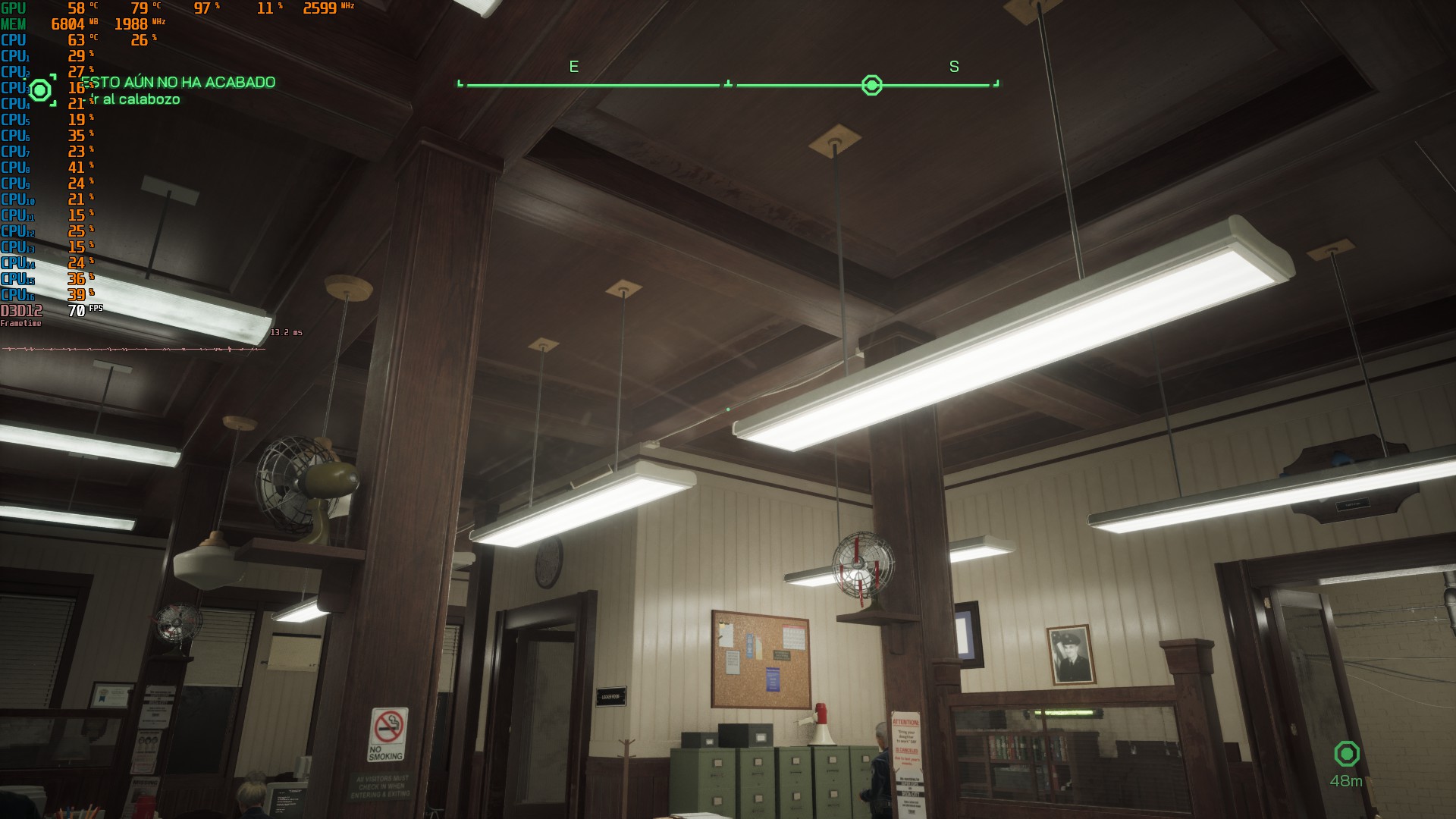
Seems like the same difference, doesn't it?
I'm not sure, I see it as quite subtle, but it seems that with the value at 0 I'm losing some subtle reflections on the ceiling.
Last edited:
Feel Like I'm On 42
Member
So I bought this last night for PS5 after watching the DF video and seeing people on this forumn post about how much they're enjoying this.
I'm just not seeing what others are when it comes to this being an Unreal 5 showcase ...buyers remorse kicked in almost immediately. To me it doesn't look that good. Even the lumen lighting isn't striking me. It doesn't look very dynamic as far as light bounce. The picture is very soft. Reflections look good and some assets look high detail.
It looked better watching DF's video than it does on my oled.
I'm just not seeing what others are when it comes to this being an Unreal 5 showcase ...buyers remorse kicked in almost immediately. To me it doesn't look that good. Even the lumen lighting isn't striking me. It doesn't look very dynamic as far as light bounce. The picture is very soft. Reflections look good and some assets look high detail.
It looked better watching DF's video than it does on my oled.
Vick
Member
Wait until you reach the Steel Mill chapter and you're greeted with the most photorealistic environments you've ever seen on an actual game this Gen and an amount of geometry light years ahead even the most impressive exclusive, all 99% of the time at rock solid 60fps.So I bought this last night for PS5 after watching the DF video and seeing people on this forumn post about how much they're enjoying this.
I'm just not seeing what others are when it comes to this being an Unreal 5 showcase ...buyers remorse kicked in almost immediately. To me it doesn't look that good. Even the lumen lighting isn't striking me. It doesn't look very dynamic as far as light bounce. The picture is very soft. Reflections look good and some assets look high detail.
It looked better watching DF's video than it does on my oled.
Game is still an obvious AA title at its core, but managed to blow my mind so damn often. Just consider game starts the weakest in terms of presentation and performance compared to what's to come.
yamaci17
Member
I mean physics are probably on par or a bit worse than Control. can it really be better than control? and that also ran with that 1.5 gb cpu budget pool on ps4. and as far as I know aside from performance issues, the game is not compromised on base consoles. so I still stand by my idea that this game only uses a maximum of 1.5 gb for cpu memory pool. the fact game tries to limit itself to 10 gb vram even if you have a 16-24 GB GPU and refuses to load textures... ratchet and clank rift apart had a similar limitation on PC when it was launched (without ray tracing)You always provided by far the most technical posts I've read on this Forum, on TAA in general, reconstruction techniques, the illusion of native res when it comes to shaders in RDR2.. and for damn sure never appeared to be motivated by any kind of bias.
Your last sentence is also proven by some PC vs PS5 comparisons of Rogue City I've seen where textures indeed appear to be fully loaded on PS5 while not yet on PC.
Not even remotely tech-savvy enough to disprove nor agree with your post, but I've found it interesting.
Nonetheless, saying the game has "minimal amount of interactivity, minimal amount of physics, sound" strikes me as truly incorrect. There's more destruction here than I can recall in most games, maybe not true real physics when it comes to it, but at least sound as well is absolutely on par with The Matrix Awakens and surprised me more than once. There's definitely simulations at play when it comes to it.
what I mean minimal is just the lastgen standards. the games are simply not pushing that side of the stuff. it is still minimal compared to what we could have if they were to decide to push that side
these games are exact same with ps4 games aside from lumen and advanced graphics. and that means you need more gpu memory pool than cpu memory pool and cpu memory pool can stay constant.
consider horizon forbidden west. aside from graphical touches here and there, baseline physics and simulations are same with ps4 and ps5 version. so only 1.5 gb of cpu memory pool. that gives ps5 a huge 12 gb memory to work with. and that shows, they can reliably upgrade textures and resolution without hitting any bottlenecks
whereas look at something like starfield. it caps at 7-8 gb vram usage at 4K even. and then forza motorsport on series x does not use the high quality track textures that are preset on PC. and lo and behold, those textures do require 12 gb vram on PC if you want to use them at 4k ray tracing (which series x targets). It could even be that they started development thinking they would have 11-12 GB GPU memory to work with. I'm sure even their own developers do not like the idea of split memory
even their very own exclusive game is limited by the requirement of fitting the graphics pipeline into that 10 gb fast memory. this actually just now dawned on me.
btw I did play full demo of robocop. so I wasn't just talking without any experience. It just overall felt like lastgen to me, in terms of core gameplay and physics and such. But yeah graphics and stuff is nextgen.
Last edited:
Zathalus
Member
The game uses roughly 7GB of VRAM on AMD cards at 1080p (as you can even see on screenshots in this very thread), furthermore the MaterialQualityLevel setting had almost no impact on VRAM utilization.this is intentional and vram issue %100
the 10 gb 560 gb/s and 6 gb 336 gb/s haunts xbox series x. these games have minimal amount of interactivity, so minimal amounts of physics, sound and simulation memory usage (around 1-2 gb tops). that's where ps5 advantage comes into play
if I guess correctly and game uses 1.5 gb of memory for barebones physics + simulations + worse-than-gta-iv ragdolls, that means both xbox sx and ps5 would have 12 gb memory for gpu operations
but that's the problem. you have to fit your gpu operations into the fast 10 gb portion, or the entire game will be slowed down to the 336 gb/s (which cannot feed the 52 cu)
ps5 can fully allocate 448 gb/s of 12 gb memory to the graphics, textures and all.
the game also limits itself to 8-10 gb vram usage on PC and unloads textures all the time.
So I highly doubt this is the case.
Edit: To add on to this the game uses around 10GB of regular RAM. So only 1.5GB being dedicated to non VRAM related tasks on console seems incredibly unlikely.
Last edited:
yamaci17
Member
it is likely. on PC, ram usage is super bloated with all kinds of redundant things. I have no idea with what.The game uses roughly 7GB of VRAM on AMD cards at 1080p (as you can even see on screenshots in this very thread), furthermore the MaterialQualityLevel setting had almost no impact on VRAM utilization.
So I highly doubt this is the case.
Edit: To add on to this the game uses around 10GB of regular RAM. So only 1.5GB being dedicated to non VRAM related tasks on console seems incredibly unlikely.
look how much ram this broken ue4 port uses on PC at 720p lowest settings (much much lower than series s)
at these settings, game uses 10 gb normal memory, and 5.5 gb gpu memory.
series s runs the game at 1300p/30/med mix settings or 900p/60/low med mix settings. the said console only and only has 8 gb memory to work with. even at lowest settings uses 5.5 gb, so it is safe to assume game uses 6 gb graphics memory and 2 gb of cpu memory on series s, where as it readily uses 10 gb of cpu memory on PC.
PC RAM usage is bloated insanely on most games. everyone will have a different explanation. but if it was actual required memory usage, consoles wouldnt even be able to run this game, at all
Vergil1992
Member
it is likely. on PC, ram usage is super bloated with all kinds of redundant things. I have no idea with what.
look how much ram this broken ue4 port uses on PC at 720p lowest settings (much much lower than series s)
at these settings, game uses 10 gb normal memory, and 5.5 gb gpu memory.
series s runs the game at 1300p/30/med mix settings or 900p/60/low med mix settings. the said console only and only has 8 gb memory to work with. even at lowest settings uses 5.5 gb, so it is safe to assume game uses 6 gb graphics memory and 2 gb of cpu memory on series s, where as it readily uses 10 gb of cpu memory on PC.
PC RAM usage is bloated insanely on most games. everyone will have a different explanation. but if it was actual required memory usage, consoles wouldnt even be able to run this game, at all
This is very simple. If they fix it in the next patches, what will happen to your argument?
Today there was a patch (at least on Steam) and they put new graphic options, the motion blur is broken (it doesn't work either at launch or now), you said "100% sure it's due to the VRAM". How much do you trust what you are stating?
Could you explain how a GPU with 6GB of VRAM can sustain 1080p/+30fps and without problems on the asphalt like a 1660S and a GPU with 16GB with much more bandwidth cannot?
I repeat, this game runs fine with 6GB of VRAM without the asphalt looking like a PS2 texture.
can you explain to me why a 6700XT with a lower bandwidth than the slower XSX memory also has no problem? And the most important thing here. Why would turning something on and off that you say severely affects VRAM cause no impact on VRAM usage in my tests?


I'm sorry, but nothing you say makes sense.
Last edited:
SKYF@ll
Member
This is very simple. If they fix it in the next patches, what will happen to your argument?
Today there was a patch (at least on Steam) and they put new graphic options, the motion blur is broken (it doesn't work either at launch or now), you said "100% sure it's due to the VRAM". How much do you trust what you are stating?
Could you explain how a GPU with 6GB of VRAM can sustain 1080p/+30fps and without problems on the asphalt like a 1660S and a GPU with 16GB with much more bandwidth cannot?
I repeat, this game runs fine with 6GB of VRAM without the asphalt looking like a PS2 texture.
can you explain to me why a 6700XT with a lower bandwidth than the slower XSX memory also has no problem? And the most important thing here. Why would turning something on and off that you say severely affects VRAM cause no impact on VRAM usage in my tests?


I'm sorry, but nothing you say makes sense.
Could you please tell me the VRAM size(on ur PC) when running RoboCop at 1440p native with the same graphics settings as PS5-Quality Mode?
Vergil1992
Member
Could you please tell me the VRAM size(on ur PC) when running RoboCop at 1440p native with the same graphics settings as PS5-Quality Mode?
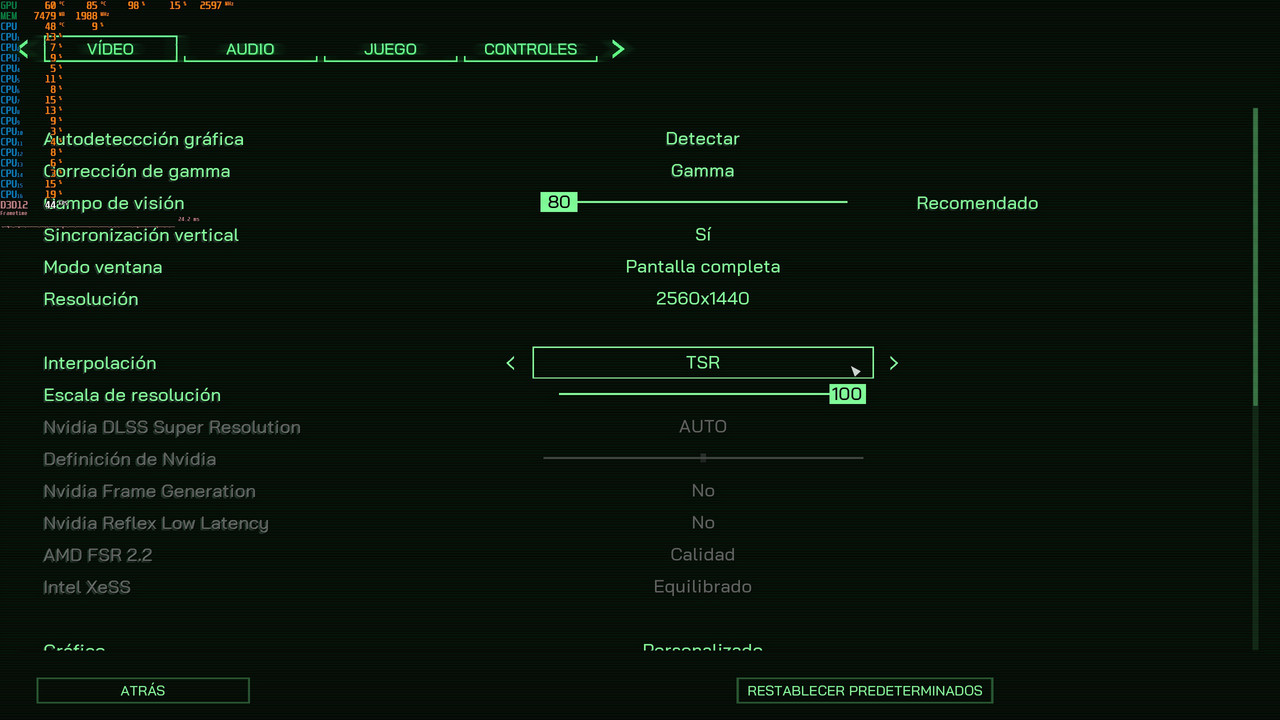
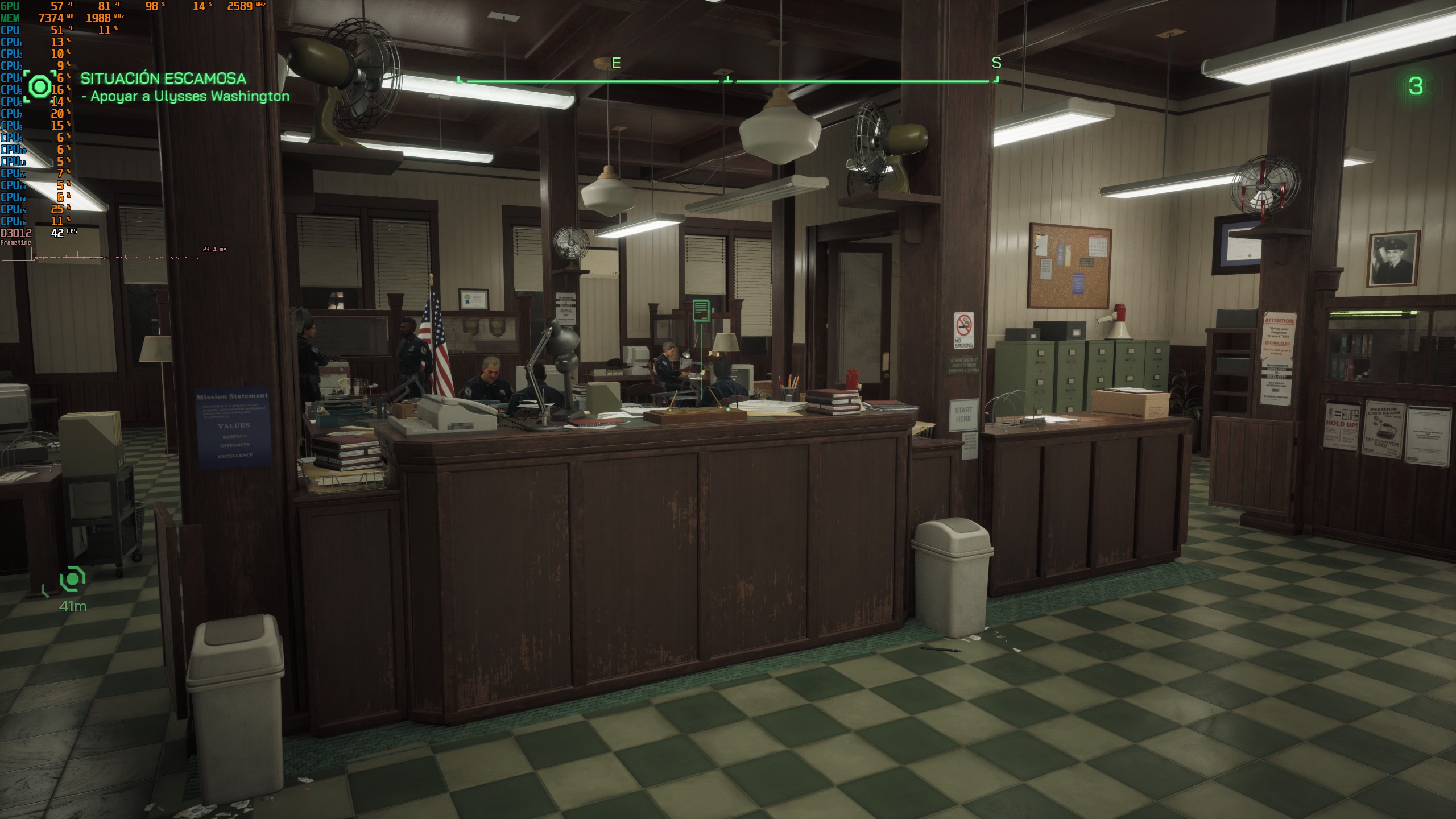
It doesn't use much VRAM at 1440p or 1080p. It should also be taken into account that the game is running at high-epic, it probably uses more VRAM than the settings that PS5 has.
The only thing that can exceed 10GB of VRAM in this game is native 4K with maximum graphics settings.
We've seen more VRAM demanding games run smoothly on the XSX. In fact, Alan Wake 2 at 1080p already uses much more memory:
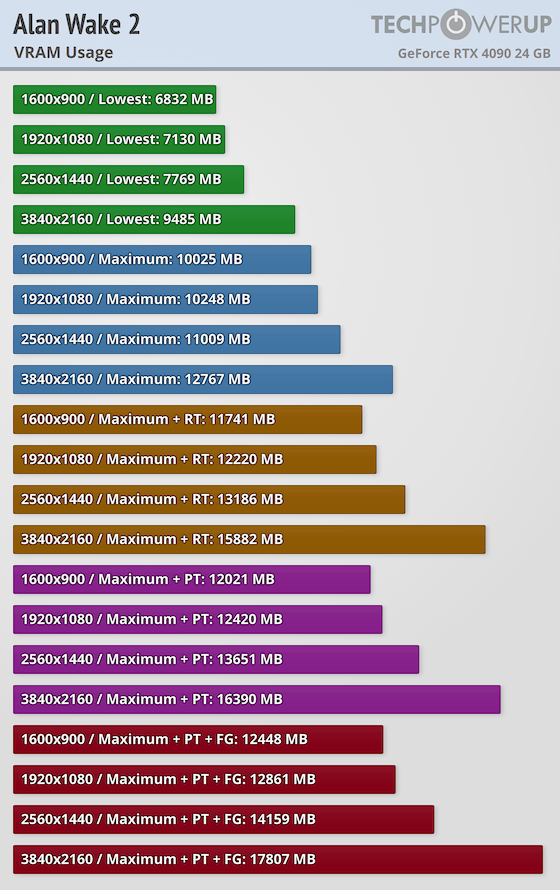
Alan Wake 2 uses +7GB of VRAM at 1080p and with everything on low.
The game on Xbox Series X runs at 1280p in Quality, and the graphics settings are a mix of medium and low, with some things on high and even Ultra. So it's safe to say that it will use quite a bit more memory than at 1080p and Low. There's no way AW2 doesn't use more memory than Robocop. I think we are going to give it a lot of thought and it may be fixed tomorrow and we will be wasting time, because for me it is too obvious that it is a mistake, but hey, these debates are fun as long as they are respectful.
Last edited:
This is very simple. If they fix it in the next patches, what will happen to your argument?
Today there was a patch (at least on Steam) and they put new graphic options, the motion blur is broken (it doesn't work either at launch or now), you said "100% sure it's due to the VRAM". How much do you trust what you are stating?
Could you explain how a GPU with 6GB of VRAM can sustain 1080p/+30fps and without problems on the asphalt like a 1660S and a GPU with 16GB with much more bandwidth cannot?
I repeat, this game runs fine with 6GB of VRAM without the asphalt looking like a PS2 texture.
can you explain to me why a 6700XT with a lower bandwidth than the slower XSX memory also has no problem? And the most important thing here. Why would turning something on and off that you say severely affects VRAM cause no impact on VRAM usage in my tests?


I'm sorry, but nothing you say makes sense.
PC also have System RAM but Series X/S have to share RAM with the OS.
SKYF@ll
Member
Thank you for the information.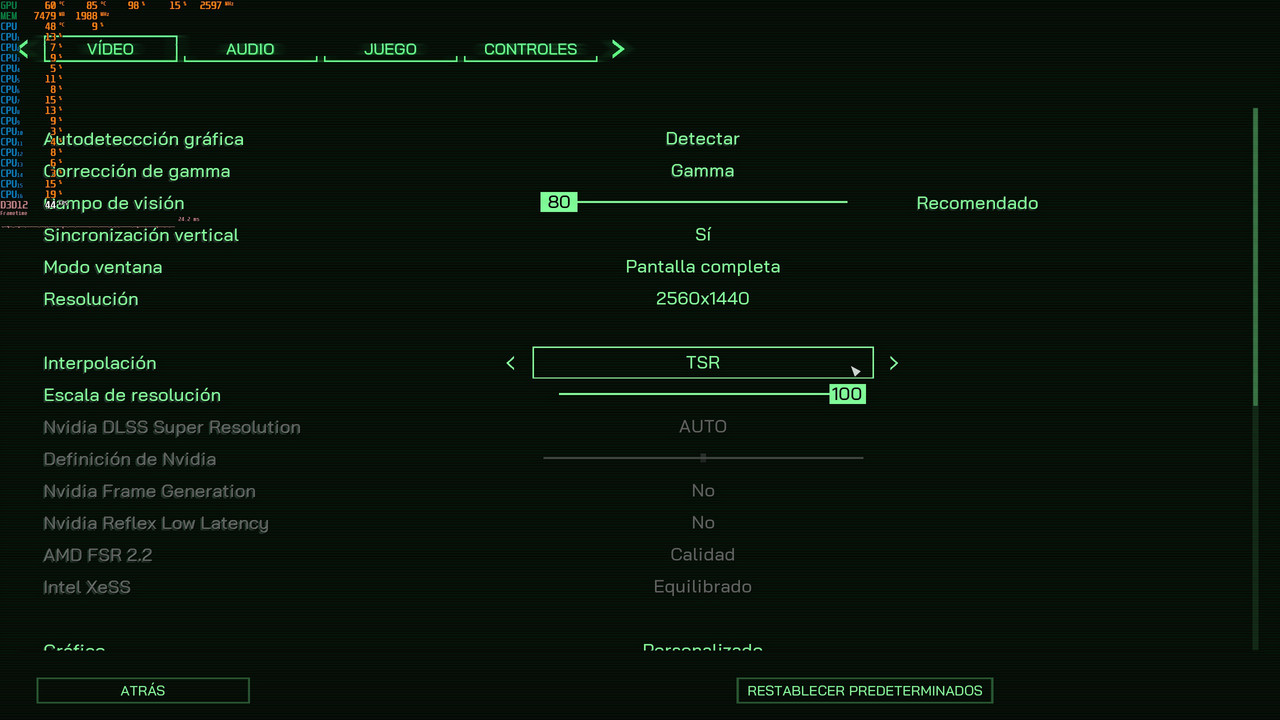
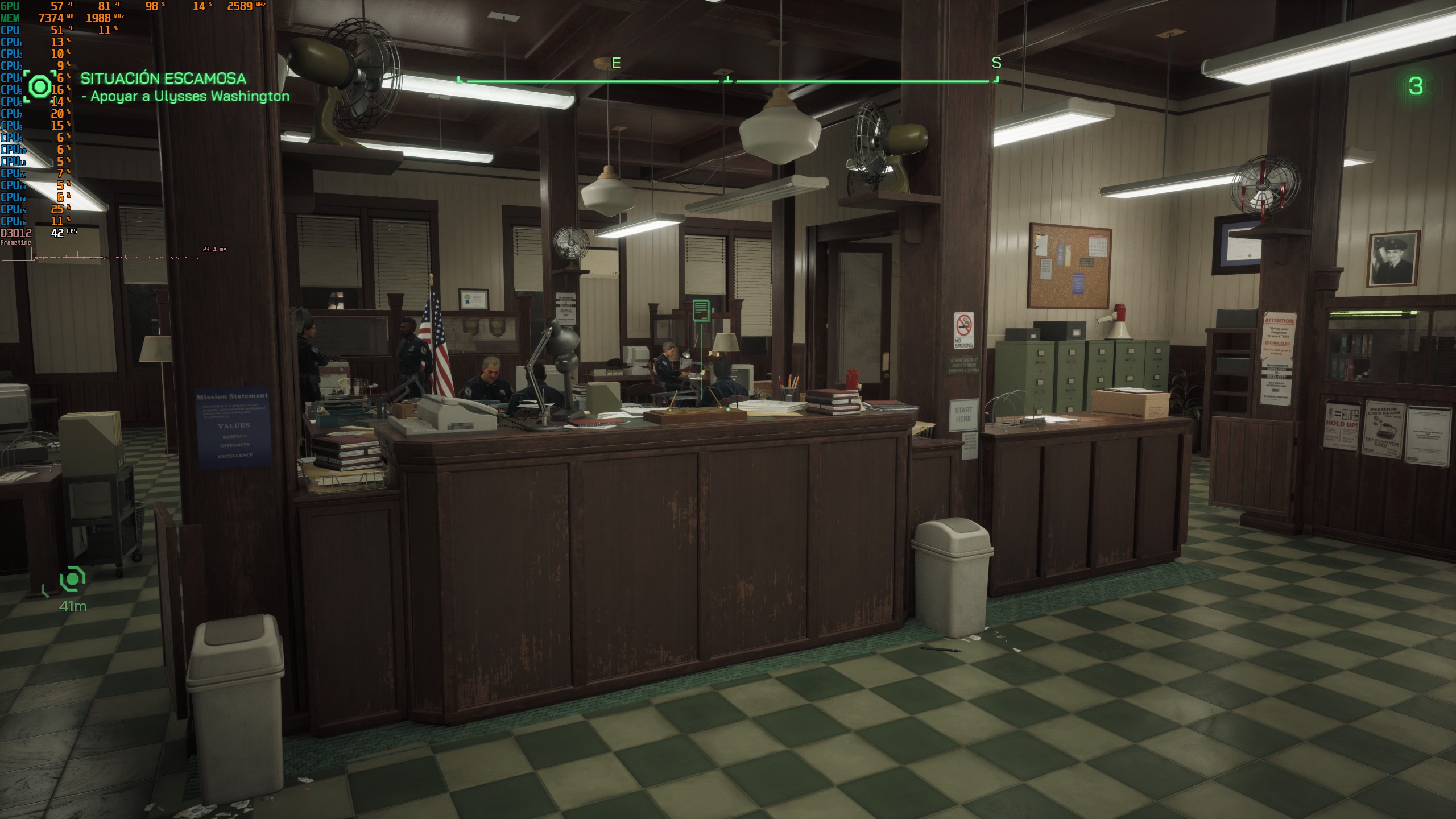
It doesn't use much VRAM at 1440p or 1080p. It should also be taken into account that the game is running at high-epic, it probably uses more VRAM than the settings that PS5 has.
The only thing that can exceed 10GB of VRAM in this game is native 4K with maximum graphics settings.
We've seen more VRAM demanding games run smoothly on the XSX. In fact, Alan Wake 2 at 1080p already uses much more memory:
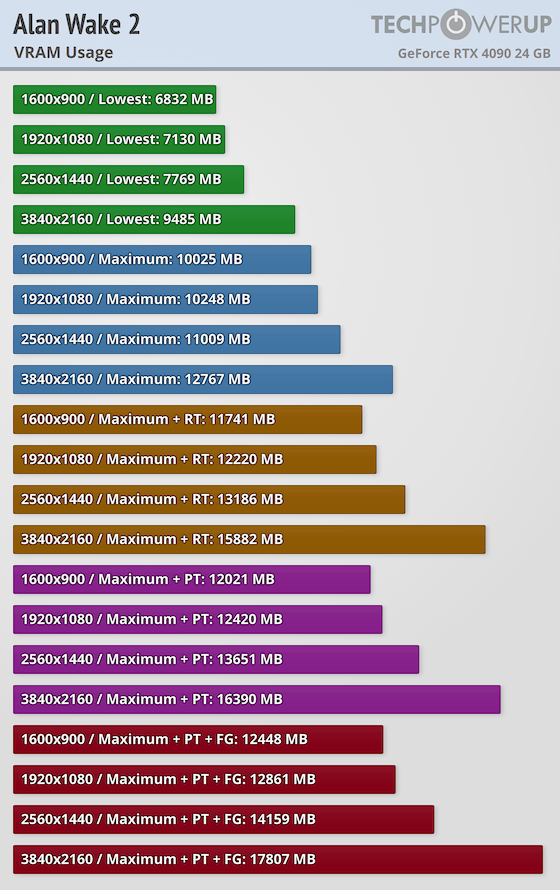
Alan Wake 2 uses +7GB of VRAM at 1080p and with everything on low.
The game on Xbox Series X runs at 1280p in Quality, and the graphics settings are a mix of medium and low, with some things on high and even Ultra. So it's safe to say that it will use quite a bit more memory than at 1080p and Low. There's no way AW2 doesn't use more memory than Robocop. I think we are going to give it a lot of thought and it may be fixed tomorrow and we will be wasting time, because for me it is too obvious that it is a mistake, but hey, these debates are fun as long as they are respectful.
If the game does not use HWRT, the VRAM size will be sufficient for the PS5 and Xbox Series X for a while.
Vergil1992
Member
Yes and no. The PC usually uses RAM in large quantities for the OS, background tasks... and has lots of data in "useless" RAM in games, but when a game uses VRAM it does not "borrow" slow RAM. Performance would plummet. PC and consoles do different memory management, but the VRAM requirement is approximately the same. You just have to look at the games that have problems with 8GB of VRAM on PC and not on console; It doesn't matter if you have 32GB or 64GB of RAM.PC also have System RAM but Series X/S have to share RAM with the OS.
We have seen games that are much more demanding on VRAM than this game without problems on Xbox Series
Diablo 4 needs 16GB of VRAM to run like PS5/XSX on PC. What good is the main RAM? for absolutely nothing.
Sorry but no. Robocop runs perfectly on a 6GB VRAM GPU without the Xbox Series asphalt issues. In Xbox Series S it would be possible that there would be a lack of VRAM, in XSX in no way. There are 12GB available for games, 10 of the fastest memory, but the slow one is faster than that of a 6700XT... I will not make any more comments al respect. I think at the end of the day what will decide this issue is whether they fix it or not.
Last edited:
polybius80
Member
This is very simple. If they fix it in the next patches, what will happen to your argument?
Today there was a patch (at least on Steam) and they put new graphic options, the motion blur is broken (it doesn't work either at launch or now), you said "100% sure it's due to the VRAM". How much do you trust what you are stating?
Could you explain how a GPU with 6GB of VRAM can sustain 1080p/+30fps and without problems on the asphalt like a 1660S and a GPU with 16GB with much more bandwidth cannot?
I repeat, this game runs fine with 6GB of VRAM without the asphalt looking like a PS2 texture.
can you explain to me why a 6700XT with a lower bandwidth than the slower XSX memory also has no problem? And the most important thing here. Why would turning something on and off that you say severely affects VRAM cause no impact on VRAM usage in my tests?


I'm sorry, but nothing you say makes sense.
someone in B3D mentioned that variable is passed to the shaders so they can limit their complexity even if its uncertain what it does in them, it is possible it do other things on a console build but its uncertain, I dont have knowledge about UE5, but generally speaking if the material and its textures(at its fullest) are loaded then that explain why there is no impact in vram, a simpler shader resolves more quickly so its faster to render, you use simpler shaders to improve framerate not(necesarily) vram usage, you can make a tetris game that loads 12 GB of images in vram for no reason and will play exactly the same as another that doesn't, it is possible to improve vram usage if you are sure certain textures wont be required or a smaller version will be required then you can simply load a smaller version of the texture or not load it at all for example let say you have a shader for distant objects but decide to use that shader for closer objects if you are sure you will never need the 4k version of a texture you can build your materials using a 2k version of it and build your mipmaps from there instead
that is again speaking as general programing, you can have different technologies that can be in play, in the XBSX case I think is for performance reasons that it looks that way as static textures doesnt require too much bandwidth I think they can store it in a slower memory without much trouble if they require, but difference in versions can be fro many reasons even the manager's preference in a the team of each version and each one can have its own problems and bugs that can be fixed in patches
Last edited:
Traversal stutter is loading hitching as you put it, if you see someone say it that's what they are referring to. You a re traversing the level and you get to a point the game needs to load the data for where you are heading and you get a stutter. It's normally not as bad as shader compilation stutter which wont happen on console anyway. You can also get it with vram capacity issues although that can manifest so badly calling it a stutter or hitch is probably being too nice, massive stalls would be a better term lol.The load hitch? I used to think stuttering was when it would be a constant in a row. Maybe it's that we are blending all the terms together now. Those one off sporadic instances used to be called hitches. Stutters were when it was multiple in succession.
DeepEnigma
Gold Member
That's the thing. Call it hitches or hitching like we always used to. Compilation stutter is what has been normalized for "stuttering," which I think that person was commenting on, to him, since he himself has pushed that stuttering normalization term. Seems like loose language to blur the lines, IMO.Traversal stutter is loading hitching as you put it, if you see someone say it that's what they are referring to. You a re traversing the level and you get to a point the game needs to load the data for where you are heading and you get a stutter. It's normally not as bad as shader compilation stutter which wont happen on console anyway. You can also get it with vram capacity issues although that can manifest so badly calling it a stutter or hitch is probably being too nice, massive stalls would be a better term lol.
Hitching and compilation stuttering are two different things.
But I digress.
Last edited:
Pimpbaa
Member
So I bought this last night for PS5 after watching the DF video and seeing people on this forumn post about how much they're enjoying this.
I'm just not seeing what others are when it comes to this being an Unreal 5 showcase ...buyers remorse kicked in almost immediately. To me it doesn't look that good. Even the lumen lighting isn't striking me. It doesn't look very dynamic as far as light bounce. The picture is very soft. Reflections look good and some assets look high detail.
It looked better watching DF's video than it does on my oled.
Well if you have an OLED, you probably have good HDR and this game doesn’t have that. Hurts the visuals of any modern game (seems to be mostly UE5 and some UE4 stuff).
Yes and no. The PC usually uses RAM in large quantities for the OS, background tasks... and has lots of data in "useless" RAM in games, but when a game uses VRAM it does not "borrow" slow RAM. Performance would plummet. PC and consoles do different memory management, but the VRAM requirement is approximately the same. You just have to look at the games that have problems with 8GB of VRAM on PC and not on console; It doesn't matter if you have 32GB or 64GB of RAM.
We have seen games that are much more demanding on VRAM than this game without problems on Xbox Series
Diablo 4 needs 16GB of VRAM to run like PS5/XSX on PC. What good is the main RAM? for absolutely nothing.
Sorry but no. Robocop runs perfectly on a 6GB VRAM GPU without the Xbox Series asphalt issues. In Xbox Series S it would be possible that there would be a lack of VRAM, in XSX in no way. There are 12GB available for games, 10 of the fastest memory, but the slow one is faster than that of a 6700XT... I will not make any more comments al respect. I think at the end of the day what will decide this issue is whether they fix it or not.
That's not what I was saying. I was pointing out that you can't directly compare PC specs to Xbox Series X/S because you have to factor in that the games are being made for Xbox Series X & S & there is no other pool of memory like with PC .
I propose they just fix it all (in all games not just this and in the future) and we don't need to use the terms againThat's the thing. Call it hitches or hitching like we always used to. Compilation stutter is what has been normalized for "stuttering," which I think that person was commenting on, to him, since he himself has pushed that stuttering normalization term. Seems like loose language to blur the lines, IMO.
Hitching and compilation stuttering are two different things.
But I digress.
Danny Dudekisser
I paid good money for this Dynex!
I'm really loving the visual style of the game. I like how you get the occasional AA shooter that, despite objectively lower visual fidelity, still looks more appealing than the current crop of AAA shlock.
tommib
Member
It’s those next-gen only features where TFLOPs performance delta would clearly show an advantage to Xbox as stated by Alex Battaglia.~70% higher base resolution on PS5 compared to XSX in quality mode is quite surprising.
…
Last edited:
22:22:22
NO PAIN TRANCE CONTINUE
I'm not on Twitter either.
But someone definitely should.
Game is super fun, a love letter to RoboCop movies, one of the most satisfying FPS ever, possibly the most photorealistic environments of this Gen so far (most of the time), zero agendas/modern propaganda injected into it.
I would purchase way more games were they made with such honesty and love.
No hyperbole & Honeymoon shit? For real
GymWolf
Member
It has my seal of quality, you don't need anything else.No hyperbole & Honeymoon shit? For real
GymWolf
Member
That's 50 euros per hour, please and thank you.I need your seed of qualify
Last edited:
DonMigs85
Member
This is very simple. If they fix it in the next patches, what will happen to your argument?
Today there was a patch (at least on Steam) and they put new graphic options, the motion blur is broken (it doesn't work either at launch or now), you said "100% sure it's due to the VRAM". How much do you trust what you are stating?
Could you explain how a GPU with 6GB of VRAM can sustain 1080p/+30fps and without problems on the asphalt like a 1660S and a GPU with 16GB with much more bandwidth cannot?
I repeat, this game runs fine with 6GB of VRAM without the asphalt looking like a PS2 texture.
can you explain to me why a 6700XT with a lower bandwidth than the slower XSX memory also has no problem? And the most important thing here. Why would turning something on and off that you say severely affects VRAM cause no impact on VRAM usage in my tests?


I'm sorry, but nothing you say makes sense.
very late reply, but the 6700 XT does have dat sweet 96MB Infinity Cache so that probably helps a lot (maxes out at 1.5TB/sec)
Sorry, another bump.
A new patch has been released on consoles. It is strange that it has not been published because its content is relevant.
They just added a toggle on XSX and PS5 "AMD Frame generation"
It would be the first time of this technology on consoles.
EDIT. I have activated the AMD Frame Gen on vs off option and the truth is that, if there is a difference, I can't appreciate anything
NewEdit: Correction, the texture "bug" in XSX seems not to be solved. My mistake for not remembering that it was limited to the exterior street area and not the interior areas and areas of other missions. For those who have XSX and are waiting for the solution to purchase it, it is better to wait. They have only improved the resolution in quality mode and added the AMD FG toggle.
A new patch has been released on consoles. It is strange that it has not been published because its content is relevant.
They just added a toggle on XSX and PS5 "AMD Frame generation"
It would be the first time of this technology on consoles.
EDIT. I have activated the AMD Frame Gen on vs off option and the truth is that, if there is a difference, I can't appreciate anything
NewEdit: Correction, the texture "bug" in XSX seems not to be solved. My mistake for not remembering that it was limited to the exterior street area and not the interior areas and areas of other missions. For those who have XSX and are waiting for the solution to purchase it, it is better to wait. They have only improved the resolution in quality mode and added the AMD FG toggle.
Last edited:
Duchess
Member
Might have a small effect on frame rate? Perhaps some sections that used to drop frames either no longer do so, or the hit is lowered?if there is a difference, I can't appreciate anything
It could be and what you say makes sense.Might have a small effect on frame rate? Perhaps some sections that used to drop frames either no longer do so, or the hit is lowered?
I haven't played demanding areas because my saved games were in more "calm" areas.
In XSX the framerate in the intermediate areas remained well at 60 fps and the 30fps mode was very stable on all console versions except for one section.
On the other hand, they have raised the resolution and at the same time fixed the "bug" of the ground textures and it does not seem to have affected the framerate. Maybe Frame gen Is helping there?
I'll try to play other sections this afternoon...
Zathalus
Member
I just checked and the PC version got FSR3 as well, so I wonder if they simply forgot to disable the toggle for the console versions? Or they forgot to enable 120hz output when enabling frame generation.Sorry, another bump.
A new patch has been released on consoles. It is strange that it has not been published because its content is relevant.
They just added a toggle on XSX and PS5 "AMD Frame generation"
It would be the first time of this technology on consoles.
On the other hand, the ground texture "bug" in XSX is also solved and the resolution of the quality mode has also been raised. But I don't know if this was fixed in this new patch or in a previous one.
EDIT. I have activated the AMD Frame Gen on vs off option and the truth is that, if there is a difference, I can't appreciate anything
At this moment I certainly do not rule out any possibility. Since then it is very strange that there has been no public announcement of a patch that includes such notable new features.I just checked and the PC version got FSR3 as well, so I wonder if they simply forgot to disable the toggle for the console versions? Or they forgot to enable 120hz output when enabling frame generation.
Of course, it would be curious if two different developers had made mistakes on different games on the same day
Then, the options screen on the console is different from the PC version. I don't think it's a simple mistake and they forgot to disable the toggle on consoles. But on the other hand, the ground texture "bug" in XS is precisely an "forgetfulness" when activating an option... but it only happened in XSX and not in PS5.
I don't know, I hope DF or someone can investigate and ask the Studio.
P.S. It would be interesting if someone tried to force 120hz from the console OS and see if it unlocks the framerate. I won't be able to until this afternoon or tomorrow.
