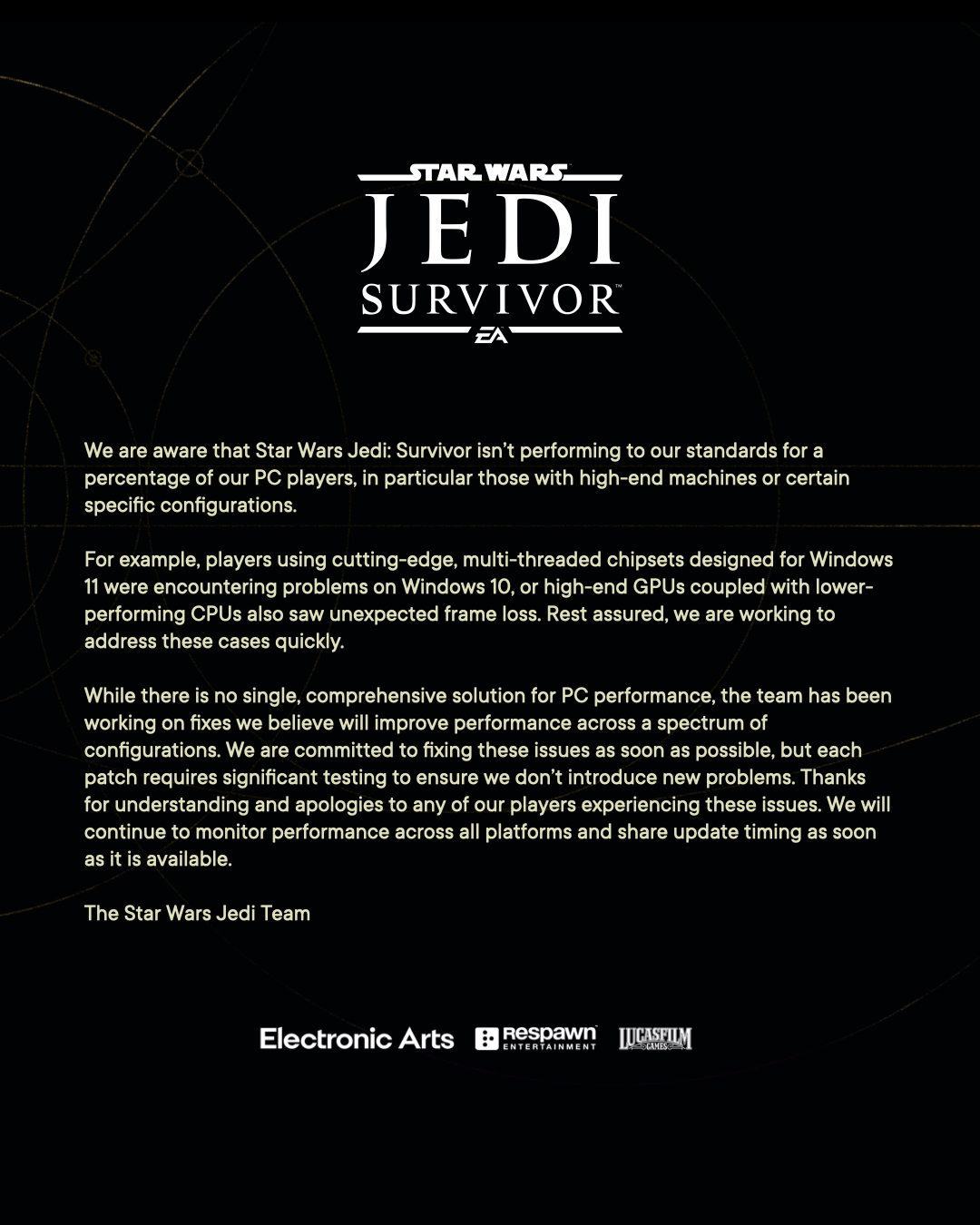This performance is all over the board for a lot of players.
I have played it on 4 different machines, 1 console 3 pcs:
PS5 - I recommend the 40fps 1440p mode. It felt the best to me, but I also only spent about 35 minutes on the PS5 version. Got through the intro
PC 1: On screen FPS readings show the following range: 45 fps to 74 fps. (PC and monitor set to 120 hrz 1440p no RT)
Core i9-9900K 32gb ddr4, 512 gb nvme pcie ver 3.x, Intel Arc 770, windows 10 (latest patch)
PC 2: on screen FPS readings show the following range: 70fps to 101fps (PC and monitor set to 120 hrz, 4k no RT)
AMD Ryzen 9 3950x, 64gb ddr 4 ram, 1tb nvme pcie 4.x, RTX 3090 Founders edition, windows 10 (latest patch)
PC 3: on screen FPS readings show the following range: 84fps to 120fps (pc and monitor set to 120 hrz 4k no RT)
Intel Intel i9-13900k, 64bg ddr6, 2tb nvme pcie ver 4.x, RTX 4090 Founders edition, windows 11 (latest patch)
For the PC version I played the same 1 hour and 15 min (ish) intro to first planet section of the game. The NVIDA drivers are both latest and I left all game settings set to what the game choose on start up (except for RT which I set to "NO" on the first start up for each PC).
I still recommend playing on PC. Even the lowest performing PC version felt better to me than it did on PS5, but admittedly I didn't play the PS5 version as long as I did each of the PC versions. Each person is going to have their own opinion as well, just sharing my exp.
Every version has issues with Cinematic playback at least in the sessions I ran through.