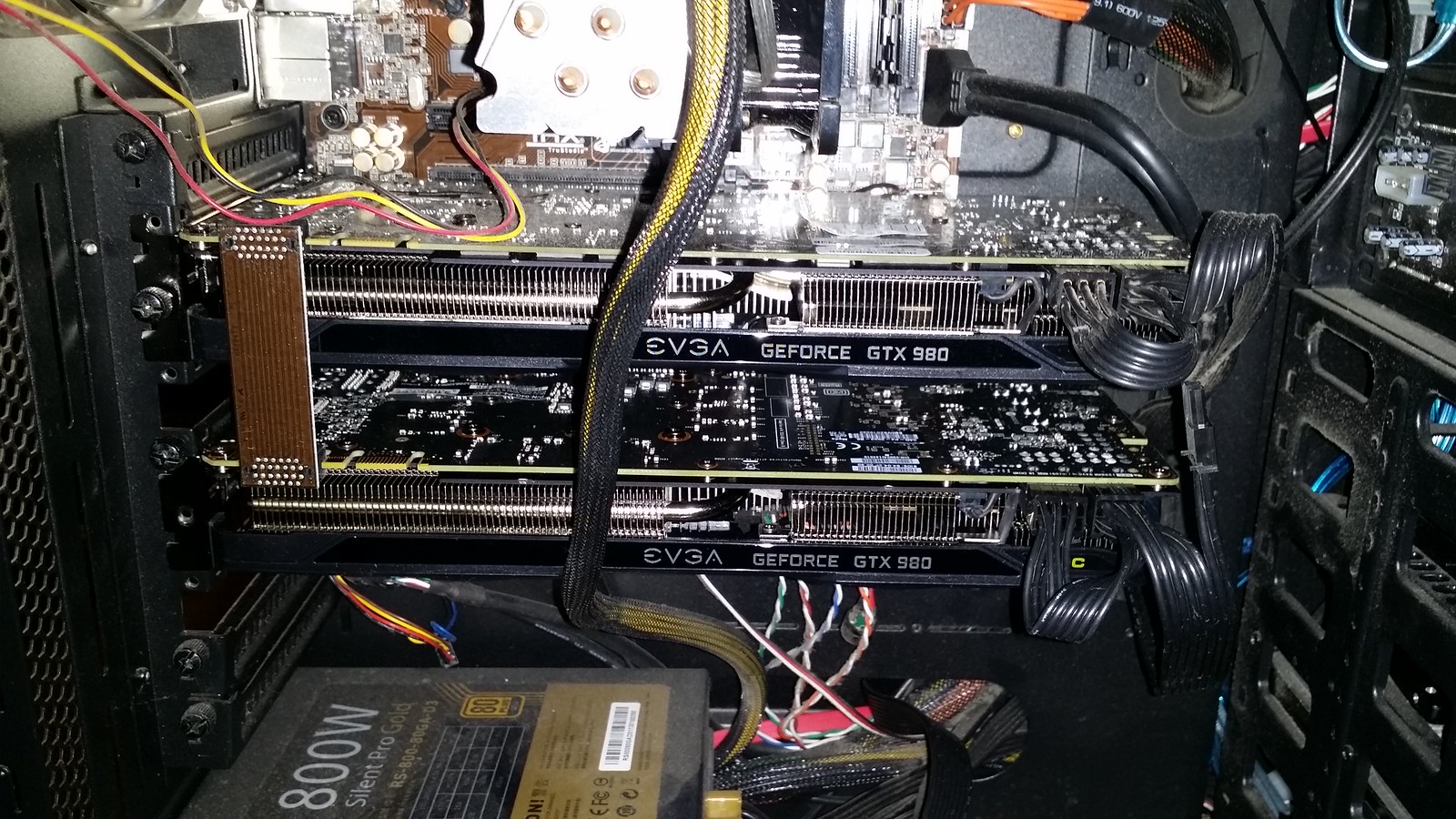NVIDIA Multi-Frame Sampled Anti-Aliasing (MFAA) is a new Anti-Aliasing (AA) technique exclusive to 2nd generation Maxwell Architecture GPUs, improving upon the performance of Multisample Anti-Aliasing (MSAA) to give you faster frame rates in your favorite games, whilst simultaneously improving image quality.
Last November we introduced MFAA support for a variety of games, and today we're extending MFAA support to almost all DX10 and DX11 games. Furthermore, you can now bypass the MFAA setup and activation process by enabling MFAA with a single click in supported GeForce Experience games. Simply click 'Optimize' in GeForce Experience and we'll do the rest. Learn more here.
GeForce Experience 2.2.2 MFAA OPS
For games not supported by GeForce Experience you'll need to open the NVIDIA Control Panel, navigate to 'Manage 3D Settings', change the 'Multi-Frame Sampled AA (MFAA)' option to On, and click 'Apply'. Next, in a game with MSAA graphics options, set the anti-aliasing option 2x or 4x MSAA, and our driver will take care of the rest.
GeForce Game Ready 344.75 WHQL Driver - MFAA NVIDIA Control Panel Global Game Configuration GeForce Game Ready 344.75 WHQL Driver - MFAA NVIDIA Control Panel Per-Game Configuration GeForce Game Ready 344.75 WHQL Driver - MFAA In-Game Configuration
When enabled, the result will be MFAA anti-aliasing comparable to 4x MSAA when 2x MSAA is selected, and comparable to 8x MSAA when 4x MSAA is selected. Performance, meanwhile, will be 10-30% faster thanks to MFAA's innovative technology: