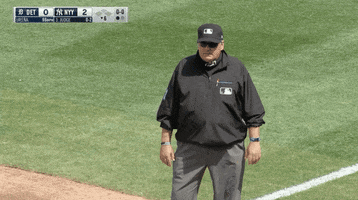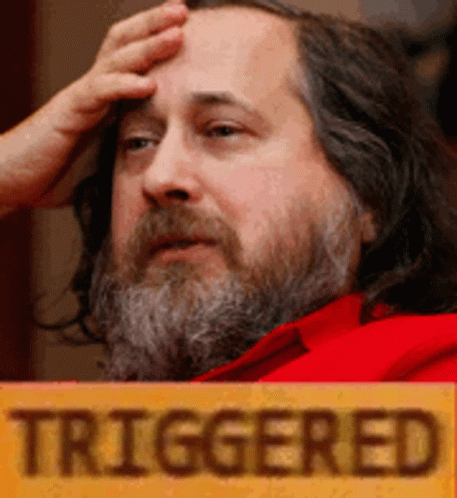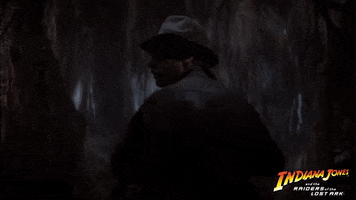winjer
Gold Member

Windows 11 Version 23H2 Will Be Released on September 26
Microsoft announced during its special event today that Windows 11 version 23H2 will be released next week on September 26.
Microsoft announced during its special event today that Windows 11 version 23H2 will be released next week on September 26. As the company previously explained, this update will be available as an enablement package as it shares the same code base and servicing branch as Windows 11 version 22H2.
Windows 11 version 23H2 will be quite a significant update with lots of AI-themed additions. The new Windows Copilot that Microsoft has been testing with Insiders has been rebranded to just “Copilot,” and Microsoft described it as a cross-device assistant that can use context from conversations you had on your phone. Copilot will also be deeply integrated into Microsoft’s Edge browser.
The next annual update for Windows 11 will also include the following new features:
Modernized File Explorer: File Explorer is getting a new home experience with a redesigned address bar and search box, and a new Gallery feature providing access to your photo collection
Windows Ink Anywhere: Users will now be able to input text with Windows Ink anywhere they can type on Windows.
Native .rar support: Windows 11 is adding support for more archive formats including .rar, .tar, and other archive formats
New Outlook for Windows: This new web-based client has been available in public preview for quite some time and it’s set to replace the Windows Mail and Calendar app.
Dynamic Lighting: Users with devices with RGB lights will now be able to control them from the Settings app
Windows Backup app: This new app will simplify the process of backing up your files, apps, and settings so you can seamlessly restore them on a new Windows 11 PC.
Taskbar updates: Microsoft is bringing back app labels and the never combine mode to the Windows 11 taskbar
AI features in Photos: The Photos app will let users add a background blur effect to images, and it also lets users search for photos stored in OneDrive based on the content of the photos
Snipping Tool updates: Snipping Tool will let users copy text from an image and hide text to protect sensitive information.
Paint updates: Paint is adding support for background removal and layers, and a new AI-powered Cocreator feature is also coming in public preview.