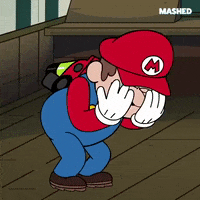Maxwell Jacob Friedman
leads to fear. Fear leads to xbox.
Im curious to see more ps3 and switch emulation on it first. If its runs alot of those games with high fps and playable, I think Im all inIt does seem pretty good for the price but it's still too high for me. $700 is approaching introductory gaming laptop price. Massively better than the other Windows based handheld PCs though. If it runs the Motorstorm games at full speed for around 3 hours, I might seriosuly consider getting one.