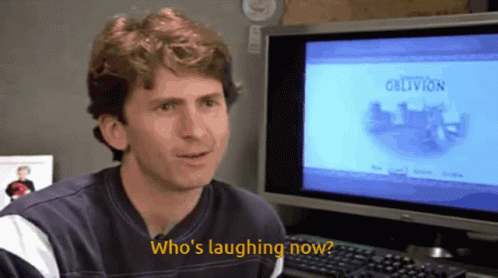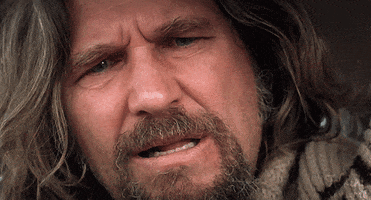Gaiff
SBI’s Resident Gaslighter
A 20-30% improvement on a 10700K when CPU-limited.
Another 10-15% on a 4080 when GPU-limited.
Those big performance updates such as was the case with Gotham Knights really make me think that very little time and money is funneled towards optimizing their games. This comes right around the same time as Larian revealing the huge memory management enhancements they got with BG3 thanks to having to optimize the game for the Series S. Those benefits will trickle down to other platforms as well.
It also brings DLSS (for some reason, I thought it was already in there), DLAA, Reflex, and Frame Generation.
The notes also state:
[PC Only] Add some GPU performance optimizations, which will be more impactful on higher end cards.
[PC Only] Improved renderer threading model, improving CPU usage most notably on higher end systems.
Various stability and performance improvements
Last edited: