Silent Viper
Banned
Steam users stop review bombing and rejoice coz Game pass version is not better than Steam version.
First shit/dumb post. Congrats.MS already ruining PC gaming.... ouch
unable to mod .. MASTER RACE gonna be pizzed !!!
First shit/dumb post. Congrats.
Lol Blame MS but not SE for not testing and fixing Nier?. Lol. Its not MS responsibility to fix Nier. Its not there game. They just offering platform nothing else. QLOC is not owned by MS and they handled the port.Why people have to rely on mod to get 60fps?
Ultimately blame is on SE, they didn't fix old Steam version and didn't properly test GO version. They just taking free money from Steam and GP version and now ready to release Nier Replicant lol
.re-read my post moron.
.
Unable to mod to 60 fps is not the reason to blame MS. Fact you have to rely on mods to 60 fps is not the solution.
PC gaming is about mods and options.
Should be called PC modding and optioning, rather than PC gaming.PC gaming is about mods and options
Borderless fullscreen is the superior solution, though.
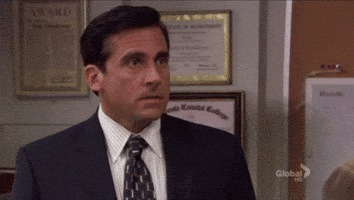
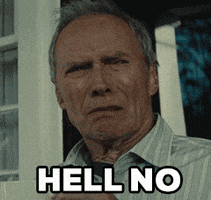

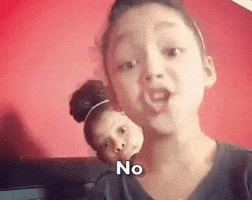
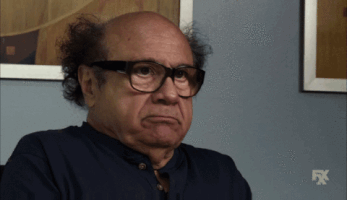

Says who? I don't care about mods.PC gaming is about mods and options.
I mean, that's fine, but many of us will happily accept bug fixes and improvements (not just skyrim waifu tiddy mods, either) put forth by the community for free, and consider it to be a very important 'feature' of the platform.Says who? I don't care about mods.
Indeed, while it would be nice to not have to need them in a perfect world options for community fixes are great, rather than waiting on anything official (bloodborneI mean, that's fine, but many of us will happily accept bug fixes and improvements (not just skyrim waifu tiddy mods, either) put forth by the community for free, and consider it to be a very important 'feature' of the platform.
Because if you use Windows 10, then by default it runs fullscreen exclusive games in borderless mode without you even noticing the difference.
And if you want to confirm that, just right click on any game you have installed, click on Properties > Compatibility and see if "Disable Fullscreen Optimizations" is unchecked.
If it's unchecked, then the game has been running in borderless fullscreen all along.

Demystifying Fullscreen Optimizations - DirectX Developer Blog
We wrote this article to explain the difference between Fullscreen Exclusive and Fullscreen Optimizations.devblogs.microsoft.com
F-Faster alt-tab
On a serious note, do you know if the issue happens in all games or if it happens on some of them only?
I usually don't pay much attention to these things, so that may be the reason I don't notice it too frequently.
ThanksKuranghi , didn't knew about that scanline sync feature.
At the moment I'm not playing anything, but I'll definitely play around with those settings you've mentioned next time to see if I get some improvements.

