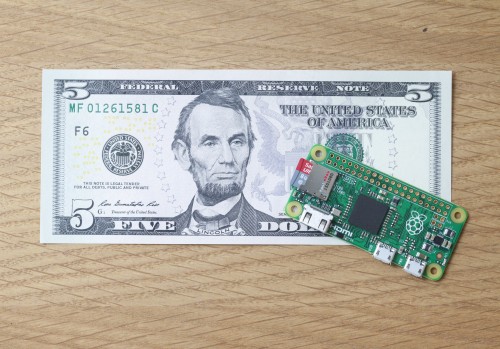http://www.androidauthority.com/raspberry-pi-zero-658117/

Exactly 1/2 the size of the model A+ and 40% faster this new Pi costs $5 with a 1 ghz arm 11 and 512MB of ram. Can't wait to see the handhelds people make from this. Considering the original could run retroarch and emulators as well as a few homebrew style games this should do great in emulators from around the SNES and older era.

Specs

Exactly 1/2 the size of the model A+ and 40% faster this new Pi costs $5 with a 1 ghz arm 11 and 512MB of ram. Can't wait to see the handhelds people make from this. Considering the original could run retroarch and emulators as well as a few homebrew style games this should do great in emulators from around the SNES and older era.
Pi Zero is the latest product from this British company, and despite its diminutive size, it can do quite a bit of heavy lifting. The $5 computer is actually faster than the original Raspberry Pi, which cost $25. Apart from being the most inexpensive computer out there, the Pi Zero is also the companys most compact computer ever, at exactly half the size of the Model A+. For those who seek its exact dimensions, the Pi Zero measures 65mm x 30mm, i.e. smaller than the credit card in your wallet.
To promote the launch of the Pi Zero, Raspberry is giving away free units of their $5 computer with every issue of MagPi, the companys monthly magazine. The magazine costs £5.99 in the UK, whereas the Pi Zero costs £3.99. Its a unique way of promoting a computer, and it is also the first time that a computer is being given away for free with the purchase of a magazine.Planning to take on a new DIY computing project and only have $5 to spare? Dont worry, Raspberry Pi Zero has you covered. The board is already on sale across retail outlets in the US and the UK. Many retailers are bundling adapters and microSD cards, but you only need to buy them if you dont have them already.

Specs
A Broadcom BCM2835 application processor
1GHz ARM11 core (40% faster than Raspberry Pi 1)
512MB of LPDDR2 SDRAM
A micro-SD card slot
A mini-HDMI socket for 1080p60 video output
Micro-USB sockets for data and power
An unpopulated 40-pin GPIO header
Identical pinout to Model A+/B+/2B
An unpopulated composite video header
Our smallest ever form factor, at 65mm x 30mm x 5mm