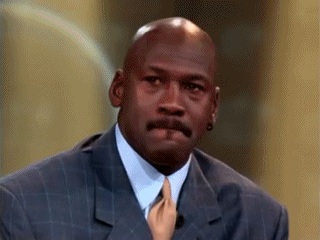For those unaware Aliasing is basically the "stair step" pattern you see when looking at computer generated image on a screen. It is caused by the pixels being large enough to see. Anti-Aliasing makes the pattern less apparent by blurring the difference between two pixels. (this achieved a number of ways but the best looking and most accurate is Super Sampling)
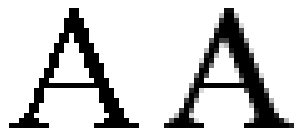
On the left is an Aliased letter A on the right is with Anti-Aliasing.
You see here the pixels on the A are large enough that you can see them which creates that pattern. As pixels get smaller and resolutions get higher this becomes less and less apparent. I'm sure it's obvious that an A on your probably 720 or 1080p screen does not suffer from the same aliasing as that one. As resolutions get higher the need for AA becomes less and less.
So my question is GAF is 4K monitor enough to eliminate the need for AA? If not what resolution does it?
I know this is also a factor of sitting distance and screen size so for the sake of argument let's set a standard.
Case A. A 42" TV at average sitting distance (8 foot)
Case B. A 22" Computer monitor at average sitting distance (1-2 foot)
EDIT
Awesome PPD calculator I found online
http://phrogz.net/tmp/ScreenDens2In.html
Case A AA is not needed
Case B AA is only needed in medium and high contrast areas.
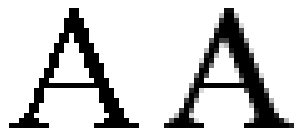
On the left is an Aliased letter A on the right is with Anti-Aliasing.
You see here the pixels on the A are large enough that you can see them which creates that pattern. As pixels get smaller and resolutions get higher this becomes less and less apparent. I'm sure it's obvious that an A on your probably 720 or 1080p screen does not suffer from the same aliasing as that one. As resolutions get higher the need for AA becomes less and less.
So my question is GAF is 4K monitor enough to eliminate the need for AA? If not what resolution does it?
I know this is also a factor of sitting distance and screen size so for the sake of argument let's set a standard.
Case A. A 42" TV at average sitting distance (8 foot)
Case B. A 22" Computer monitor at average sitting distance (1-2 foot)
EDIT
Awesome PPD calculator I found online
http://phrogz.net/tmp/ScreenDens2In.html
Case A AA is not needed
Case B AA is only needed in medium and high contrast areas.