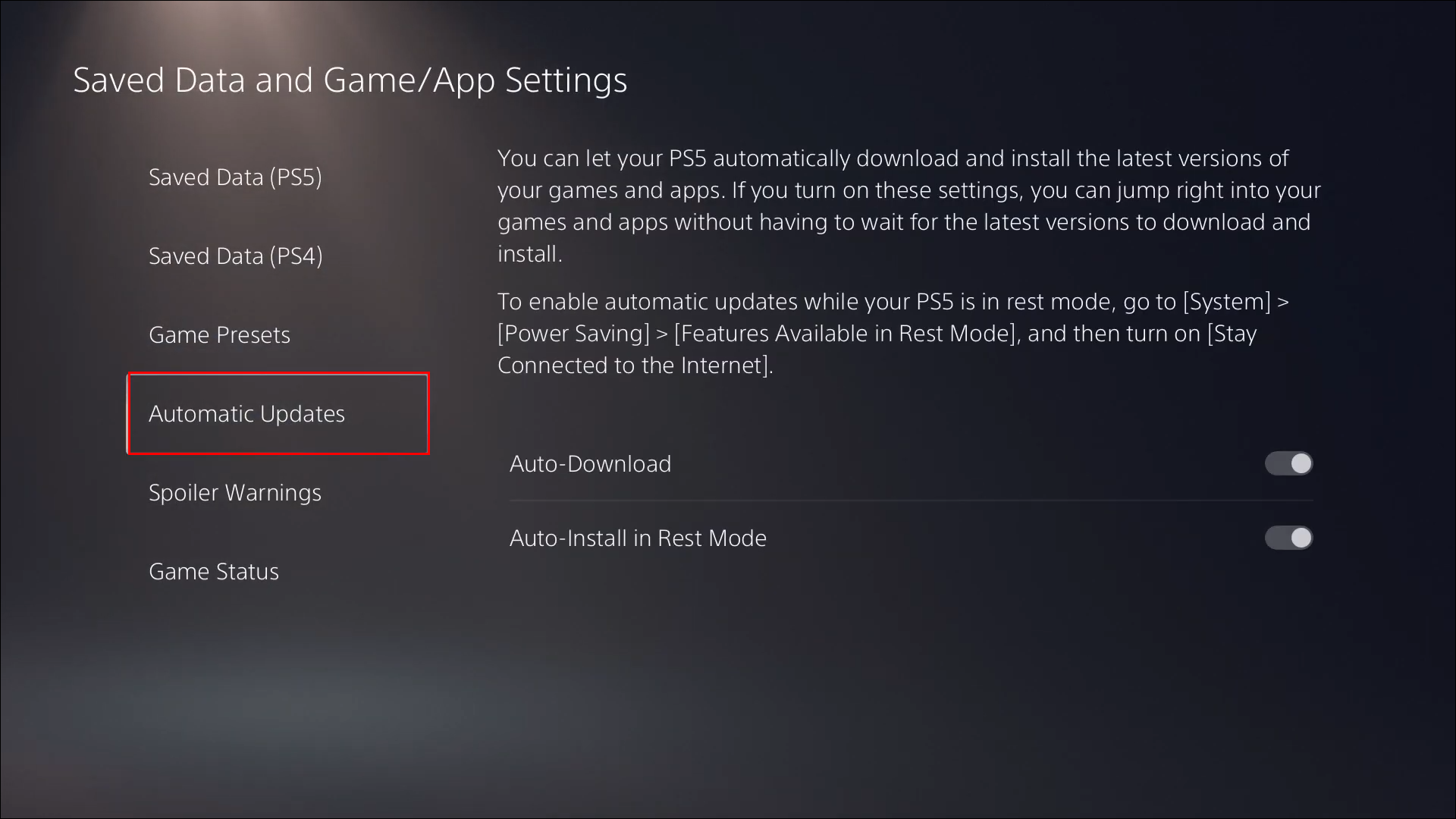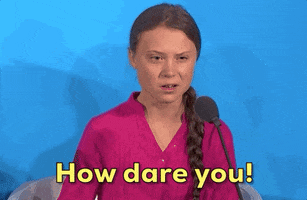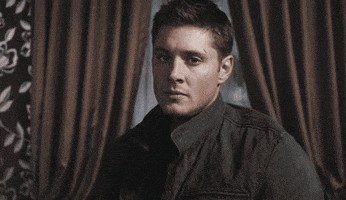LegendOfKage
Member
Anyone else having this issue? I don't want to update The Witcher 3 until I know the developers actually made it better than the original PS5 release, and there's a few other games I don't want to update for various other reasons. It used to be after a firmware update, all the games on my external drive would start downloading an update, and I'd have to cancel each one. But this would only happen once to a few times at most.
After this latest firmware update (both the discord update and the stability update afterward), The Witcher 3 wants to update just from turning on my console, and several of my more recently played PS4 titles on my external drive demand updates every time I turn on my PS5.
Anyone else experiencing this? It's getting to be really annoying. I have auto updates turned off, so it's not that.
After this latest firmware update (both the discord update and the stability update afterward), The Witcher 3 wants to update just from turning on my console, and several of my more recently played PS4 titles on my external drive demand updates every time I turn on my PS5.
Anyone else experiencing this? It's getting to be really annoying. I have auto updates turned off, so it's not that.