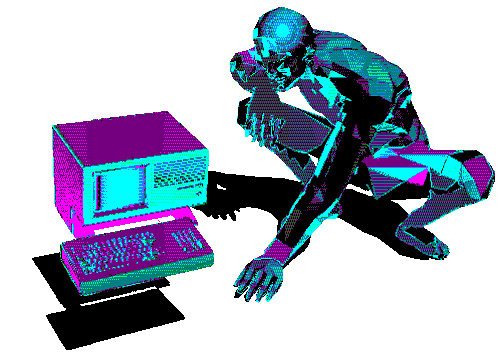8bitpill
Member
Hello.
I'm about to upgrade our PS5 and wanted to know how to go about it.
I'm looking at this SSD,
https://www.newegg.com/kingspec-4tb-xg-7000-series/p/0D9-000D-00175
Was wondering if that will be a good fit. It's rated for the PS5, but wanted to ask here for someone that is more experienced with these type of upgrades.
Next, how do I go about migrating the current system on my PS5 over to the new SSD.
I'm stepping into the next gen of technology and don't know much past upgrading my Apple Lisa 1983.
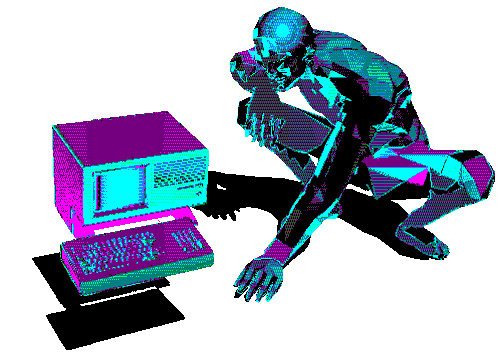
I'm about to upgrade our PS5 and wanted to know how to go about it.
I'm looking at this SSD,
https://www.newegg.com/kingspec-4tb-xg-7000-series/p/0D9-000D-00175
Was wondering if that will be a good fit. It's rated for the PS5, but wanted to ask here for someone that is more experienced with these type of upgrades.
Next, how do I go about migrating the current system on my PS5 over to the new SSD.
I'm stepping into the next gen of technology and don't know much past upgrading my Apple Lisa 1983.