ThatObviousUser
ὠαἴÏÏιÏÏÎ¿Ï Ïαá¿Ï εἶ
Download it Now!
New Features Features Features!
- New User Interface! Find out why critics are raving about the ultra-intuitive UI created by none other than esteemed web designer Jon Hicks!
- Visual Tabs! Simply drag down the lower tab bar for quick and easy glances at thumbnails of all your open tabs!
- Need For Speed! The new Opera rendering engine Presto 2.2 is over 40% faster than the previous version, Opera 9.64!
- Opera Turbo for Losers on 56k! Expanding on the previous bullet, Opera Turbo is now built-into the desktop Opera client! After debuting on Opera Mini and Mobile years ago, this specialized compression technology clears the clutter from the source of web pages to significantly reduce bandwidth!
- Turbo-Charged Standards Support! Opera was the first non-nightly browser to ace Acid3 with 100/100! Key supported CSS3 features include Web Fonts (serif/sans-serif font dichotomy be gone!), RGBA colors (translucency, thy name is Opera!), and SVG improvements (**** just got real!!)
- Spell Check! Find out why websites are saying Opera 10's spell check is "the best spell checker [ever] seen in a browser"!
- Auto-Update and Crash Reporting in the House! HOLY **** IT'S AUTO-UPDATE! What's that? Those other browsers had these first? Nonsense! Even if they did, they're welcome and vast improvements to Opera.
- Developer Tools Got a Kick in the Pants! Opera Dragonfly has evolved to become the absolute gold standard for DOM inspection and source editing!
- Resizable Search Field! True web innovation, by Opera™.
Plus the Opera Greatness You Know and Love!
- Speed Dial! Now you can customize the background and the number of pages shown, from 4 to 25! And if you're a tinkerer, you can even customize the thumbnails with different translucencies and icons like these guys! (Speed Dial in Opera is a quick way to view pages you designate for it when you open a new tab. You can also hit Ctrl+1 through 9 to immediately jump to that speed dial's page from anywhere! Unlike the copy-cats, these pages must be set by you and aren't necessarily you're most recently-viewed pages; this way, things won't be changing around when you don't want them to, and you can grow used to a specific layout for maximized efficiency!)
- Opera Link! Opera still has the magic you need to synchronize your bookmarks, panels, history, and more across multiple installations of Opera, even the mobile versions!
- Super Configurable User-Interface! Hundreds of quality skins exist in the themes directory, plus you can completely customize the interface from buttons, to toolbars, to keyboard shortcuts, and more!
- Page Loaded Indicator! Now simply altered to a blue dot to the upper right of each tab, this small indication of fresh content will keep you begging for more!
- It only does everything! It's an RSS reader! No, it's an HTML mail composer! No, it's a BitTorrent client! No, it's an IRC client! Actually, it's all of the above! Opera does everything you could want, out of the box and without the bloat!
- Radically Simple Custom Search! Ever want to search NeoGAF or any other site through Google quickly and easily? You can! Just follow my instructions, and you'll be typing "n Tranny Surprise" in no time!
- Feed Preview! Clicking through to a .rss or .xml RSS file, or clicking on the handy dandy
on the right side of the address bar, takes you to a fully-featured, clean, and slick preview page of that web feed! No more will you have to look at garbled XML code as you scramble to hit "Subscribe"!

- Mouse Gestures! Now Opera standard for years, Opera still boasts the most comprehensive mouse gestures of any browser ever!
- User Styles and Scripts! Opera may not be bloated down with extensions, but it does offer a powerful alternative! An example includes a script for Chrome-like text box resizing!
- Undo Close Tab + Paste and Go! With a simple edit of the default keyboard shortcuts, you'll be Ctrl+Z-ing and Ctrl+B-ing your way through the previously lame tasks of undoing the closing of a tab and pasting plus going!
- View Source -> Apply Changes! Hit up the View Source option on any web page and edit to your heart's content (leave the page's tab open too!) Then hit Apply Changes and all your edits will be near-instantly available!
- Tab Lock! Right click on an open tab and hit "Lock Tab", this will prevent you from accidentally closing it in a fit of Opera-induced ecstasy! Severely handy for important reports or long, long official posts that would put BruceLeeRoy to shame!
- Web Panels! Turn any bookmark into a web panel, which lets you pop it out on either side of Opera and then hide it again with a single click for quick and speedy updates! Recommendations would be mobile versions of Facebook, Twitter, and email, or even an embedded shoutbox to one of your favorite sites!
- Write Once, Validate Everywhere! Opera has a built-in shortcut for uploading the current page to the W3C validator! Find out which web developers suck and are lazy!
- Reload Every...! Instead of F5-ing NeoGAF and liveblogs all day long, Opera provides an alternative to making those wonderful 503 errors pop up! Simply right click any non-interactive part of a page and hit up "Reload Every...", then set the time interval!
- Built-in Translate! Featuring 19 items to cross-translate English, French, German, Italian, Portugese, Spanish, and Japanese! Just highlight any text on a page, then right click!
- Go To Web Address! Doesn't it annoy you when some pages don't link text that is obviously a hyperlink? Well it also seemed to have annoyed Opera too, which is why you can highlight anything that looks like a link, right click it, and hit "Go To Web Address" to jump to it!
- Rewind and Fast Forward! Rewind is the |← icon that when pressed takes you back to the first page ever opened in the tab! Usually, this means speed dial. Fast Forward on the other hand is the →| icon jumps one page forward by trying to predict which page should be next! It also works if you go to the bottom of a page and press the space bar! This comes in handy for pages with URLs like "&page=1, &page=2, etc."!
- Built-in Local and FTP File Explorers! Be glad you're not one of the glassy-eyed peons who have to open separate programs to do these things! Download from game companies' official FTP servers to your heart's content!
- Drag and Drop Tabs and Windows! Even though another browser had a whole comic strip dedicated to this feature, it has actually long been standard in Opera! Which shouldn't surprise you if you actually know anything about the history of browsers!
- Sessions! Save all your currently open tabs as a "session", then reopen them anytime through File -> Sessions! You can even synchronize them between computers!
- The Wand! While other browsers may boast password managers, Opera's is clearly the best. After a quick filling in of your basic info, you can add account after account to the Wand. Then when the cookies for those pages expire, you simply go to the login form (which will have a yellow outline on elements), and hit Ctrl + Enter. Then, everything is filled in for you and you're taken to the next page straight away!
Behold! I Have Sent a Savior!
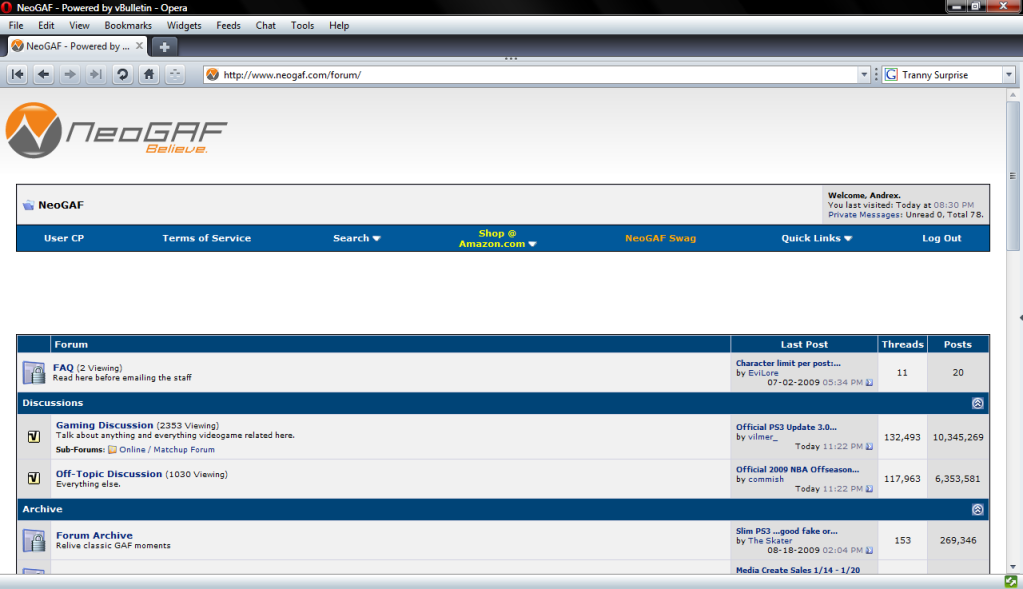
http://www.opera.com/


