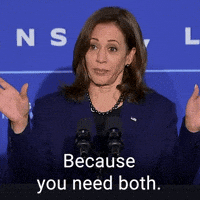Whatever all the details may be, I do very much agree with
 nkarafo
nkarafo
that some of the alleged "drawbacks" of software based emulation are kind of a lie.
Input lag is a myth; in my experience, the BIGGEST myth. If it exists, I'm not sure what the hell people are talking about, because I play high-rate fighting games and I'm able to pull off moves and counters. So I have no idea why people parrot this shit, some people border on being NPCs I guess.
Lack of accuracy is a myth. There hasn't been one emulator on PC that I've tried that I've thought "ok now that's inaccurate." Maybe people have finely tuned vision and hearing or something, or usually just play a Genesis emulator (I've read that apparently sound is a big issue in Genesis emulators), but I haven't really run into issues when playing console emulators.
Combined with plenty of choices that enhance both 2D/pixel games (scanlines, shaders, etc) and 3D games (higher than native resolution, widescreen support, etc) software emulation gaming on PC is AWESOME.
That's not to knock MiSTer, it frankly sounds cool. I just don't want it to be a zero sum game where MiSTer gets praised at the cost of shitting on software emulation on PC.