IbizaPocholo
NeoGAFs Kent Brockman
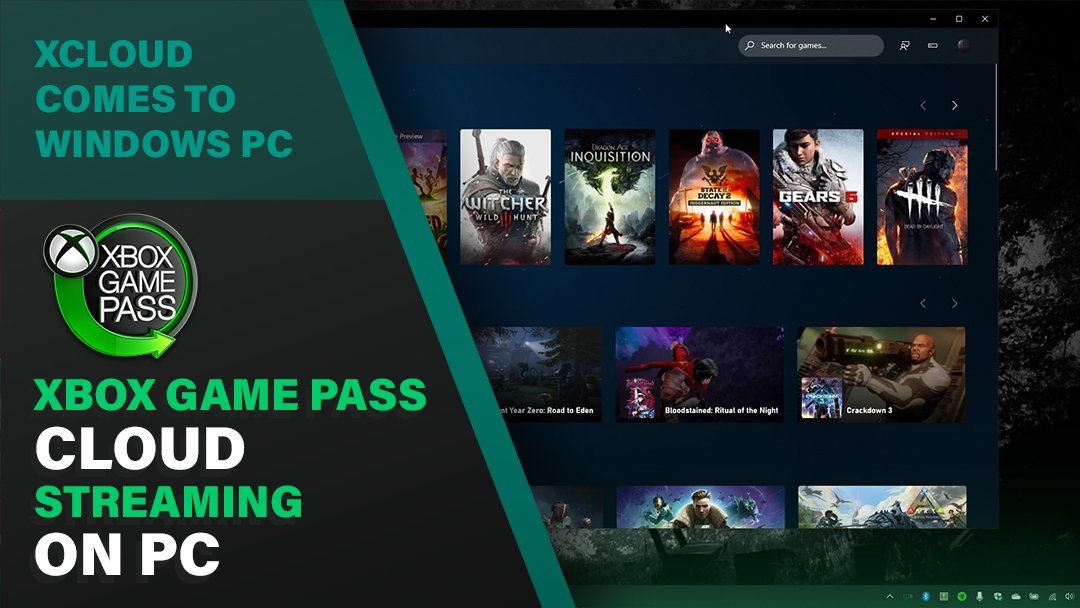
Exclusive: First hands-on video with xCloud Xbox game streaming for Windows 10 PC
We've been hands-on with xCloud for PC, and it's awesome.
 www.windowscentral.com
www.windowscentral.com
Project xCloud on PC looks and functions in almost the exact same way it does on Android, scaling easily to meet larger displays. The app we've been using is designed for internal testing, and it comes with all the same features from the Xbox Game Pass app on Android, including touch controls, which is ideal if you're using a Surface device and you don't have an Xbox controller handy or one of the clips from our best xCloud Xbox controller phone clips round up. Even if you have a capable PC, streaming console games to a PC also has some other small benefits, including less susceptibility to hackers and cheaters vs. online PC counterparts, and the ability to scale a window more easily without using some third-party software like the Borderless Gaming app on Steam.
The live footage was demonstrated by our Windows Editor Zac Bowden, who is using 200 MB standard internet from a domestic ISP. The controls were responsive and felt near-native, with very little artifacting in the video feed.
Last edited:
