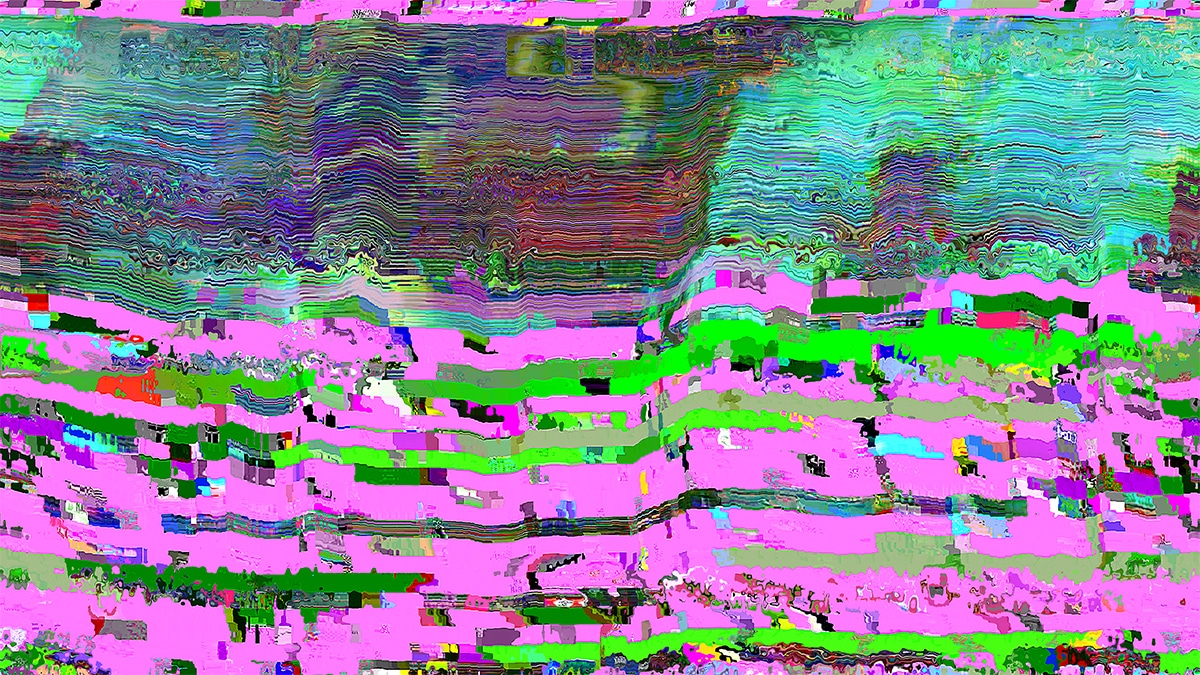JohnnyFootball
GerAlt-Right. Ciriously.
I posted this in another thread, but I figured I would repost so I can get some feedback from some if any of you have experience with a true HDMI 2.1 receiver such as the Onkyo TX-NR6050 which is currently on sale for $299 @ Adorama (or was when I bought it)
I was using an eARC LG soundbar with Atmos and DTS-X support through my C1 OLED. Unfortunately I got so sick and tired of the noticeable lag on my Xbox Series X (running it through the soundbar was NOT an option since I would have lose VRR and 4K120) so I decided to go back to a dedicated 5.1.2 setup and was waiting for the right sale.
I bought these 5.1.2. speakers for over half off, which will do just fine for my apartment: They actually review quite well for the $249 price and was absolutely too good to pass up at $90.
And this receiver for $299:

 onkyousa.com
onkyousa.com
Now, I will run my PS5 and XSX through the receiver. Supposedly there is no audio delay on the XSX using Atmos when passed directly through the receiver. I also have the option to use DTS-X.
I was using an eARC LG soundbar with Atmos and DTS-X support through my C1 OLED. Unfortunately I got so sick and tired of the noticeable lag on my Xbox Series X (running it through the soundbar was NOT an option since I would have lose VRR and 4K120) so I decided to go back to a dedicated 5.1.2 setup and was waiting for the right sale.
I bought these 5.1.2. speakers for over half off, which will do just fine for my apartment: They actually review quite well for the $249 price and was absolutely too good to pass up at $90.
And this receiver for $299:

TX-NR6050 7.2 Channel AV Receiver | Onkyo
The Onkyo TX-NR6050 7.2 Channel AV Receiver delivers uncompressed sound and audio to deliver unparalleled movie, music, and gaming to your living room. Shop Now!
Now, I will run my PS5 and XSX through the receiver. Supposedly there is no audio delay on the XSX using Atmos when passed directly through the receiver. I also have the option to use DTS-X.