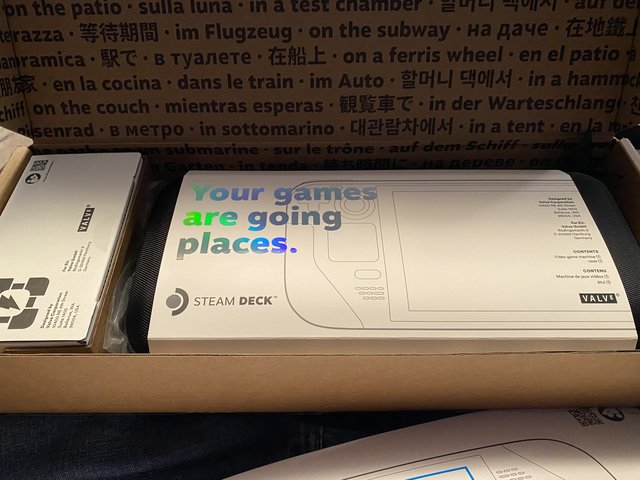I have a weird problem that started few days ago. When I go into desktop mode, I cannot right click on the desktop with the left trackpad to make the context menu appear. I mean I click, but nothing happens. And when I go into Dolphin file manager and right click on a file (for example to rename it), if the file is on left side of the screen, nothing happens, but if the file is on right side, it opens (instead of showing context menu). WTF
Weidly, inside apps (VLC, Firefox, even "start menu"), rightclicking via the left trackpad works correctly.
I was on stable when it started doing this, switched to preview, but no change.
Really bizzare behaviour and it annoys me. In gaming mode no problem though.
Anyone encounter this?