-
Hey, guest user. Hope you're enjoying NeoGAF! Have you considered registering for an account? Come join us and add your take to the daily discourse.
You are using an out of date browser. It may not display this or other websites correctly.
You should upgrade or use an alternative browser.
You should upgrade or use an alternative browser.
a switch dock which can upscale?
- Thread starter Neo_GAF
- Start date
Soapbox Killer
Grand Nagus
100% possible and a solid option for the next gen switch to complete with the newer consoles while keeping cost down.
This current switch would need a redesign to make use of an eGPU since the USB throughput on the switch isnt fast enough to support the needed bandwidth. You could have a machine that docks and puts out similar graphics to the PS5SX at a $499 price point. Or sell it alone for $299 and you have a Series X/S type situation.
This current switch would need a redesign to make use of an eGPU since the USB throughput on the switch isnt fast enough to support the needed bandwidth. You could have a machine that docks and puts out similar graphics to the PS5SX at a $499 price point. Or sell it alone for $299 and you have a Series X/S type situation.
Zannegan
Member
Again, correct me if I'm wrong, but textures don't come in "p"s, do they? That only really refers to the screen resolution. You can render any texture at any resolution you like, it's just that higher resolution images show lower resolution textures in greater clarity.Native resolution means the resolution of the textures without upscaling or downscaling. None of the Switch games have 4k textures. At best there are 1080p textures. That means even with an external GPU the only thing you could do to make those 1080p textures into 4k textures would be to upscale them. And upscaling is always worse than native resolution because when you upscale the hardware/software doing the upscaling is essentially guessing at what the extra pixels should look like. Detail is lost during upscaling 100% of the time. That's just the nature of upscaling. The upscaled resolution also looks worse the further you upscale. Some Switch games only have native 360p textures. Upscaling those to 4k would look way worse than upscaling a 1080p texture to 4k.
And are you sure you're using "native resolution" correctly? As far as I can tell, it just refers to the resolution that the device actually renders the image at, which may be lower or higher than the resolution it pushes to the screen.
You're right that just rendering at a higher resolution won't magically make Switch games look like PS5 games. Without an HD texture pack, you'd just have the same old Switch assets rendered in pin-sharp 4K, but there's nothing stopping you from doing it. The image would be cleaner at least with fewer jaggies, so it would look better and scale better to people's TVs. It would be like any old PC game run at a more modern resolution--sharp, but still blocky with pixelated textures.
I also think you are misunderstanding how upscaling works in most instances. To the best of my (admittedly limited) knowledge, most methods of upscaling work from the completed image, not on the assets themselves. They don't try to upscale the textures at all.
Of course, I am willing to be corrected on any of these points and to learn where and why I went wrong, but I'm really starting to think that you don't know what you're talking about here.
Alexios
Cores, shaders and BIOS oh my!
Most of your above observations are correct, he also misses that textures are visible at varied distances so, assuming the texture filtering is there also, of course you don't get additional detail when they're all up in your face if they aren't high resolution (not necessarily 4K, that's not how it works, you don't need 4000x4000 textures for a game to look good in 4K as you say, lol) but you do get better detail than before for the content that is further away from the camera and can still have all its detail visible where previously only a fraction was resolved by giving each area of the screen only a small part of the 720p or whatever it originally runs at. I guess he's never used emulators that really bring the beauty out in many older games in higher resolution, even PS2 games with its notoriously low quality textures thanks to its small vram pool are transformed in higher definition.
Last edited:
IFireflyl
Gold Member
Again, correct me if I'm wrong, but textures don't come in "p"s, do they? That only really refers to the screen resolution. You can render any texture at any resolution you like, it's just that higher resolution images show lower resolution textures in greater clarity.
And are you sure you're using "native resolution" correctly? As far as I can tell, it just refers to the resolution that the device actually renders the image at, which may be lower or higher than the resolution it pushes to the screen.
You're right that just rendering at a higher resolution won't magically make Switch games look like PS5 games. Without an HD texture pack, you'd just have the same old Switch assets rendered in pin-sharp 4K, but there's nothing stopping you from doing it. The image would be cleaner at least with fewer jaggies, so it would look better and scale better to people's TVs. It would be like any old PC game run at a more modern resolution--sharp, but still blocky with pixelated textures.
I also think you are misunderstanding how upscaling works in most instances. To the best of my (admittedly limited) knowledge, most methods of upscaling work from the completed image, not on the assets themselves. They don't try to upscale the textures at all.
Of course, I am willing to be corrected on any of these points and to learn where and why I went wrong, but I'm really starting to think that you don't know what you're talking about here.
The "p" is pixels, and all textures are made up of pixels. When you have a texture that's made with 1080p in mind it will work on a 4k screen, but it won't be as detailed as it would if the texture were made with 4k in mind. The 4k texture would have double the number of pixels as the 1080p texture. This is why Minecraft is referring to texture 64x64, and 128x128 texture packs. The 64 or 128 there are the number of pixels in the textures. Screen resolution is not the same thing as texture resolution. Screen resolution is just how many pixels your screen can display. Texture resolution is how many pixels the textures themselves have. If you use 4k textures on a 1080p screen you will have a lower quality image displayed than you would if you were using a 4k screen. If you use 1080p textures on a 4k screen you will have the same image quality displayed that you would have if you were using a 1080p screen (unless the image is being upscaled from 1080p to 4k either by your TV or something else).
IFireflyl
Gold Member
Most of your above observations are correct, he also misses that textures are visible at varied distances so, assuming the texture filtering is there also, of course you don't get additional detail when they're all up in your face if they aren't high resolution (not necessarily 4K, that's not how it works, you don't need 4000x4000 textures for a game to look good in 4K as you say, lol) but you do get better detail than before for the content that is further away from the camera and can still have all its detail visible where previously only a fraction was resolved by giving each area of the screen only a small part of the 720p or whatever it originally runs at. I guess he's never used emulators that really bring the beauty out in many older games in higher resolution, even PS2 games with its notoriously low quality textures thanks to its small vram pool are transformed in higher definition.
Way to miss the mark but act like a douche all at once.
Last edited:
01011001
Banned
Native resolution means the resolution of the textures without upscaling or downscaling. None of the Switch games have 4k textures. At best there are 1080p textures. That means even with an external GPU the only thing you could do to make those 1080p textures into 4k textures would be to upscale them. And upscaling is always worse than native resolution because when you upscale the hardware/software doing the upscaling is essentially guessing at what the extra pixels should look like. Detail is lost during upscaling 100% of the time. That's just the nature of upscaling. The upscaled resolution also looks worse the further you upscale. Some Switch games only have native 360p textures. Upscaling those to 4k would look way worse than upscaling a 1080p texture to 4k.
r/confidentlyincorrect
a gaming forum in 2022 ladies and gentlemen and we have to read stuff like this on here
this guy actually thinks a game's resolution is tied to the fucking textures... I CAN'T
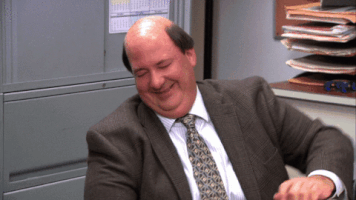
Last edited:
Alexios
Cores, shaders and BIOS oh my!
I'm not talking about upscaling there, I'm talking about rendering in higher resolution, with the same textures/content as before. The only time I was speaking of upscaling was my first comment here briefly mentioning devices like mcable/mclassic having some benefit.Way to hit the mark but act like a douche all at once.Upscaling has its uses. I never said it didn't. I said that upscaling will never be as good as native resolution. If you upscale a 1080p image to 4k it can still look really good, but it won't look as good as if that same image were native 4k resolution. This isn't subjective. I also provided sources which confirm this.
So, nowhere am I refuting that native rendering > upscaling. Or that new higher resolution textures > lower resolution textures (assuming equal artistic integrity unlike some fan texture mods or similar compared to the old official low res stuff).
I just said that it's super wrong to say there's no or little benefit in higher resolution native rendering if the content doesn't also have higher quality because it was made for lower resolution initially. Don't pretend to argue against me implying things I never argued for and going off topic. Douche.
And I also pointed out the obvious, in that textures don't have to be 4000x4000 as you kept stating given a single texture will rarely if ever fill up the entire screen with nothing else shown closer or further away. Textures will always be of varied sizes according to the object and its purpose. Duh.
Not to mention how many things other than textures higher resolution rendering improves, like all the various smooth as fuck shader, water, material effects games can have since the GC days that uprender so they look great in whatever new resolution emulators like Dolphin run the games in.
Since we're speaking of Switch here many games have high quality assets, but constantly shifting dynamic resolution that doesn't always display them equally. Edit: Lol, you changed "hit" to "miss" (thus "but" doesn't even fit there any more, you should change that to "and") so you're more wrong.
Last edited:
Zannegan
Member
So you mean textures designed to be displayed at that resolution? Gotcha.The "p" is pixels, and all textures are made up of pixels. When you have a texture that's made with 1080p in mind it will work on a 4k screen, but it won't be as detailed as it would if the texture were made with 4k in mind. The 4k texture would have double the number of pixels as the 1080p texture. This is why Minecraft is referring to texture 64x64, and 128x128 texture packs. The 64 or 128 there are the number of pixels in the textures. Screen resolution is not the same thing as texture resolution. Screen resolution is just how many pixels your screen can display. Texture resolution is how many pixels the textures themselves have. If you use 4k textures on a 1080p screen you will have a lower quality image displayed than you would if you were using a 4k screen. If you use 1080p textures on a 4k screen you will have the same image quality displayed that you would have if you were using a 1080p screen (unless the image is being upscaled from 1080p to 4k either by your TV or something else).
That puts us on the same page about some things, at least, but not others. For example, image quality is much more than just textures. If you ran a game with assets (textures included) designed for 1080p in 4K it would not the same as running the same game at 1080p, even though the assets themselves would be of the same quality.
EDIT: Also, IIRC, the p doesn't stand for "pixel" at all but "progressive." It just means that every frame of the image is at that resolution, as opposed to i for "interlaced" which means that every other frame is half of the previous frame and half of the next interlaced. Interlace is a technique that's meant to make a moving image look smoother than it actually is.
Last edited:
IFireflyl
Gold Member
r/confidentlyincorrect
a gaming forum in 2022 ladies and gentlemen and we have to read stuff like this on here
this guy actually thinks a game's resolution is tied to the fucking textures... I CAN'T
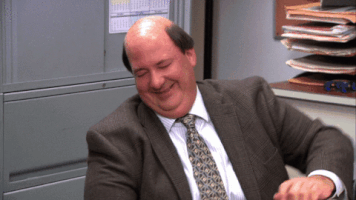
Specs Dictionary - Texture Resolution | GamersNexus - Gaming PC Builds & Hardware Benchmarks
Texture Resolution - Texture quality is generally representative of the actual resolution (in pixels) of textures mapped to objects. Higher resolution textures r...
Texture quality is generally representative of the actual resolution (in pixels) of textures mapped to objects. Higher resolution textures result in significantly deeper details, but are also abusive on VRAM and video processing hardware. For instance, 4K & 8K texture packs exist as mods for Skyrim, each adding far more detail to objects (like wood grain, dirt and grit, etc.); such texture packs are also a massive drain on system resources and should be used sparingly.
Do you want to try that again? I never said that the screen/game resolution is the same thing as the texture resolution. I was explaining why upscaling a smaller resolution texture loses detail.
Last edited:
Fart Knight
Al Pachinko, Konami President
Buy a Sony Bravia TV
01011001
Banned
Specs Dictionary - Texture Resolution | GamersNexus - Gaming PC Builds & Hardware Benchmarks
Texture Resolution - Texture quality is generally representative of the actual resolution (in pixels) of textures mapped to objects. Higher resolution textures r...www.gamersnexus.net
Do you want to try that again? I never said that the screen/game resolution is the same thing as the texture resolution. I was explaining why upscaling a smaller resolution texture loses detail.
why even bring up textures when we are talking about games running at a higher res? that's where you confused me, as noone brought that up in the comment you quoted and it's also completely irrelevant
Last edited:
01011001
Banned
at this point, just release an updated SoC.
they already have. they just downclocked it like crazy.
the current SOC named "Mariko" is about 1.5x to 2x as powerful as the launch Switch's SOC, but instead of using that to play games in more stable ways they instead use that SOC for better battery life
Zannegan
Member
Why don't let it do more while docked then? There must be some reason.they already have. they just downclocked it like crazy.
the current SOC named "Mariko" is about 1.5x to 2x as powerful as the launch Switch's SOC, but instead of using that to play games in more stable ways they instead use that SOC for better battery life
IFireflyl
Gold Member
why even bring up textures when we are talking about games running at a higher res? that's where you confused me, as noone brought that up in the comment you quoted and it's also completely irrelevant
Did you read the post for the person I was responding to? This is what was said:
Hold the phone. Hypothetically, if you *could* add an external GPU to the Switch, then you could certainly raise the "native" resolution by rendering using the (presumably) more powerful hardware. In that case there wouldn't be any upscaling, because the image would be rendered natively on that more powerful hardware, just like any gaming laptop with an external GPU.
The point is entirely academic, but I think the two of you are talking about two different things.
I was explaining the difference between native resolution of textures and screen resolution. Sure you can natively push the content to a 4k screen with what he said, but the image itself wouldn't be 4k without upscaling. The image is the textures.
So you mean textures designed to be displayed at that resolution? Gotcha.
That puts us on the same page about some things, at least, but not others. For example, image quality is much more than just textures. If you ran a game with assets (textures included) designed for 1080p in 4K it would not the same as running the same game at 1080p, even though the assets themselves would be of the same quality.
EDIT: Also, IIRC, the p doesn't stand for "pixel" at all but "progressive." It just means that every frame of the image is at that resolution, as opposed to i for "interlaced" which means that every other frame is half of the previous frame and half of the next interlaced. Interlace is a technique that's meant to make a moving image look smoother than it actually is.
The "p" stands for "progressive scan", but what that means is that it's rendering the full image per frame vs "i" (interlaced) where it is rendering half the image per frame. So you are correct there, but the way we actual use 1080p is to describe the number of pixels. 1080p means there are over 2,000,000 pixels (1920x1080). 4k means there are over 8,000,000 pixels (3840x2160). So you're not wrong, but when people are talking about 1080p and 4k what they're really talking about are the pixels.
You're right that image quality is about more than just textures, but I wasn't talking about overall image quality. I was talking about upscaling losing detail versus having something at a native resolution. If you have a 1080p image there are 2,073,600 pixels in that image. When you upscale to 4k (8,294,400 pixels) what is happening is that an algorithm is used to guess what the remaining 6,220,800 pixels should look like. When I say "guess" that doesn't mean a shot in the dark. For example, if the entire image is white then the rest of the pixels would be white. The algorithm isn't going to put random colored pixels in there. Generally the way the algorithm works is to look at the surrounding pixels and it extrapolates from there. The problem is that this isn't going to be the same level of detail as it would if the image were natively displayed with 8,294,400 pixels.
Does that make sense?
Last edited:
JimboJones
Member
From my understanding you do not lose detail , it just doesn't gain any details. You aren't losing or destroying anything in the upscale process.Specs Dictionary - Texture Resolution | GamersNexus - Gaming PC Builds & Hardware Benchmarks
Texture Resolution - Texture quality is generally representative of the actual resolution (in pixels) of textures mapped to objects. Higher resolution textures r...www.gamersnexus.net
Do you want to try that again? I never said that the screen/game resolution is the same thing as the texture resolution. I was explaining why upscaling a smaller resolution texture loses detail.
Zannegan
Member
For paragraph 2, we're on the same page.I was explaining the difference between native resolution of textures and screen resolution. Sure you can natively push the content to a 4k screen with what he said, but the image itself wouldn't be 4k without upscaling. The image is the textures.
The "p" stands for "progressive scan", but what that means is that it's rendering the full image per frame vs "i" (interlaced) where it is rendering half the image per frame. So you are correct there, but the way we actual use 1080p is to describe the number of pixels. 1080p means there are over 2,000,000 pixels (1920x1080). 4k means there are over 8,000,000 pixels (3840x2160). So you're not wrong, but when people are talking about 1080p and 4k what they're really talking about are the pixels.
You're right that image quality is about more than just textures, but I wasn't talking about overall image quality. I was talking about upscaling losing detail versus having something at a native resolution. If you have a 1080p image there are 2,073,600 pixels in that image. When you upscale to 4k (8,294,400 pixels) what is happening is that an algorithm is used to guess what the remaining 6,220,800 pixels should look like. When I say "guess" that doesn't mean a shot in the dark. For example, if the entire image is white then the rest of the pixels would be white. The algorithm isn't going to put random colored pixels in there. Generally the way the algorithm works is to look at the surrounding pixels and it extrapolates from there. The problem is that this isn't going to be the same level of detail as it would if the image were natively displayed with 8,294,400 pixels.
Does that make sense?
For paragraph 3, I think we're mostly in agreement. At least your broad understanding of upscaling matches my broad understanding of it. And can I just say that I don't think anyone is arguing against the fact that simple upscaling and even machine-learning driven upscaling (outside of some outliers) is objectively less detailed than an image rendered at native resolution.
I think the issue that I and a few others are having with what you are saying is paragraph 1, and especially the bolded parts. Unless we are discussing a 2D game (on a single plane with no zooming in or out, no less), then image resolution and texture resolution are not the same thing at all. Of course, this may be another instance where we have the same understanding but are using the terms differently, but I don't think so. I honestly think you have misunderstood the relationship between textures and resolution.
I'm not trying to be snarky or rude, but I really think you should look into it a little more.
EDIT: To be clear, my understanding of a texture is that it is a 2D image wrapped around a 3D object. A more detailed, higher res texture will look better the closer you are to the object, but from a certain distance the two textures are pretty much indistinguishable, even though one will have 4x the data of the other.
Last edited:
IFireflyl
Gold Member
From my understanding you do not lose detail , it just doesn't gain any details. You aren't losing or destroying anything in the upscale process.
You are, and I provided sources for this in an earlier post.
Upscaling---sometimes known as upconversion---implies precision. But it can't add more detail than is already present. It's an educated guess made by your device. That's why Blu-rays aren't pointless. They give you the nearest definition to cinema without a 4K Ultra HD television (which has 3840x2160p); so yes, quality also naturally depends on the equipment used.
The main problem with upscaling is the possibility of visual artifacts, increasingly an issue with fast-moving videos. While some material might appear stretched, one notable trouble is the ringing idiosyncrasy, which appears as a "ghost" or further outline around objects.
Blurring and distortion of any sort will be most noticeable the closer you are to your television or monitor.
In effect, upscaling can work against itself. In an effort to gain a higher resolution, older program can appear less sharp as they're stretched beyond the boundaries they were originally meant to be viewed in.
This isn't to say that every upscale will look bad. That's not necessarily the case at all. But the very best upscaling will still be guessing at what the pixels should be, and that changes image quality (even if only marginally).
IFireflyl
Gold Member
For paragraph 2, we're on the same page.
For paragraph 3, I think we're mostly in agreement. At least your broad understanding of upscaling matches my broad understanding of it. And can I just say that I don't think anyone is arguing against the fact that simple upscaling and even machine-learning driven upscaling (outside of some outliers) is objectively less detailed than an image rendered at bative resolution.
I think the issue that I and a few others are having with what you are saying is paragraph 1, and especially the bolded part. Unless we are discussing a 2D game (on a single plane with no zooming in or out, no less), then image resolution and texture resolution are not the same thing at all. Of course, this may be another instance where we have the same understanding but are using the terms differently, but I honestly think you have misunderstood the relationship between textures and resolution.
I'm not trying to be snarky or rude, but I really think you should look into it a little more.
Can you clarify what you understand to be the difference between image resolution and texture resolution? Textures are the images. Those are one and the same. Screen resolution is different. If your TV is 4k and the textures are 2k then the only way to fit that onto the screen is by upscaling. Your TV is upscaling a 1080p image to 4k automatically. But upscaling the image doesn't change the native resolution of the image. It's blowing the 1080p image up and guessing at what the missing pixels should be.
If you didn't want the TV to do the upscaling then a Switch dock could be made to do the upscaling instead of the TV, but either way it is going to be using upscaling. That is because there is no Switch game that has 4k textures/images. The maximum native output on a Switch is 1080p, and no developer is going to put in 4k textures/images because it would be a waste of resources since the Switch cannot output to 4k. A Switch dock that natively displays as 4k is still going to have to upscale what the Switch is passing to it before it outputs that image to the 4k TV.
JimboJones
Member
Yeah it's trying to add detail where there is none, but the actual source is not losing detail.
Soapbox Killer
Grand Nagus
Why don't let it do more while docked then? There must be some reason.
I believe the thinking is to not split the user bases perception of the device(s). Without hard data it's kinda difficult to judge but if the Mariko based Switch was unlocked games could look a fair amount better while docked.
Billbofet
Member
This ^^. My tv upscales everything to 4k. It's obvious it is not native at all, but it looks like really, really good 1080p - even with 720p titles.You might be able to get one of those tvs that uses artificial intelligence to automatically upscale everything to 4k
I think resolution is only a portion of the issue as performance, assets, textures, and all the other things the Switch is kneecapped on are what stand out most - even if it was native 4k.
IFireflyl
Gold Member
Yeah it's trying to add detail where there is none, but the actual source is not losing detail.
The larger your upscale the more distortion you will have. If you upscale from 480p to 4k you'll see the loss of detail. You might not notice the loss of detail going from 1080p to 4k (it depends on the upscale method and the content being upscaled), but at a pixel level it has been distorted. Every upscaler algorithm has a drawback of some kind. If there was a perfect upscaler algorithm/process then everyone would be using it for everything.
IFireflyl
Gold Member
This ^^. My tv upscales everything to 4k. It's obvious it is not native at all, but it looks like really, really good 1080p - even with 720p titles.
I think resolution is only a portion of the issue as performance, assets, textures, and all the other things the Switch is kneecapped on are what stand out most - even if it was native 4k.
Which TV do you have? The AI upscalers are supposed to be some of the best upscalers.
marquimvfs
Member
People are looking at this possibility in a way where the dock can only aid in graphics processing. Theoretically, you could use the switch itself only to read the cartridge content, controller input and send it away through the USB port. The dock itself could include all the hardware necessary to process the game (CPU, GPU and RAM) anyway you want. Expensive, complicated, practically another console, but totally possible.
Last edited:
IFireflyl
Gold Member
People are looking at this possibility in a way where the dock can only aid in graphics processing. Theoretically, you could use the switch itself only to read the cartridge content, controller input and send it away through the USB port. The dock itself could include all the hardware necessary to process the game (CPU, GPU and RAM) anyway you want. Expensive, complicated, but totally possible.
The problem is that this would only work if Nintendo did this themselves. A third-party dock that has its own CPU, GPU, and RAM makes no difference if the Switch software doesn't know how to use the external hardware.
Last edited:
marquimvfs
Member
That's obvious. The OP itself even mentioned a possible price charged by Nintendo. Third-party gear isn't a possibility in this kind of upgrade. Mclassic upscale cables are the only kind of solution that third-party can achieve and are affordable/realistic.The problem is that this would only work if Nintendo did this themselves. A third-party dock that has its own CPU, GPU, and RAM makes no difference if the Switch software doesn't know how to use the external hardware.
Last edited:
JimboJones
Member
I agree with that, there can be distortion but then that's the trade off to fill a larger pixel area, it's either that or huge black borders around 1080p content or playing a postage stamp size square with anything lower res. You aren't losing detail, rather the information it's trying to recreate wasn't there in the first place,The larger your upscale the more distortion you will have. If you upscale from 480p to 4k you'll see the loss of detail. You might not notice the loss of detail going from 1080p to 4k (it depends on the upscale method and the content being upscaled), but at a pixel level it has been distorted. Every upscaler algorithm has a drawback of some kind. If there was a perfect upscaler algorithm/process then everyone would be using it for everything.
Azelover
Titanic was called the Ship of Dreams, and it was. It really was.
Exactly. We already have two modes, and they're decently close. Having a third mode is overcomplicated and convoluted. They should just save the trouble, and have two brand new modes when next gen hits. It's unnecessary now.It isn't a possibility. The dock itself doesn't do anything except display out to a TV. The Switch is programmed to use it's full power when plugged into the dock. That's it.
EDIT: A different dock could be made to upscale the resolution, but it wouldn't be worth the time or effort to make it. Nothing could be done with the dock to increase the frame rate without changing the way the Switch itself operates.
marquimvfs
Member
Like I said, it's possible. But I think we will never see something like this. It would lead to another WiiU level of fiasco. People would get confused with it's functionality and price. It's a thing no marketing dept could clearly explain to layman buyers. Not to mention the challenging implementation. A Switch Pro using the same cartridges is way more simple.Exactly. We already have two modes, and they're decently close. Having a third mode is overcomplicated and convoluted. They should just save the trouble, and have two brand new modes when next gen hits. It's unnecessary now.
Last edited:
RoadHazard
Gold Member
No, it's not possible. Well, maybe something similar using DLSS, but that couldn't be done by a dock, it would require a new Switch.
For now, your TV is already upscaling the Switch (if you have a 4K TV). Any upscaling dock couldn't do much more than that.
For now, your TV is already upscaling the Switch (if you have a 4K TV). Any upscaling dock couldn't do much more than that.
Billbofet
Member
I have a TCL. It is not using AI for the upscaling - it's a few years old. Just basic upscaling.Which TV do you have? The AI upscalers are supposed to be some of the best upscalers.
I do have a Shield TV Pro in my theater room on a 4k projector and the AI upscaling on that uses AI and it's pretty spectacular. It doesn't work for gaming, but for 1080p content (streaming, Plex, etc.), it scales it up to 4k. Very impressive results 95% of the time.
Zannegan
Member
When I say image resolution I'm talking about the image rendered by the console before it is pushed to the screen. For the record, I get how TV image scaling and upscaling workCan you clarify what you understand to be the difference between image resolution and texture resolution? Textures are the images. Those are one and the same. Screen resolution is different. If your TV is 4k and the textures are 2k then the only way to fit that onto the screen is by upscaling. Your TV is upscaling a 1080p image to 4k automatically. But upscaling the image doesn't change the native resolution of the image. It's blowing the 1080p image up and guessing at what the missing pixels should be.
If you didn't want the TV to do the upscaling then a Switch dock could be made to do the upscaling instead of the TV, but either way it is going to be using upscaling. That is because there is no Switch game that has 4k textures/images. The maximum native output on a Switch is 1080p, and no developer is going to put in 4k textures/images because it would be a waste of resources since the Switch cannot output to 4k. A Switch dock that natively displays as 4k is still going to have to upscale what the Switch is passing to it before it outputs that image to the 4k TV.
Back to textures: textures are the images that are wrapped around the objects to make them look like more than greyscale shapes. They can be high resolution or low resolution relative to the overall image and screen resolutions. NOTE: I know I'm repeating some of what you're saying, I'm just trying to establish what we both understand.
Where the confusion lies is that you *seem* to be saying that the texture resolution is directly tied to the screen/image resolution, that "4K textures" are required to make a 4K image. This not the case. At the risk of stating the obvious to death, the resolution of the screen, the resolution of the image being put out by the console, and the resolution of the textures within that image are totally separate things.
Of course, a dev wants to create textures that will look best at the resolution the system will actually output, and they wil plan for the system to output at a resolution that looks good on their customers' TVs, but there is no technical reason that they must do this. You can output a native 4K image featuring objects covered in textures designed to shine on 1080p screens, and there will not be any upscaling of the textures involved. You will just have relatively low-definition objects in your high definition image. The image itself will be crisper though, and the objects will still display more detail further away from the in-game character than they would at 1080p. You can have a 4K scene without textures at all if you're happy with flat polygons.
Are we still on the same page?
Last edited:
cinnamonandgravy
Member
correct;You aren't losing detail [w/ upscaling], rather the information it's trying to recreate wasn't there in the first place,
when you're doing non-integer upscaling, the software has to guess which pixels to add, which can lead to an inaccurate image compared to the original (and sometimes scalers use post-processing which is another issue).
that said, usually a game's original internal and output resolutions are waaaaay too low to show all the detail of the original textures.
grab a ps2 emulator and push up the internal res. and you'll be amazed by the quality of the original textures.
SeraphJan
Member
What is your understanding of 4K Texture pack that is available for some game to download separately? What do you think is the purpose of that large size Texture pack and what does it affect?When I say image resolution I'm talking about the image rendered by the console before it is pushed to the screen. For the record, I get how TV image scaling and upscaling work
Back to textures: textures are the images that are wrapped around the objects to make them look like more than greyscale shapes. They can be high resolution or low resolution relative to the overall image and screen resolutions. NOTE: I know I'm repeating some of what you're saying, I'm just trying to establish what we both understand.
Where the confusion lies is that you *seem* to be saying that the texture resolution is directly tied to the screen/image resolution, that "4K textures" are required to make a 4K image. This not the case. At the risk of stating the obvious to death, the resolution of the screen, the resolution of the image being put out by the console, and the resolution of the textures within that image are totally separate things.
Of course, a dev wants to create textures that will look best at the resolution the system will actually output, and they wil plan for the system to output at a resolution that looks good on their customers' TVs, but there is no technical reason that they must do this. You can output a native 4K image featuring objects covered in textures designed to shine on 1080p screens, and there will not be any upscaling of the textures involved. You will just have relatively low-definition objects in your high definition image. The image itself will be crisper though, and the objects will still display more detail further away from the in-game character than they would at 1080p. You can have a 4K scene without textures at all if you're happy with flat polygons.
Are we still on the same page?
Last edited:
JimboJones
Member
Yeah I remember being amazed at even some original DS games when the resolution was increased in emulators.correct;
when you're doing non-integer upscaling, the software has to guess which pixels to add, which can lead to an inaccurate image compared to the original (and sometimes scalers use post-processing which is another issue).
that said, usually a game's original internal and output resolutions are waaaaay too low to show all the detail of the original textures.
grab a ps2 emulator and push up the internal res. and you'll be amazed by the quality of the original textures.
Zannegan
Member
The resolution and details of the textures for the purpose of making the game look better at higher resolutions. Wasn't that in that excruciating detailed post (in which, I am half convinced, I was trolled like an innocent baby dolphin)?What is your understanding of 4K Texture pack that is available for some game to download separately? What do you think is the purpose of that large size Texture pack and what does it affect?
Why? What do you think they are for?
SeraphJan
Member
Well I think you've just answered your own question, 4K Texture looks better than 1080p Texture upscaled to 4K output. If you are asking why should they upscale 1080p texture at all, I believe maybe because its the order of process, upscale happens after the rendering so both the Poly model and the low res texture are upscaled simultaneouslyThe resolution and details of the textures for the purpose of making the game look better at higher resolutions. Wasn't that in that excruciating detailed post (in which, I am half convinced, I was trolled like an innocent baby dolphin)?
Why? What do you think they are for?
Last edited:
marquimvfs
Member
Let's establish something. There's no such thing as 1080p texture and 4k texture in games. Almost every single texture in a game have different sizes. What happens is sometimes devs feel the need to increase the texture size of some rendered objects when displaying content in bigger resolutions. There's not a texture size for every single resolution you're rendering, and there's games without "4k texture pack" that looks just perfect when rendered in that resolution. Of course that a bigger size texture will look better than a smaller one, but, sometimes, you haven't enough video memory to use them, or the object is far enough on the screen, or even the textured surface is simple enough to be covered by a small, low res, texture. It's worth mentioning that not every texture is updated with those "4k texture packs", and that some heavily stylized games (just like Nintendo ones) don't rely too much on high resolution textures. A 4k rendering would work just fine to increase the image quality of such games, if you don't believe me, try Yuzu in 4k and see for yourself.
Last edited:
Zannegan
Member
...Did you read our excruciating conversation at all? I wasn't asking questions rhetorically to try to score points. There seemed to be a fundamental misunderstanding of the topic, and I was trying to help a gaffer out by clarifying where and what it was (and if they were even wrong, or if I had just misunderstood them) rather than just dunking on them and moving on.Well I think you've just answered your own question, 4K Texture looks better than 1080p Texture upscaled to 4K output. If you are asking why should they upscale 1080p texture at all, because I believe its the order of process, upscale happens after the rendering so both the Poly model and the low res texture are upscaled simultaneously
So, no, I wasn't asking why you would want higher resolution textures in a 4K game.
Speaking of misunderstandings, most upscaling solutions (at least those on the mcable and your TV) don't touch the textures or the models at all. They just working from/touching up the completed image. In fact, I believe (though I am less sure about this one) that even machine-learning driven upscaling solutions like DLSS only deal with the completed image. That's why the rendering cost is so low.
marquimvfs
Member
Yes, you're right. Upscaling techniques that are used in games, even the advanced and the A.I. ones, works using the complete frame, not the components of it....Did you read our excruciating conversation at all? I wasn't asking questions rhetorically to try to score points. There seemed to be a fundamental misunderstanding of the topic, and I was trying to help a gaffer out by clarifying where and what it was (and if they were even wrong, or if I had just misunderstood them) rather than just dunking on them and moving on.
So, no, I wasn't asking why you would want higher resolution textures in a 4K game.
Speaking of misunderstandings, most upscaling solutions (at least those on the mcable and your TV) don't touch the textures or the models at all. They just working from/touching up the completed image. In fact, I believe (though I am less sure about this one) that even machine-learning driven upscaling solutions like DLSS only deal with the completed image. That's why the rendering cost is so low.
Last edited:
SeraphJan
Member
...Did you read our excruciating conversation at all? I wasn't asking questions rhetorically to try to score points. There seemed to be a fundamental misunderstanding of the topic, and I was trying to help a gaffer out by clarifying where and what it was (and if they were even wrong, or if I had just misunderstood them) rather than just dunking on them and moving on.
So, no, I wasn't asking why you would want higher resolution textures in a 4K game.
Speaking of misunderstandings, most upscaling solutions (at least those on the mcable and your TV) don't touch the textures or the models at all. They just working from/touching up the completed image. In fact, I believe (though I am less sure about this one) that even machine-learning driven upscaling solutions like DLSS only deal with the completed image. That's why the rendering cost is so low.
Yes I did read, I didn't think you were trying to score point, I just gave you my thought on the part where you claim you are confusing or not sure about.Where the confusion lies is that you *seem* to be saying that the texture resolution is directly tied to the screen/image resolution, that "4K textures" are required to make a 4K image. This not the case. At the risk of stating the obvious to death, the resolution of the screen, the resolution of the image being put out by the console, and the resolution of the textures within that image are totally separate things.
daveonezero
Banned
No chips to do this with.Nintendo should release a premium console that can run Switch games at 4K/60fps. They wouldn't need to reset the generation and would cost them almost nothing.
Some devs could go the extra mile and provide new textures without changing the core of the games.
Is it possible? Yes.something like a switch pro dock.
using the normal switch but in the dock, it can juice up the games into 4k/60fps/looking better.
is this a possibility? i dont know how tech-wise it would work but is this possibility? instead of buying a new system, nintendo simply releases something like this for ~100€?
Has it sense? No, it's a waste of silicon and money.
For 100$: Science fiction.
Variahunter
Member
But you CAN increase the native resolution. Your knowledge is abysmal OMG. It has nothing to do with upscaling.Now go back and read my post. I said you can't increase the NATIVE resolution. I then explained what the native resolution is versus upscaling, and then I provided sources that corroborated what I was saying. Your reading comprehension is abysmal.
But resolution and texture resolution have nothing to do with each other !! Why do you even bring textures into the discussion ?Native resolution means the resolution of the textures without upscaling or downscaling. None of the Switch games have 4k textures. At best there are 1080p textures. That means even with an external GPU the only thing you could do to make those 1080p textures into 4k textures would be to upscale them. And upscaling is always worse than native resolution because when you upscale the hardware/software doing the upscaling is essentially guessing at what the extra pixels should look like. Detail is lost during upscaling 100% of the time. That's just the nature of upscaling. The upscaled resolution also looks worse the further you upscale. Some Switch games only have native 360p textures. Upscaling those to 4k would look way worse than upscaling a 1080p texture to 4k.
Nobody is asking for an upscale or even touching the texture resolution !
OP is just asking if we can increase the internal resolution of the game up to 4K. Again, what's hard to understand ? You don't need to change the texture resolution for that !! In PC games, resolution and texture quality are TWO separate things ffs.
Just an increase of the internal resolution of the game would make a tremendous difference for image quality, without changing anything related to textures.
As an example : Horizon FW on PS4 pro has an internal resolution of 1800p but has far lower textures resolution than on PS5, which internal resolution is 2160p.
Honestly it just shows that you don't even know what you're talking about. It's so cringe.
Stop spreading misconceptions. (that have been debunked in this thread)Is it possible? Yes.
Has it sense? No, it's a waste of silicon and money.
For 100$: Science fiction.
It is not possible, because the USB port in switch lacks bandwith/features to be able to use eGPU.
While some USB ports support eGPUs, not all USB ports are equal.
Switch is just too weak in every sense to be anything more than it is now, so only "switch 2" can be the cure to this, and even that will probably be really weak.
I mean, if people want better graphics etc, just buy PC/PS5/sxs or even ps4, switch wont do it.
Some are happy with 480p versions of modern games, but to some they are unplayable.
Switch is good for nintendo exclusives + 2d games and simple 3d games, nothing less, nothing more.
jigglet
Banned
I mean, if people want better graphics etc, just buy PC/PS5/sxs or even ps4, switch wont do it.
This has also been debunked. The Conduit still looks better than any modern game. There's nothing in the next 10 years that will even touch it.
Tams
Member
It's not even worth thinking about on the current hardware (you could do it, it would a waste of any GPU).Hold the phone. Hypothetically, if you *could* add an external GPU to the Switch, then you could certainly raise the "native" resolution by rendering using the (presumably) more powerful hardware. In that case there wouldn't be any upscaling, because the image would be rendered natively on that more powerful hardware, just like any gaming laptop with an external GPU.
The point is entirely academic, but I think the two of you are talking about two different things.
To have an eGPU work well you would need a new console and dock, as it's mainly the I/O that is nowhere near fast enough. And there are several issues with that:
- It would require I/O with much higher bandwidth.
- That's Thunderbolt or OCuLink.
- The Tegra X1 does not support either.
- Thunderbolt/USB 4 or OCuLink are too expensive for a Nintendo console.
OCuLink could and Thunderbolt/USB 4 likely could provide enough bandwidth to fully use an eGPU, but as I said, the cost would be too much to implement them.
PS On a related but not relevant note: Even Thunderbolt 4/USB 4 can't use much more than half of a top end GPU's power. OCuLink is better, but it's still not got enough bandwidth to fully use a top end GPU.
Last edited:
