The Cowboy
Member
Why specifically sli users?
I'd say because of all the users likely to get past the 3.6gb usage to have the issue, it would be SLI users.
Why specifically sli users?
Why specifically sli users?
We got any GAF 970 owners with Wolfenstein TNO on their computer? Game is openGL so would be nice if you could check the VRAM management in that game to test if its a driver bug related to DirectX games as a couple of sources have theorised it could be?
What's the best way to test it? Can GPU-Z log VRAM bandwidth?
So do we know if this is a chipset wide problem or isolated to a manufacturer?
I remember reading that only certain brands were affected. Otherwise, does this affect each and every single 970 regardless of brand (Zotac, EVGA, Gigabyte)? Then, that sucks...
yes it affects all GTX970 cards:
https://www.reddit.com/r/pcgaming/comments/2s2968/gtx970_memoryvram_allocation_bug/
http://forums.guru3d.com/showthread.php?p=4991040
http://www.overclock.net/t/1535502/gtx-970s-can-only-use-3-5gb-of-4gb-vram-issue
http://www.computerbase.de/forum/showthread.php?t=1435408
(just google the problem, you'll find more sources and discussions)
What's the best way to test it? Can GPU-Z log VRAM bandwidth?
Well single 970 would be fine for 1080p/some 1440p not heavy memory as 4K.Why specifically sli users?
Just pretend you don't know about it and you'll feel better. The cards obviously still run well despite this since it's taken this long for anyone to notice (they came out in what, September 2014?)
I like the way you think.I will accept a free upgrade from my 970 to a 980.
Just pretend you don't know about it and you'll feel better. The cards obviously still run well despite this since it's taken this long for anyone to notice (they came out in what, September 2014?)
Why specifically sli users?
We got any GAF 970 owners with Wolfenstein TNO on their computer? Game is openGL so would be nice if you could check the VRAM management in that game to test if its a driver bug related to DirectX games as a couple of sources have theorised it could be.
02, 23-01-2015 04:29:01, Memory usage ,Framerate
80, 23-01-2015 04:31:36, 3071.168 ,115.600
80, 23-01-2015 04:31:37, 3615.418 ,113.500
80, 23-01-2015 04:31:38, 3615.418 ,166.500
80, 23-01-2015 04:31:39, 3615.418 ,166.600
80, 23-01-2015 04:31:40, 3615.418 ,166.500
80, 23-01-2015 04:31:41, 3615.418 ,166.400
80, 23-01-2015 04:31:42, 3534.043 ,50.800
80, 23-01-2015 04:31:43, 3790.043 ,12.700
80, 23-01-2015 04:31:44, 3790.043 ,22.700
80, 23-01-2015 04:31:45, 3790.043 ,22.900
80, 23-01-2015 04:31:46, 3790.043 ,20.400
80, 23-01-2015 04:31:47, 3790.043 ,23.000
80, 23-01-2015 04:31:48, 3790.043 ,22.400
80, 23-01-2015 04:31:49, 3790.043 ,22.400
80, 23-01-2015 04:31:50, 3790.043 ,22.900
80, 23-01-2015 04:31:51, 3790.043 ,23.100
80, 23-01-2015 04:31:52, 3790.043 ,34.800
80, 23-01-2015 04:31:53, 3790.043 ,38.200
80, 23-01-2015 04:31:54, 3790.043 ,48.300
80, 23-01-2015 04:31:55, 3790.043 ,40.400
80, 23-01-2015 04:31:56, 3790.043 ,38.400
80, 23-01-2015 04:31:57, 3790.043 ,33.200
80, 23-01-2015 04:31:58, 3790.043 ,17.800
80, 23-01-2015 04:31:59, 3534.043 ,17.000
80, 23-01-2015 04:32:00, 3788.043 ,10.900
80, 23-01-2015 04:32:01, 3788.043 ,21.800
80, 23-01-2015 04:32:02, 3788.043 ,21.700
80, 23-01-2015 04:32:03, 3788.043 ,18.800
80, 23-01-2015 04:32:04, 3788.043 ,28.400
80, 23-01-2015 04:32:05, 3788.043 ,21.900
80, 23-01-2015 04:32:06, 3788.043 ,14.700
80, 23-01-2015 04:32:07, 3788.043 ,20.100
80, 23-01-2015 04:32:08, 3788.043 ,22.900
80, 23-01-2015 04:32:09, 3788.043 ,19.600
80, 23-01-2015 04:32:10, 3788.043 ,19.100
80, 23-01-2015 04:32:11, 3788.043 ,15.700
80, 23-01-2015 04:32:12, 3788.043 ,16.000Where have Nvidia said that they are looking into the problem?
I JUST bought one.
damn bruh
Same. Thought it would pull me back into PC gaming...fuck.
Same. Thought it would pull me back into PC gaming...fuck.
Does the 980 have this issue with its VRAM?
I was considering a new system with one of those.
It probably depends on what the game is trying to load into that part of the memoryhttps://www.youtube.com/watch?v=PW3GdR4Gnzc&x-yt-ts=1421914688&x-yt-cl=84503534#t=222
It might be game dependent. Assassin's Creed Unity seems to handle 3.9 Gigs VRAM allocated fine.
Hmmm... I've got a 970, too, and I don't recall experiencing this in Mordor. I actually went from a AMD 7970 (3GB) to a 970 midway through the game and it obviously ran a lot better on the 970 even after turning on Ultra textures. I didn't get any weird stuttering, but I definitely experienced some tearing.
Then again, I wasn't monitoring VRAM usage, so I can't be sure if I ever went to 3.6GB or higher.
the posts before that where the guy seemingly made up some fake dialog box to prove his point........ I died
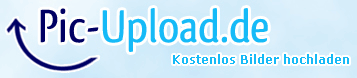
https://www.youtube.com/watch?v=PW3GdR4Gnzc&x-yt-ts=1421914688&x-yt-cl=84503534#t=222
It might be game dependent. Assassin's Creed Unity seems to handle 3.9 Gigs VRAM allocated fine.
I just got this about a month ago. How do I run a test to see if mine is acting this way, or is it across the board?
Damn, feel jibbed.


Hold your horses. If you haven't ran into the issue during your gaming so far AND if it's fixed in software soon then you don't really have a reason to feel jibbed. Yet.
