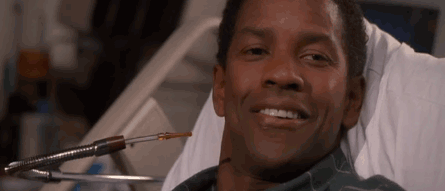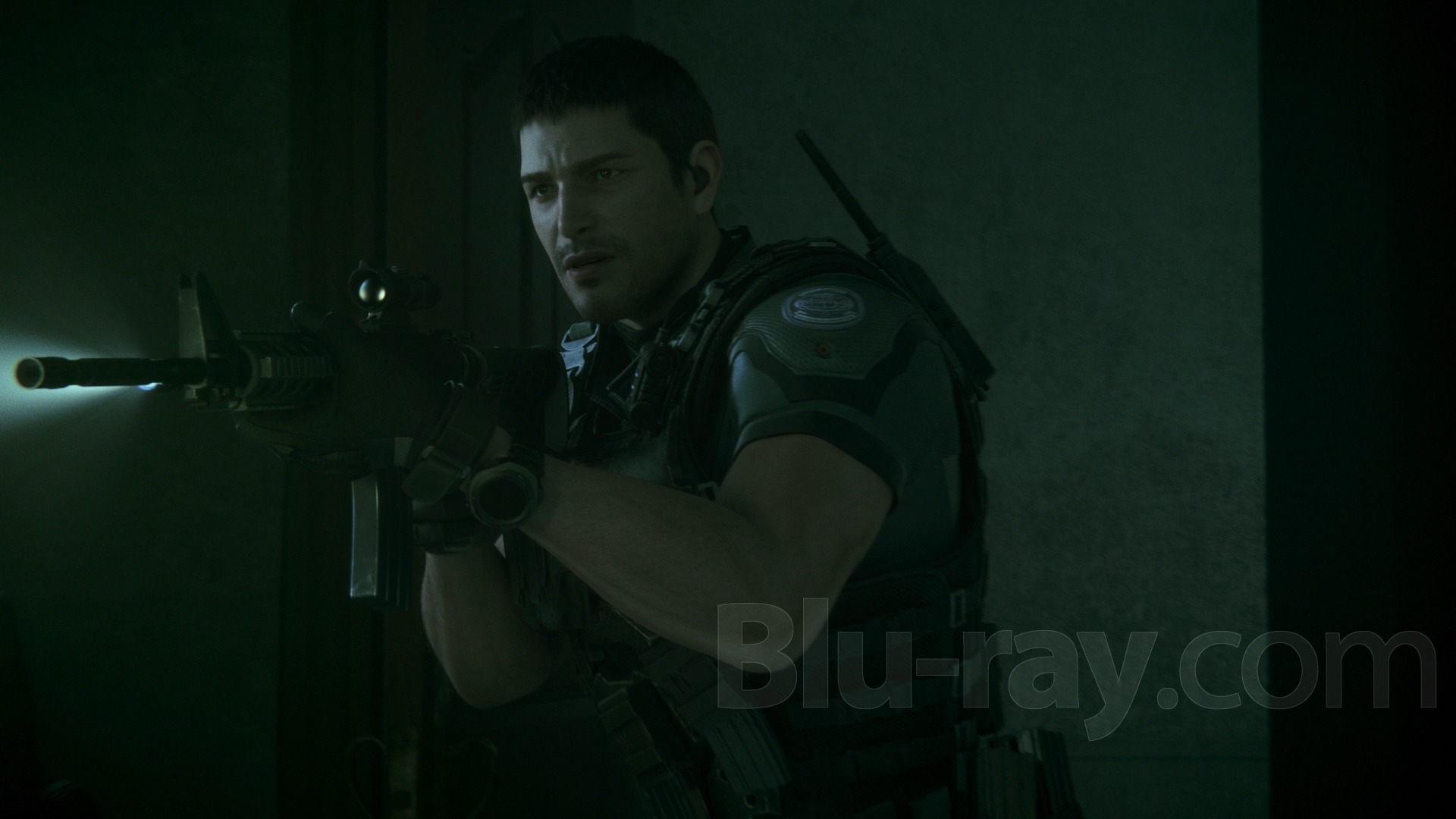nkarafo
Member
I noticed some games that focus on dark environments, mainly horror games, look pretty bad. And the reason for that is the black levels are completely crap. Instead of deep blacks you get washed out greys.
For me it started with RE2 Remake and continued with both Little Nightmare games and i'm currently dealing with this in Visage. The later becomes even worse if you try to disable the film grain effects. By default it isn't as bad as RE2 or Little Nightmares 1 and 2 but it was still bad enough.
Anyway, all these games feature gamma options but that doesn't really help that much, only slightly. Because of this, i had to use Reshade with the "levels" filter to fix the contrasts. RE2 especially becomes tolerable:
Original:
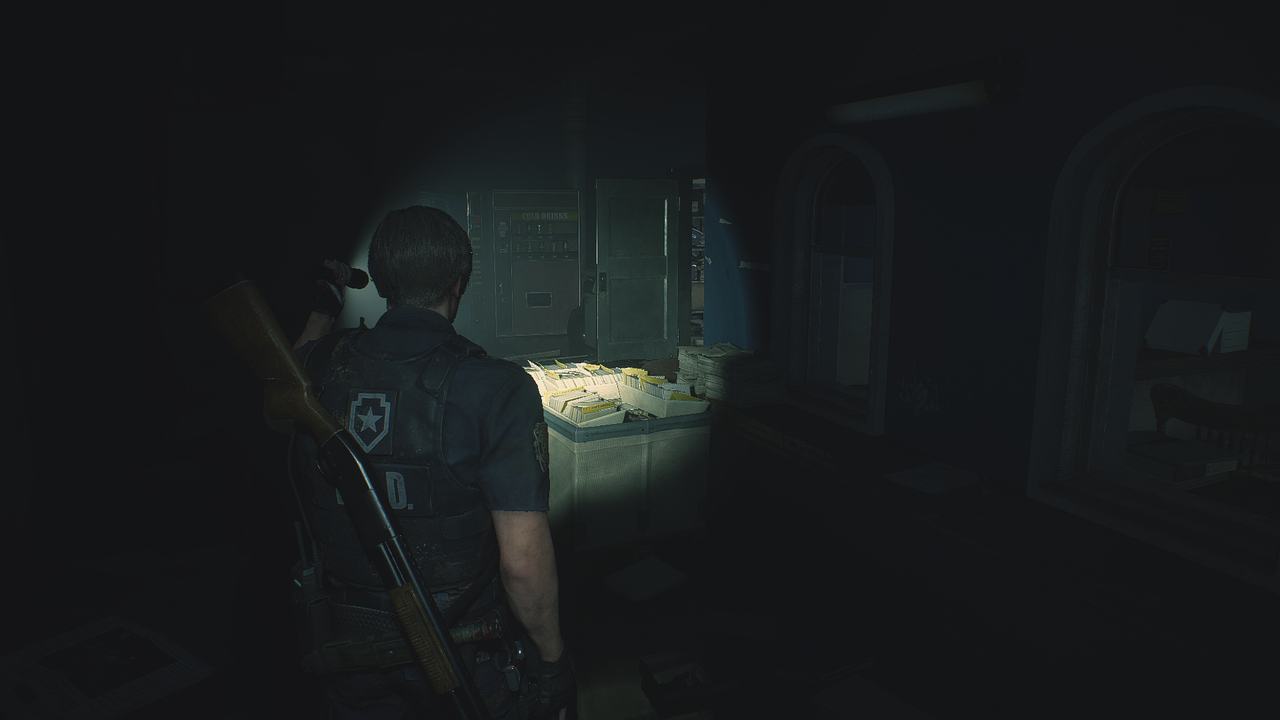
With Reshade (touched up a bit because the default values were too intense):
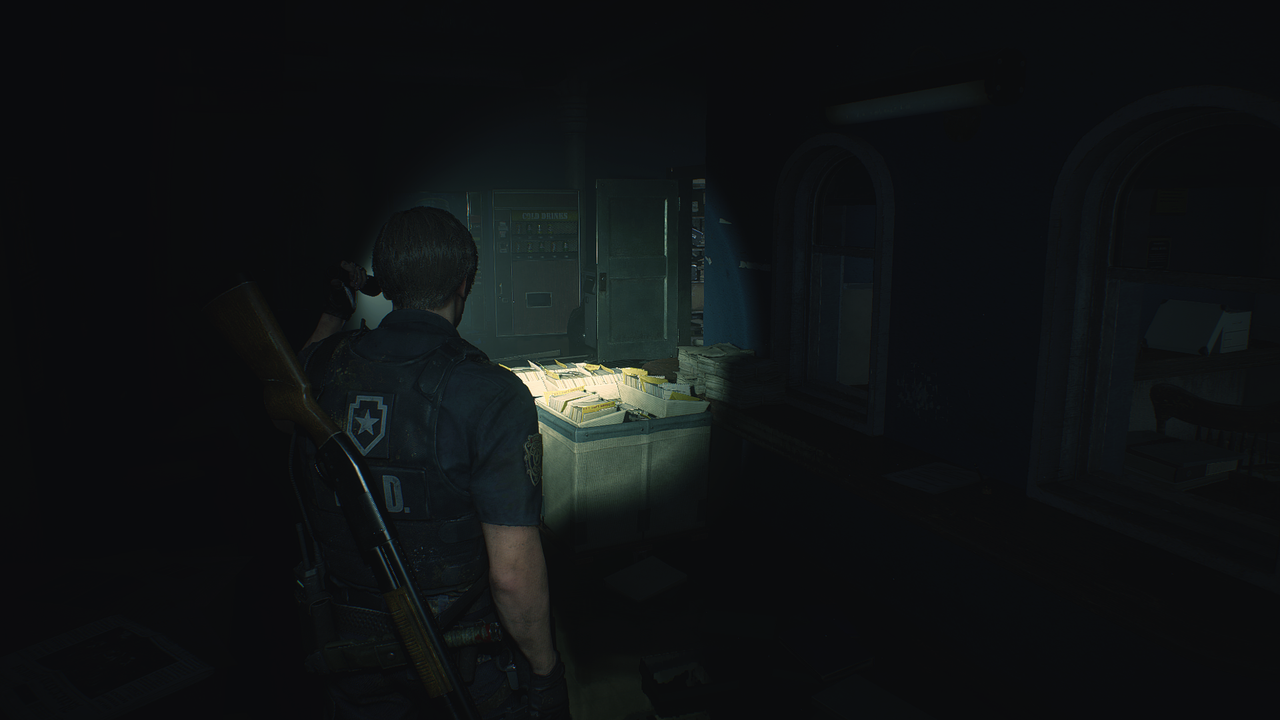
Little Nightmares Original:

With Reshade:

As you can see, by darkening the dark areas, you don't lose any information. The original grey darkness still covers as much. The only difference is that one looks like a washed out image and the other, well, not as much.
I'm sure i'm forgetting more games that had this issue. But it's something i don't remember seeing in games before RE2. I did also have similar issues with RE7, but i remember fixing them via the the game options, without using Reshade. Though maybe i need to re-play the game to make sure i remember correctly.
Thing is, you can use Reshade on PC but console users will have to deal with the grey darkness in those games.
So how is this a thing then?
For me it started with RE2 Remake and continued with both Little Nightmare games and i'm currently dealing with this in Visage. The later becomes even worse if you try to disable the film grain effects. By default it isn't as bad as RE2 or Little Nightmares 1 and 2 but it was still bad enough.
Anyway, all these games feature gamma options but that doesn't really help that much, only slightly. Because of this, i had to use Reshade with the "levels" filter to fix the contrasts. RE2 especially becomes tolerable:
Original:
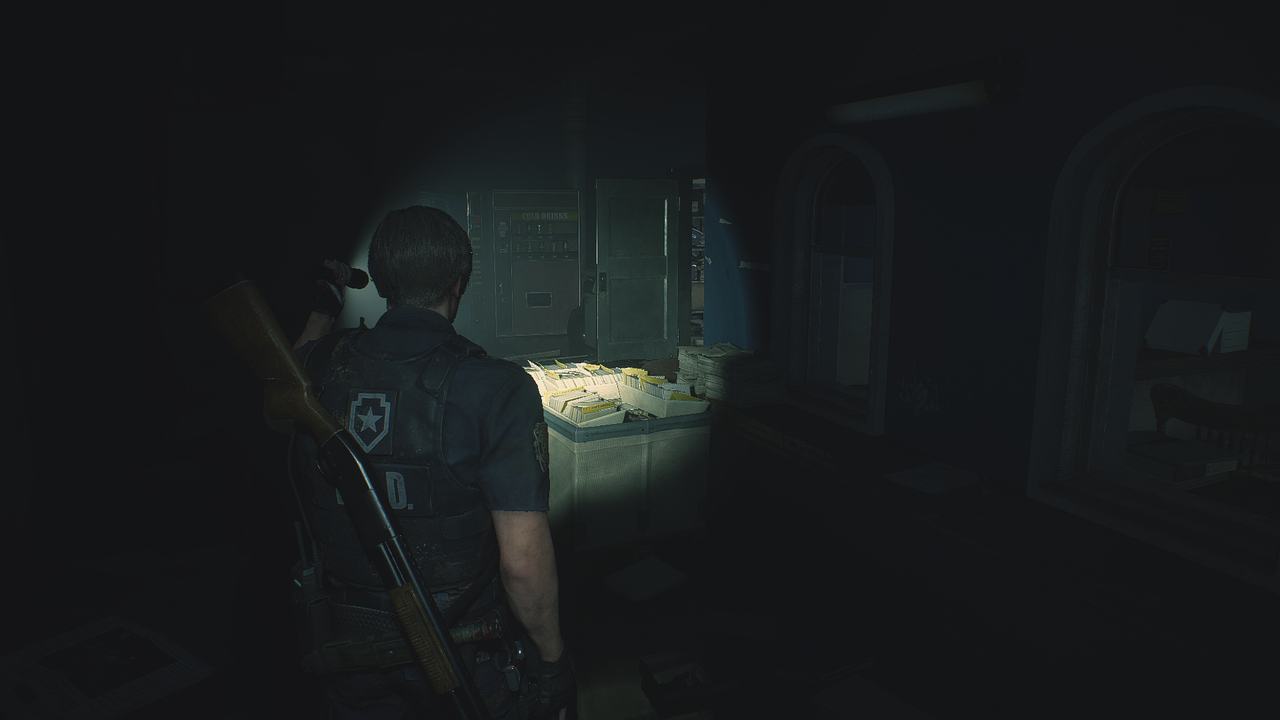
With Reshade (touched up a bit because the default values were too intense):
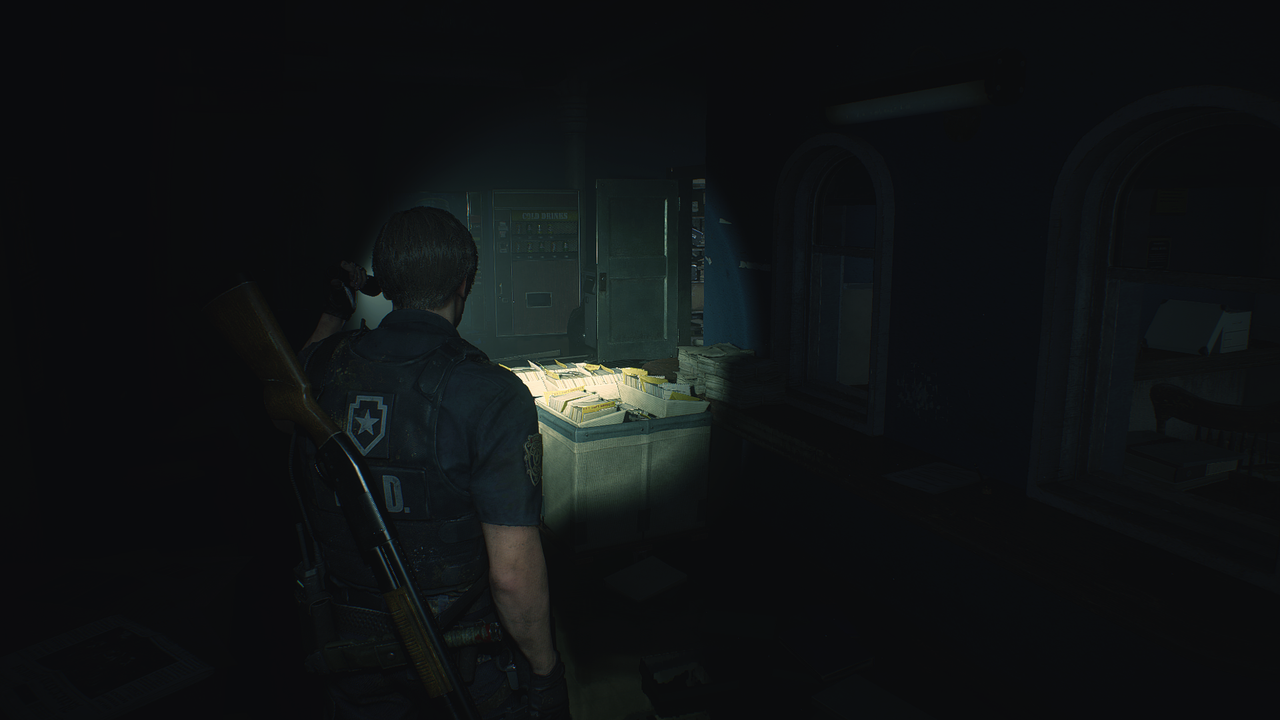
Little Nightmares Original:

With Reshade:

As you can see, by darkening the dark areas, you don't lose any information. The original grey darkness still covers as much. The only difference is that one looks like a washed out image and the other, well, not as much.
I'm sure i'm forgetting more games that had this issue. But it's something i don't remember seeing in games before RE2. I did also have similar issues with RE7, but i remember fixing them via the the game options, without using Reshade. Though maybe i need to re-play the game to make sure i remember correctly.
Thing is, you can use Reshade on PC but console users will have to deal with the grey darkness in those games.
So how is this a thing then?
Last edited: