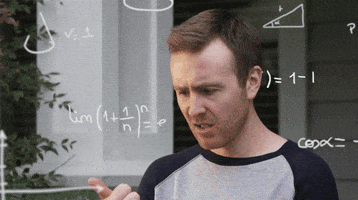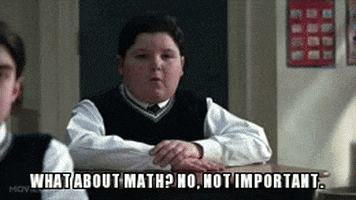Haemi
Member
Since most discussions about resolution are very subjective, i want to try a more objective approach here and do a comparison with the other people in here.
I don't want to put a graph on here and ask where you are on it. Instead i want to show you my calculations, so that you can actually understand them and give me your opinion on them.
Take your calculator, plug in your numbers and tell us your (perceived) "image quality index":
q = (sittingDistance * verticalResolution) / (1685 * screenSize)
q smaller 1: Pixel get more and more noticable the smaller q gets. AA will only bring small improvements.
q bigger 1: Pixel start to blend into each other for higher q values (your eye is doing SSAA). Increasing resolution beyond q = 2 brings almost no improvements.
q equal 1: Great experience with a good AA solution.
For example in my living room:
55" 4k (2160p) and 157" inch sitting distance
q = (157 * 2160) / (1685 * 55) = 3.66
=> I need a bigger TV for 4k. I would like a q value of 1.2 - 1.5. But i don't think going beyond 85" will be an option.
My PC as another example:
28" 4k (2160p) and 40 inch sitting distance
q = (40 * 2160) / (1685 * 28) = 1.83
=> Awesome picture. AA not necessary at 4k.
I don't want to put a graph on here and ask where you are on it. Instead i want to show you my calculations, so that you can actually understand them and give me your opinion on them.
First of all, the resolution of the human eye can be measured in arc minutes. A typical human can tell two dots apart, when their distance is bigger than one arc minute. One arc minute is one sixtieth of a degree. And because it is an angular distance it is independent of your distance to the objects.
Now, to get the distance of two pixels on a screen we need the screen height and it's vertical resolution.
Because the screen size is defined by its diagonal, we first need the proportional length of the diagonal line on a 16:9 screen:
diag = sqrt(16 * 16 + 9 * 9) = 18.3575...
and now we can calculate the pixel (center to center) distance:
pixDist = (screenSize * 9) / (diag * vertRes)
But what we have now, is the distance in inch, not in arc minutes. To get the angular distance, we need the sitting distance and the arctan:
pixRadianDist = arctan(pixDist / sitDist)
and now converting the angular distance from radians to arc minutes:
pixArcDist = (60 * 360 * pixRadianDist) / (2 * pi)
Now we can simplify the calculation by doing two things:
1. For numbers close to zero we can remove the arctan: arctan(x) = x
2. We can combine all constants into one
The result is:
pixArcDist = (1685 * screenSize) / (sitDist * vertRes)
Since we like it, when a big number means better, i'm inverting the formula and introduce the "image quality index" q:
q = (sittingDistance * verticalResolution) / (1685 * screenSize)
Now, to get the distance of two pixels on a screen we need the screen height and it's vertical resolution.
Because the screen size is defined by its diagonal, we first need the proportional length of the diagonal line on a 16:9 screen:
diag = sqrt(16 * 16 + 9 * 9) = 18.3575...
and now we can calculate the pixel (center to center) distance:
pixDist = (screenSize * 9) / (diag * vertRes)
But what we have now, is the distance in inch, not in arc minutes. To get the angular distance, we need the sitting distance and the arctan:
pixRadianDist = arctan(pixDist / sitDist)
and now converting the angular distance from radians to arc minutes:
pixArcDist = (60 * 360 * pixRadianDist) / (2 * pi)
Now we can simplify the calculation by doing two things:
1. For numbers close to zero we can remove the arctan: arctan(x) = x
2. We can combine all constants into one
The result is:
pixArcDist = (1685 * screenSize) / (sitDist * vertRes)
Since we like it, when a big number means better, i'm inverting the formula and introduce the "image quality index" q:
q = (sittingDistance * verticalResolution) / (1685 * screenSize)
Take your calculator, plug in your numbers and tell us your (perceived) "image quality index":
q = (sittingDistance * verticalResolution) / (1685 * screenSize)
q smaller 1: Pixel get more and more noticable the smaller q gets. AA will only bring small improvements.
q bigger 1: Pixel start to blend into each other for higher q values (your eye is doing SSAA). Increasing resolution beyond q = 2 brings almost no improvements.
q equal 1: Great experience with a good AA solution.
For example in my living room:
55" 4k (2160p) and 157" inch sitting distance
q = (157 * 2160) / (1685 * 55) = 3.66
=> I need a bigger TV for 4k. I would like a q value of 1.2 - 1.5. But i don't think going beyond 85" will be an option.
My PC as another example:
28" 4k (2160p) and 40 inch sitting distance
q = (40 * 2160) / (1685 * 28) = 1.83
=> Awesome picture. AA not necessary at 4k.
Last edited: