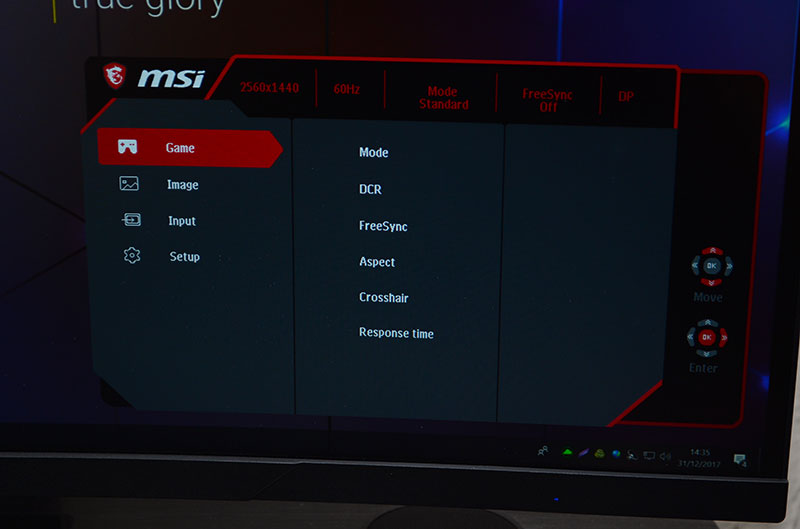Velius
Banned
Some of you know I recently built a new rig. It's got a Ryzen 7 5800X and Gaming OC RTX 3080 Ti. It has a Samsung 980 Pro 1TB gaming SSD. I don't think it's an exaggeration to call it state of the art.
However I'm noticing something. On Witcher 3 of all things, the Steam FPS counter stays at 60, but I could swear there are... not stutters per se, but stoppage of frames. Geralt himself doesn't seem to have any lack of fluidity, but the scenery as it scrolls by, seems to be running at less than 60.
I mean... it's certainly possible, I guess, that Witcher 3 is just... that much of a problem. But it just doesn't seem to make sense. I run Doom Eternal Maxed with Ray Tracing and it's 144 fps the entire time. Is the Steam FPS counter reliable?
Also by the way my monitor is an MSI Optix Mag27CQ.
However I'm noticing something. On Witcher 3 of all things, the Steam FPS counter stays at 60, but I could swear there are... not stutters per se, but stoppage of frames. Geralt himself doesn't seem to have any lack of fluidity, but the scenery as it scrolls by, seems to be running at less than 60.
I mean... it's certainly possible, I guess, that Witcher 3 is just... that much of a problem. But it just doesn't seem to make sense. I run Doom Eternal Maxed with Ray Tracing and it's 144 fps the entire time. Is the Steam FPS counter reliable?
Also by the way my monitor is an MSI Optix Mag27CQ.