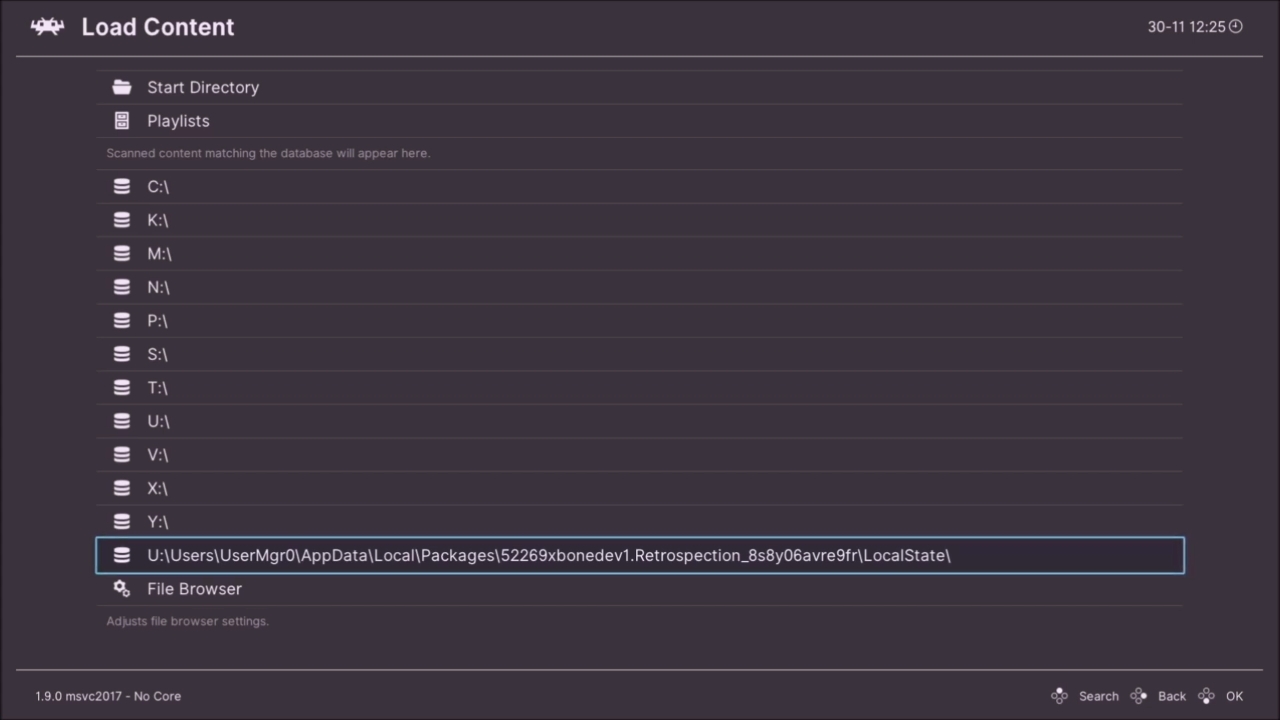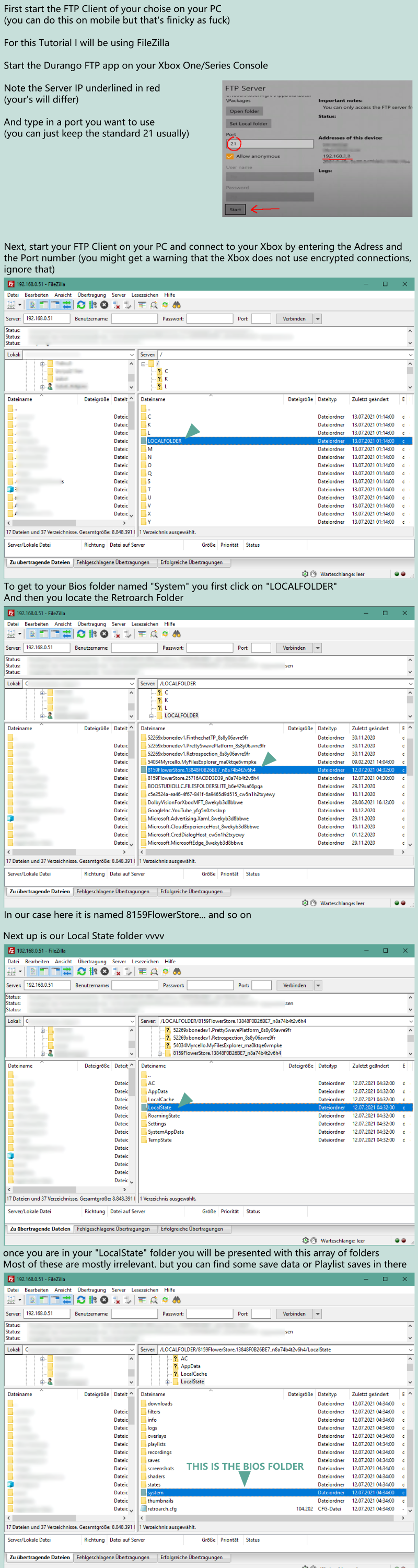well, not if you don't find your retroarch system folder no.
there is an app in the store that's called "My Files Explorer" which costs about 3 bucks. it has a free trial tho, maybe you'll find your folder with that one?
did you boot retroarch at least once and did all the updating? that is important
I will personally look into it later and set up this new version on my end, I might write a detailed tutorial on how to find the folder myself if needed
EDIT: btw. depending on which Xbox you are on the game folders will be on different drive letters. so on one Xbox model it will be U:\ on another it might be Q:\
I think I really need to write some additional advice for this later
edit2: a good way to find the EXACT path is to start Retroarch, go to "Load Content" and then in the menu with all the drive letters you will usually find the exact path to the default rom folder on the very bottom
see that U:\Users... path at the bottom there? if you go to load Content you should see a very similar path there that's specific to your profile, console and Retroarch version,
use that as a guide to find the folder in your FTP client