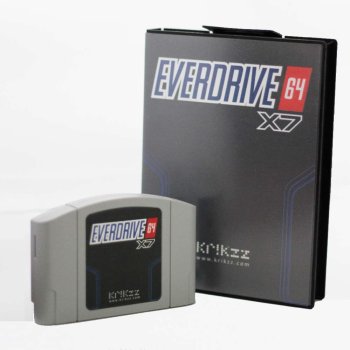I first posted this in communties which was a mistake. This looks like as good of a place as any other to put this. I recently procured an Anbernic RG Nano and man is it fucking awesome. Look at how tiny this fully functional retro handheld is.
This thing is so small that it can live in your pocket. I have some small handhelds (OG Miyoo Mini & Miyoo Mini+), and I still find myself deciding not to bring them with me due to them taking up space in my pockets. That is almost never an issue anymore.
You might say to yourself, "Self, I could not imagine playing on something so small". Well I am here to tell you that you are probably right, but you don't have to imagine because this thing is real and awesome.
I can easily get a few minutes of pinball or Kirby's Block Ball in while I am waiting on my wife to try on pants. There are a bunch of rpg's and puzzle games that can be played with one hand, I have even played around with some GBA racing games. They feel great due to the Nano's responsive d-pad and precise buttons. It also sports two shoulder buttons that are super clicky and great to fiddle with.
I just wanted to share how much fun I have been having with this thing. I have always been fascinated with anything "pocket sized", and this fits the bill perfectly. I attempted to resize the images and they still turned out looking huge on my laptop, so my bad. One word of note, I have a custom version of Funkey OS installed because the default launcher succckkss.