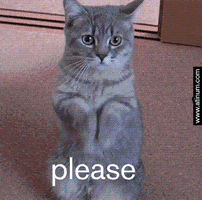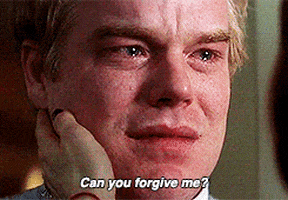I just looked up 3 separate "XH90 <console> Settings" videos to get my own confirmation and every time they get to the Motion tab, its set to OFF and they say "well you wouldn't want to add more input lag so don't turn this on" and then they never show if its greyed out or not lol ffs!
Would be cool if
A
azertydu91
could post a photo of their settings showing it not greyed out in game mode, not calling you a liar I just always like to verify things for myself and got conflicting reports for the A80J now.
I knew you would haha but thought I'd mention it. You could still use scanline-sync to get no added lag v-sync if you are running at game at 100fps average, since that would be enough headroom to hide the tear line and avoid frametime spikes causing tears. If you are running games at 1440p I'm sure thats a likely scenario as well.