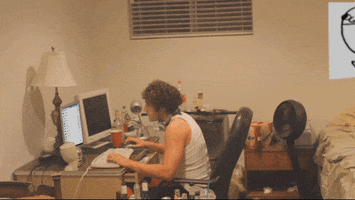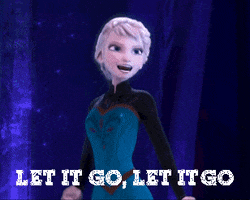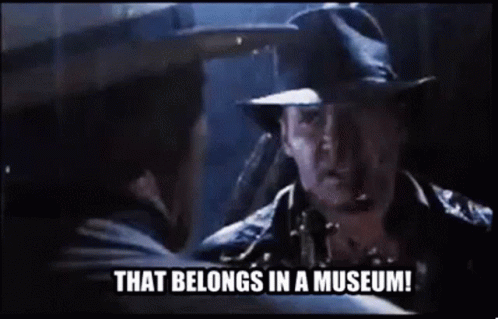-
Hey, guest user. Hope you're enjoying NeoGAF! Have you considered registering for an account? Come join us and add your take to the daily discourse.
You are using an out of date browser. It may not display this or other websites correctly.
You should upgrade or use an alternative browser.
You should upgrade or use an alternative browser.
Pc keeps randomly shutting down 😲
- Thread starter Sosokrates
- Start date
PhaseJump
Banned
Its not a blue screen error i think, the screen doesn't go blue, its like if someone pressed the restart button.
That's typical though. A blue screen stop error can, and usually is by default, rigged to drop the whole system and reboot it.
You need to do a few troubleshooting steps during the cycle to stop it from restarting. Getting the blue screen to stay up, getting the 0x code will let you get a general idea of what's happening.
Tommi84
Member
First, ignore ALL of the users saying that it's because your processor/motherboard is not compatible with Win10. It was worming fine before, there's no reason NOT to work after due to this.Since upgrading to a sata ssd my Pc gets random shutdowns?.
However, there's a simple test to do. Put back the old disk, check if pc will behave the same. If yes, you screwed up during opening the device.
If all is woeking fine, start with suggested drivers. Go to your oarta manufacturer and download EVERYTHING that relates to your part. Especially chipset driver for motherboard
El Muerto
Member
It would be either be the power supply, motherboard, or ram. This issue wont be the SSD or hard drive, that's bad advice, if it was you would get a blue screen or the computer would freeze. The power supply is cheap to replace. Create a bootable disc or flash drive with Memtest 86+ and test the ram. Motherboard is tricky because there's no software to troubleshoot it.
Crayon
Member
Its weird, like i own a xsx + ps5 for modern games.
It was either getting rid of this pc or making some use of it.
Keeping your old stuff because it still works is probably better reasoning than most people have for buying a 4090.
Last edited:
marquimvfs
Member
Go to event viewer (win+r, type eventvwr) and show us some logs (or prints, it will help to direct you to show us the pertinent info). It maybe will point to the culprit hardware or software.
Could be lots of things. Starting with a faulty sata cable, that got broke when installing the ssd, or your PSU that is defective or struggling to push the new 5V load increase. Will wait for your answer to continue the troubleshooting.
Could be lots of things. Starting with a faulty sata cable, that got broke when installing the ssd, or your PSU that is defective or struggling to push the new 5V load increase. Will wait for your answer to continue the troubleshooting.
Last edited:
Nocturno999
Member
Most likely a power suppluy failure. Try with a spare if you have.
But first disconnect your SSD and try with the older disk to see if problem ends.
But first disconnect your SSD and try with the older disk to see if problem ends.
Last edited:
nightmare-slain
Member
if this is just happening since introducing the SSD then likely it is the SSD
it seems weird that the system is just turning off (not shutting down) and restarting. that would suggest some kind of power issue or even memory. on a PC this old it could be anything...but if it was a faulty SSD i'd expect at least a BSOD. it could be that your PSU is overloaded but i don't know. if you can run a HDD then you should be fine with a SSD
i would suggest having a look in event viewer to see what it logs around the time your PC turns off. you could check for crash dumps to see if there's anything there but if you're not getting a BSOD there might not be anything.
also take out the SSD out and put in your old drive and see how that goes.
it seems weird that the system is just turning off (not shutting down) and restarting. that would suggest some kind of power issue or even memory. on a PC this old it could be anything...but if it was a faulty SSD i'd expect at least a BSOD. it could be that your PSU is overloaded but i don't know. if you can run a HDD then you should be fine with a SSD
i would suggest having a look in event viewer to see what it logs around the time your PC turns off. you could check for crash dumps to see if there's anything there but if you're not getting a BSOD there might not be anything.
also take out the SSD out and put in your old drive and see how that goes.
Last edited:
Shifty1897
Member
If it's cutting off with no BSOD, switch in a different power supply. It's the most likely cause.
Andrew Evenstar
Member
go to a pc supply store, buy and return each part one by one (psu, ram, mobo, gpu, cpu) until the pc works again and is stable, then simply keep the part that works. then buy something else of value from the store to thank them in helping your troubleshooting. i did this for a faulty psu back in the day
Last edited:
coffinbirth
Member
I don't know what your budget is, but you should look into buying a used workstation or something similar and just slap your GPU in there and call it a day. You can get a i5 7400 8GB RAM 1TB HDD(clone and swap to your SSD) with modern enough i/o)Win10 Dell for around $100USD. Spend a little more and you can get one with a GTX 1050 or better, and obviously you can spend more and get more recent hardware. But THIS specific one paired with a GTX 1050TI (short) will get you 1080p 30-60FPS medium to high settings in even modern games. God of War runs pretty well in this backup setup I run. If you don't mind used, and go through a good seller, you can get a pretty good bang for your buck.The only place i can find in uk is ccl, and the cheapest pre built they have is £477.
Where else is there now?
https://www.ebay.com/itm/115380303960?hash=item1add33b858:g:RFIAAOSwKiJiPg4F&amdata=enc:AQAHAAAA8AfEtWUF/Ui3ybAmVSkhEgMZXH4r8DB3pKG0t4oTKgiADkgt/ObkcheUMZRzDFmTA/7v7wPc62NCEf+n2J1zM4P45yQopQ74z8JDg1JAKFsZYAwS9Ecm/Yh6cm6YdD8VAeHeIXQvCAjZv1ZFOZ1TX1weAedl+nllJ0jhjyx9iAzrDT9zZsx1B6jRYqy709iYV+o2CQYERoezOsySgOETHt20IEof/cIZvayd/dCgmWHy9reVz+S1BZka2FhYePMJTesE6Fre0XF7dVuZHYrDZspYFB6I7fkZ8/2TMbrz+xytVPwFfiOwakdjlGmLQd7UyA==|tkp:BFBM-rSA-vlg
Last edited:
adamosmaki
Member
I think it's time to get it outside and put a bullet between it's 2 ram sticks
Dirk Benedict
Gold Member
If he's been using that system for the past 10+ years (assuming it's actually as old as the CPU) without getting into trouble, he'll be good for a few more if need be.
Microsoft will also straight up warn you if your CPU or other hardware prevents you from receiving feature updates. Note that this doesn't necessarily mean you won't get security updates. IIRC they will generally still let you have those until official support for the OS runs out, even if you are barred from receiving future feature and version updates.
Never heard that one before. If the temps are fine, why bother? Seems like unnecessary (and also somewhat risky) work for little to no gain, especially if you have a cooler on there that can't be easily removed without taking the entire board out of the case.
Because I run my rig through and through. I also said "imo" which you left out. I keep my shit tidy and clean. Imparting what I would consider "successful advice" isn't a harm. Especially since he hasn't changed the TP in 4 years. Shit, I'd send him a bunch of TP, if it would help him out. I find it odd you'd nitpick my comment, when all I'm trying to do is advise him toward better practices.
LazyParrot
Member
Aren't you taking this a bit too personally? I was literally just asking you to clarify.Because I run my rig through and through. I also said "imo" which you left out. I keep my shit tidy and clean. Imparting what I would consider "successful advice" isn't a harm. Especially since he hasn't changed the TP in 4 years. Shit, I'd send him a bunch of TP, if it would help him out. I find it odd you'd nitpick my comment, when all I'm trying to do is advise him toward better practices.
That being said, I don't really buy into your reasoning here. Thermal paste has one job: to maximize heat transfer between the CPU and heat sink, resulting in lower temperatures. As long as it's doing that job and temps are fine, there is no point in replacing it, unless you need to remove the heatsink for some other reason (disassembly for transportation/shipment, regular maintenance of water cooling blocks etc.). Thermal conductivity can lessen over time, but it's a very slow, gradual process. If your paste gets so bad that your system's performance is being affected, then you've been ignoring warning signs for months or even years.
The process can be accelerated by constant use, of course, especially if the system is consistently running at high loads, but we both know that that's not happening here. OP is using that PC to watch videos on Youtube and play boomer games from the 90s. He checked his temps and they were fine. Telling someone in his situation to change thermal paste every year isn't good practice, it's just unnecessary busywork.
PhaseJump
Banned
OP needs to establish that the hardware is stable enough to run an OS aside from the installed one, to even know if the problem is hardware failure.
It is easy enough to boot from a USB stick or Live CD. If the installed setup runs fine in safe mode, then it's software driver related.
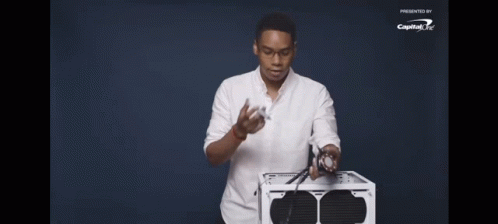
It is easy enough to boot from a USB stick or Live CD. If the installed setup runs fine in safe mode, then it's software driver related.
Because I run my rig through and through. I also said "imo" which you left out. I keep my shit tidy and clean. Imparting what I would consider "successful advice" isn't a harm. Especially since he hasn't changed the TP in 4 years. Shit, I'd send him a bunch of TP, if it would help him out. I find it odd you'd nitpick my comment, when all I'm trying to do is advise him toward better practices.
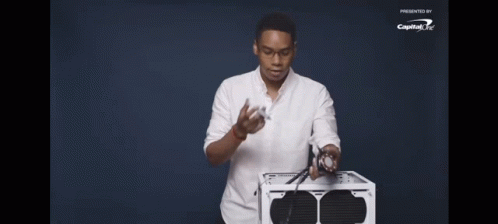
THE DUCK
voted poster of the decade by bots
You should change thermal paste at least once a year, imo.
Also, could be your PSU. Too many factors to determine the exact cause of the issue.
Most people are way more likely to damage thier board and or cpu in removal and replacement than you would have any ill effects leaving it as is for years. Do not do this unless you have had the pc for several years or your temps are showing increases.
Last edited:
The Pleasure
Member
The power of community sucks ass. LINUX promised compatibility with all directX games with wine. Where's my god damn compatibility Bruce?The answer to all computer problems:

Only half-kidding.
ZoukGalaxy
Member
Don't be ridiculous.What can this system possibly be used for, bro? Egg timer?
He can run notepad.exe running Doom, don't you see the news ?

Last edited:
Dirk Benedict
Gold Member
Most people are way more likely to damage thier board and or cpu in removal and replacement than you would have any ill effects leaving it as is for years. Do not do this unless you have had the pc for several years or your temps are showing increases.
That's not wrong. I guess the advice is more suited toward someone who has a bit of an obsession, such as myself.
Crayon
Member
My desktop computer is an hp with a phenom ii. One very hot day it started throttling bad. So I took the side panel off. That helped. But it was still getting too hot.
I went to the fridge and got a few cans of la croix. I set those in the case near the cooler. That worked. So you shouldn't change your thermal paste. Work smarter, not harder.
I went to the fridge and got a few cans of la croix. I set those in the case near the cooler. That worked. So you shouldn't change your thermal paste. Work smarter, not harder.
NiiloPielinen
Member
Looks at the specs … it’s begging to be shutdown forever …
Thebonehead
Banned
OP.
This is the way you deal with it
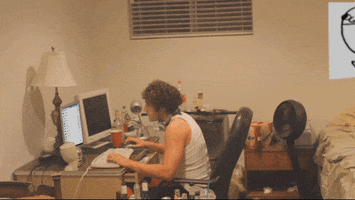
This is the way you deal with it