-
Hey, guest user. Hope you're enjoying NeoGAF! Have you considered registering for an account? Come join us and add your take to the daily discourse.
You are using an out of date browser. It may not display this or other websites correctly.
You should upgrade or use an alternative browser.
You should upgrade or use an alternative browser.
"I need a New PC!" 2012 Thread. 22nm+28nm, Tri-Gate, and reading the OP. [Part 1]
- Thread starter Hazaro
- Start date
- Status
- Not open for further replies.
One taken by CatPee (this will not be the first piece of hardware I have lost to CatPee. Just sayin')
What does this mean!? D:
It's bugging the shit out of me for some reason.
What does this mean!? D:
It's bugging the shit out of me for some reason.
I think it means a cat peed on his stuff.
Jzero
Member
So what kind of ridiculous object should I install that tiny motherboard into that would look ridiculous next to my TV?
You could also leave it naked.
Toddler. Can't trust anything.You could also leave it naked.
Master Chief Helmet from the Halo 2 Legendary Collectors Edition.So what kind of ridiculous object should I install that tiny motherboard into that would look ridiculous next to my TV?
Infinite Justice
Member
Also, because I had the camera/lights out, pics of my R4 build that aren't crappy.
Makes a damn fine secondary computer for recording video out from my main rig. Gives me something to use when I break stuff on my project main computer too.
jacknicholsonnod.gif
god damn
CambriaRising
Member
I have one of those in my shelf. Making me wish I had gone for the mobo now!Master Chief Helmet from the Halo 3 Legendary Collectors Edition.
Definitely worth buying an ITX board for. I remember seeing one of those in Shawn Elliott's video of Quakecon that was on 1up forever ago. Always stuck in my head as hilarious because Halo 2 took forever to be 'ported' to the PC, and it sucked balls.I have one of those in my shelf. Making me wish I had gone for the mobo now!
CambriaRising
Member
I also have "Pandora's Box" from the god of war 3 CE. It would also be good. Hmm. This is making the build bug come back, not good.Definitely worth buying an ITX board for. I remember seeing one of those in Shawn Elliott's video of Quakecon that was on 1up forever ago. Always stuck in my head as hilarious because Halo 2 took forever to be 'ported' to the PC, and it sucked balls.
Embrace it.I also have "Pandora's Box" from the god of war 3 CE. It would also be good. Hmm. This is making the build bug come back, not good.
If buying a new CPU/mobo/RAM isn't too hard on his budget, it's well worth it.My friend is asking if his AMD 965 Black Edition is going to bottleneck a GTX670 since he's considering getting one.
Is it still a decent CPU or should he upgrade?
You mean like this?I plan to get my pc case powder coated, will have to do an out in the open rig for a few days when I do. I feel like a genius jumping those bare power pins haha. I've always wanted to build inside a glass top desk, see all the components working underneath your keyboard and mouse

friend did this (although with a bit less of flair). It's amazing. I should actually take some pictures whenever I can
Jzero
Member
Holy sexyness. It would look kinda better in red or another shade of blue though.Embrace it.
If buying a new CPU/mobo/RAM isn't too hard on his budget, it's well worth it.
You mean like this?
http://www.overclockersclub.com/vim...sforms_your_desk_into_a_monster_gaming_pc.jpg
Also, some really really really interesting figures found in the Borderlands CPU and GPU Performance Test on Techspot.
The gist is that the game is *insanely* CPU bottlenecked. We're talking 51->74 fps between SB-E and Phenom II X4s given the same videocard. The differences become staggering when you start to take clock speed into account.
On top of that, you can enable PhysX by modifying a file. What happens with AMD cards is that the game offloads them to the CPU. If you have a high clocked quad/hex SB/SB-E/IB, the performance is actually BETTER than NVIDIA cards. So awesome.


*edit*
Keep coming back to post more, but I'm still the last one. Reposting from B/S/T thread.
The gist is that the game is *insanely* CPU bottlenecked. We're talking 51->74 fps between SB-E and Phenom II X4s given the same videocard. The differences become staggering when you start to take clock speed into account.
On top of that, you can enable PhysX by modifying a file. What happens with AMD cards is that the game offloads them to the CPU. If you have a high clocked quad/hex SB/SB-E/IB, the performance is actually BETTER than NVIDIA cards. So awesome.
Red you say?Holy sexyness. It would look kinda better in red or another shade of blue though.

If it's the thing that gets you back into building, you should definitely go for the Pandora's Box for the irony.I also have "Pandora's Box" from the god of war 3 CE. It would also be good. Hmm. This is making the build bug come back, not good.
*edit*
Keep coming back to post more, but I'm still the last one. Reposting from B/S/T thread.
Looking to sell my EVGA GTX 580 Superclocked. $230 takes it home.



Also, wanting to sell my EVGA GTX 690. Comes with XSPC Razor block and stock heatsink. $950 takes it. Will also accept two 670s + $200. They need to be reference 670 or 680 PCB (like the EVGA 670 FTW) and have black PCB. ASUS DCII 670s also work. Going tri-SLI.




PepsimanVsJoe
Member
So I have the parts but I need a version of Windows 7.
Best option?
Best option?
Zombie James
Banned
I didn't want to stop to take any pictures, but I've been building and messing with my new rig for the past couple of hours. The 650D is one hell of a nice case, but the instructions could use some work. The only bad thing about the 650D is it's 200mm fans. I replaced the front intake with a Bitfenix Spectre Pro since everyone online seems to be complaining about that, but now the loudest thing is the top fan. Might need to get another Spectre. And even though the 650D is significantly larger than my older case, cable management is still an issue. Good thing it comes with a build-in dock because I don't think I'll be able to squeeze in another pair of SATA and power cables (partially an issue with my power supply choice, too).
Borderlands maxed out at 1080p with SGSSAA. A thing of beauty.
Borderlands maxed out at 1080p with SGSSAA. A thing of beauty.
maaaaan. Having a bad time deciding over the 27 inch vs 23 inch 120hz monitor.
gotta say that mkenyon does have a point in that 27 inch @ 1080p might be too big for the res, but I have doubts cause i'd be going from 26 (what I have now) to 23 :/
23 inch being almost half the price is kind of a big plus too though.. not gonna lie
lookin at this in terms of 23 inches. As opposed to the other monitor I posted a bit back.
HALP
gotta say that mkenyon does have a point in that 27 inch @ 1080p might be too big for the res, but I have doubts cause i'd be going from 26 (what I have now) to 23 :/
23 inch being almost half the price is kind of a big plus too though.. not gonna lie
lookin at this in terms of 23 inches. As opposed to the other monitor I posted a bit back.
HALP
he's right 1080p @ 27'' for a monitor would be awful. I've got a 23'' 120hz as my secondary and it's just the right size for 1080p and the distance on my desk IMO.
well to be fair you're talking to the guy who got used to using his 26 inch 1360x768 HDTV as a main monitor right now
but yeah, I dont disagree
Jzero
Member
Is your monitor broken or do you just want to upgrade just because?maaaaan. Having a bad time deciding over the 27 inch vs 23 inch 120hz monitor.
gotta say that mkenyon does have a point in that 27 inch @ 1080p might be too big for the res, but I have doubts cause i'd be going from 26 (what I have now) to 23 :/
23 inch being almost half the price is kind of a big plus too though.. not gonna lie
lookin at this in terms of 23 inches. As opposed to the other monitor I posted a bit back.
HALP
Is your monitor broken or do you just want to upgrade just because?
read post above. Im actually making the jump to 1080p.
I got used to using my PC as a console+ lately. Lots of being far away from the monitor (since its roughly a 720p res) using a controller and such. Looking to change that since it's gettin kinda silly. Or rather go back to a desktop environment while also having this as an option for co-op games and the likes
BrokenEchelon
Banned
So I went to go pick up my girlfriend today during a thunderstorm. I left that PC on as always but when we came home I moticed that we had lost power at some point due to other appliances having their clocks reset, etc.
I walked into the office to find my PC off and a burning smell permeating the air. Uh oh.
I tried turning it on. No dice. Checked both of the surge protectors with other eletronics and everyhing else was working fine.
I opened up the PC case to find a yellow stain on the inside of the case near the PSU. Uh oh.
I tried powering onthe PC again and it seemed that once the PSU had cooled off enough the PC successfully turned on. That was a relief because I was naturally worried that the mobo got fried as well.
A few minutes later the PC started emitting the burning smell again so of courae I shut it off and let the room vent.
I assume the PSU is broken or at least screwedup to the point where it needs to be replaced. I contacted Corsair since ive only had the PSU for a year so I hope I can get it replaced for free.
Does anyone have any insight to add to this incredibly shitty situation? I assume the PSU got fried when the power went out or one of the cables did which is causing the smell and the original shutdown?
Im typing all this from my phone so please excuse the typos.
I walked into the office to find my PC off and a burning smell permeating the air. Uh oh.
I tried turning it on. No dice. Checked both of the surge protectors with other eletronics and everyhing else was working fine.
I opened up the PC case to find a yellow stain on the inside of the case near the PSU. Uh oh.
I tried powering onthe PC again and it seemed that once the PSU had cooled off enough the PC successfully turned on. That was a relief because I was naturally worried that the mobo got fried as well.
A few minutes later the PC started emitting the burning smell again so of courae I shut it off and let the room vent.
I assume the PSU is broken or at least screwedup to the point where it needs to be replaced. I contacted Corsair since ive only had the PSU for a year so I hope I can get it replaced for free.
Does anyone have any insight to add to this incredibly shitty situation? I assume the PSU got fried when the power went out or one of the cables did which is causing the smell and the original shutdown?
Im typing all this from my phone so please excuse the typos.
My girlfriend has this PC (it's in french but you should be able to understand what's necessary)

And she would like to upgrade the graphic card (NVIDIA GeForce 310) to be able to play Borderlands 2 with me.
It's a DELL though, aren't those PC made to function with their own parts etc? I really know nothing on the matter so any help is appreciated!
Budget - $90/£55/70€
And she would like to upgrade the graphic card (NVIDIA GeForce 310) to be able to play Borderlands 2 with me.
It's a DELL though, aren't those PC made to function with their own parts etc? I really know nothing on the matter so any help is appreciated!
Budget - $90/£55/70€
Jzero
Member
No, i don't think they make proprietary PCI-e cards.My girlfriend has this PC (it's in french but you should be able to understand what's necessary)
http://puu.sh/18KRz
And she would like to upgrade the graphic card (NVIDIA GeForce 310) to be able to play Borderlands 2 with me.
It's a DELL though, aren't those PC made to function with their own parts etc? I really know nothing on the matter so any help is appreciated!
Budget - $90/£55/70
Anyway tell her to save up $10 and get herself a GTX 650, it should be able to run it. Or if you want to get an older card you can also do that.
No, i don't think they make proprietary PCI-e cards.
Anyway tell her to save up $10 and get herself a GTX 650, it should be able to run it. Or if you want to get an older card you can also do that.
that's just adorable
Jzero
Member
that's just adorable
it's so cute :3
it's so cute :3
I'm seriously thinking about getting one to replace my old, noisy and extremely hot GTS250. All benchmarks I've seen talk about how silent and cool it stays even in max load, while mine sounds like a plane taking off (plus temperatures in the 90ºC area) as soon as I boot a game even though I've already deep-cleaned it and applied new thermal paste.
Anyway, about the other question I posted before... is an i3-3220 a good upgrade over my old C2D E8400 (OC'd to 3.6GHz)? Or the differences would be minimal and I'm better going for an i5? In my defence, I have to say that I don't mind gaming on mid or mid-high settings at all (I don't need AA because I have a 22" 1080p monitor), and I would be content if the thing lasts me for another 4-5 years.
No, i don't think they make proprietary PCI-e cards.
Anyway tell her to save up $10 and get herself a GTX 650, it should be able to run it. Or if you want to get an older card you can also do that.
Thanks a lot. That price on amazon.com is very interesting though it ain't the case for the amazon.fr ($170) and amazon.co.uk ($155). If you had to recommend a slightly lower budget card, what would it be?
So I have this weird problem.
Two weeks ago, I built a new PC with a GTX 660Ti and MSI H77A-G43 mobo.
Everything ran smooth and without any problems until I wanted to add another
hard disk. When I put the other hard disk in the SATA port (for my old files and music) and I restart the PC, all of a sudden my mobo loadscreen is way to big for my screen and when the system tries to start up windows, my screen loses the signal with my pc. However, the system is still running since I hear the startup sound.
I format the pc, download new drivers, everything I could think of, but nothing works.
It does, however, work when I use my Integrated Intel GPU.
Since I very lightly touched the cooler of my GPU, I thought it was there the problem lie, so I sent it back to the deliverer. However, I got it sent back today saying they didn't find a defect.
So I start it back up and yes, it does work! I install the new nVidia drivers and all and everything runs smooth...
Until I try to install the USB 3.0 drivers. In the middle of the setup, the screen goes black and I have the same problem from before I sent it back, with a blue screen added.
Now, the blue screen is gone but the same problem still remains. Could anyone think of anything that could be wrong with it? Was it the order of driver installation? I seriously have no idea what to do. Is it my mobo, my GPU? Should I ask my money back?
I'm all out of ideas...
Two weeks ago, I built a new PC with a GTX 660Ti and MSI H77A-G43 mobo.
Everything ran smooth and without any problems until I wanted to add another
hard disk. When I put the other hard disk in the SATA port (for my old files and music) and I restart the PC, all of a sudden my mobo loadscreen is way to big for my screen and when the system tries to start up windows, my screen loses the signal with my pc. However, the system is still running since I hear the startup sound.
I format the pc, download new drivers, everything I could think of, but nothing works.
It does, however, work when I use my Integrated Intel GPU.
Since I very lightly touched the cooler of my GPU, I thought it was there the problem lie, so I sent it back to the deliverer. However, I got it sent back today saying they didn't find a defect.
So I start it back up and yes, it does work! I install the new nVidia drivers and all and everything runs smooth...
Until I try to install the USB 3.0 drivers. In the middle of the setup, the screen goes black and I have the same problem from before I sent it back, with a blue screen added.
Now, the blue screen is gone but the same problem still remains. Could anyone think of anything that could be wrong with it? Was it the order of driver installation? I seriously have no idea what to do. Is it my mobo, my GPU? Should I ask my money back?
I'm all out of ideas...
Jzero
Member
Well there's this one and this one but i don't know what performance you'll be getting with it. Just don't expect too much lol.Thanks a lot. That price on amazon.com is very interesting though it ain't the case for the amazon.fr ($170) and amazon.co.uk ($155). If you had to recommend a slightly lower budget card, what would it be?
Jzero
Member
Yea that one will be good but it's over $100What about an Asus - GTX550 TI ?
Yea that one will be good but it's over $100
They've got it on sale on Amazon.fr at -33%. Mmh, it seems rather new though, no?
That DELL is already 2 years old, wouldn't that be a waste to use a recent card?
Jzero
Member
They've got it on sale on Amazon.fr at -33%. Mmh, it seems rather new though, no?
That DELL is already 2 years old, wouldn't that be a waste to use a recent card?
Not at all, the card is actually from last generation. And when your girlfriend upgrades her computer you can just put it in the new one. And 2 years is not that old. The longest i had an oem computer was 7 years.
Not at all, the card is actually from last generation. And when your girlfriend upgrades her computer you can just put it in the new one. And 2 years is not that old. The longest i had an oem computer was 7 years.
Alright! Thanks a ton for your advices. One more thing, how does that one compare to the one you initially recommended (GTX 650)?
I'm off to buy it!
Jzero
Member
Alright! Thanks a ton for your advices. One more thing, how does that one compare to the one you initially recommended (GTX 650)?
I'm off to buy it!
Here's some benchmarks
They both have some advantages and disadvantages from the other.
Well, after seeing that video I looked on amazon italy and germany, and I found the GTX650 for just 113€ which is a steal compared to the other amazons (yeah, I know there is something else than amazon but I had a gift card)
So I changed my mind. Thanks
If you have the other monitor for use I say get the 23" one. Also it's like waaaaaay cheaper. 1080p @ 27" isn't that bad tbh especially if you are used to way worse.maaaaan. Having a bad time deciding over the 27 inch vs 23 inch 120hz monitor.
gotta say that mkenyon does have a point in that 27 inch @ 1080p might be too big for the res, but I have doubts cause i'd be going from 26 (what I have now) to 23 :/
23 inch being almost half the price is kind of a big plus too though.. not gonna lie
lookin at this in terms of 23 inches. As opposed to the other monitor I posted a bit back.
HALP
I'm getting a 23" 120Hz Samsung in a week, I'll let you know if you are still on the fence
Wait for i5. The price difference in comparison to a whole upgrade is pretty minimal after you factor in everything.I'm seriously thinking about getting one to replace my old, noisy and extremely hot GTS250. All benchmarks I've seen talk about how silent and cool it stays even in max load, while mine sounds like a plane taking off (plus temperatures in the 90ºC area) as soon as I boot a game even though I've already deep-cleaned it and applied new thermal paste.
Anyway, about the other question I posted before... is an i3-3220 a good upgrade over my old C2D E8400 (OC'd to 3.6GHz)? Or the differences would be minimal and I'm better going for an i5? In my defence, I have to say that I don't mind gaming on mid or mid-high settings at all (I don't need AA because I have a 22" 1080p monitor), and I would be content if the thing lasts me for another 4-5 years.
And you need a new motherboard / RAM if you weren't aware for i3/i5/i7.
Possibly some connector, short, or damage on... the motherboard?So I have this weird problem.
Two weeks ago, I built a new PC with a GTX 660Ti and MSI H77A-G43 mobo.
Everything ran smooth and without any problems until I wanted to add another
hard disk. When I put the other hard disk in the SATA port (for my old files and music) and I restart the PC, all of a sudden my mobo loadscreen is way to big for my screen and when the system tries to start up windows, my screen loses the signal with my pc. However, the system is still running since I hear the startup sound.
I format the pc, download new drivers, everything I could think of, but nothing works.
It does, however, work when I use my Integrated Intel GPU.
Since I very lightly touched the cooler of my GPU, I thought it was there the problem lie, so I sent it back to the deliverer. However, I got it sent back today saying they didn't find a defect.
So I start it back up and yes, it does work! I install the new nVidia drivers and all and everything runs smooth...
Until I try to install the USB 3.0 drivers. In the middle of the setup, the screen goes black and I have the same problem from before I sent it back, with a blue screen added.
Now, the blue screen is gone but the same problem still remains. Could anyone think of anything that could be wrong with it? Was it the order of driver installation? I seriously have no idea what to do. Is it my mobo, my GPU? Should I ask my money back?
I'm all out of ideas...
Take it apart and put it back together again (Check for screws behind the mobo), and plug and replug your data and power connectors. Make sure everything is secure.
Also use different SATA ports. (Probably just the Intel ones listed in your manual).
Wait for i5. The price difference in comparison to a whole upgrade is pretty minimal after you factor in everything.
And you need a new motherboard / RAM if you weren't aware for i3/i5/i7.
Yes, I know. Right now I'm sitting at around 270€ total for a i3 3220 + Asrock Z77 Pro4 + 8GB G.Skill Ares, keeping all my parts and upgrading the GFX a little bit later. It would jump 100€ more for a i5 3750K, and probably that's some extra power that would be trivial for my gaming needs because my current rig gives me "good enough" feelings right now (though it's starting to show its age), I really don't need bleeding edge. Another option would be using a Pro 3 mobo as the only difference with the Pro4 are less connectors that I'm sure I'm not going to miss but that's just a 20€ saving. So 270€ versus 370€... it's not so minimal, it's actually a 40% higher.
Take into account that $ prices in the main page are directly converted to € over here so differences are a bigger, and those 100€ could easily go towards a new mid-low range GFX like an HD7770 or GTX650 and call it a day for 4 more years.
You really really want a quad core for the next few years. If you can stretch to even an i5 3450 (Or hell, a used 2500K for 170 or a 2600K for 230).
You can trim down to the Pro 3 easily if you really need to cut.
Hmmm I've just checked some stores and I can get the i5 3750K for 202€ from Amazon UK. 87€ for a Asrock Pro3 and 40€ for RAM it can get to just 329€ (299€ with a i5 3450) which is manageable. I guess I'll wait a little to see if I stumble upon a game that taxes my current system too much and plan the upgrade from that point.
Okay so I decided to nix the HTPC case idea since it obviously limits me.
Here's what I've chosen so far, and I'll make adjustments as necessary.
Again this is for VM lab stuff for an MCITP and gaming (eventually but not yet).
I want to buy asap unless there are sales around the corner.
My budget WAS $1200, but if I have to loosen it, I'm willing to see what I can tinker with.
I need motherboard/case/quiet psu/cpu heatsink&fan recommendations:
i7 3770k w/ Intel 4000 HD - $330.00
Corsair Vengeance 4x4GB DDR3 1600 SDRAM - $77.98
Samsung 830 WW 256GB SATA3 - $199.99
ASUS Xonar DSX 7.1 $48.99 (DTS Connect)
This already puts me at $640, not even including tax and shipping, leaving me with a budget of $600. I plan on buying a Gigabyte Windforce 670 for $399.99 on my next paycheck. So that leaves me with $200 for all the rest including tax and shipping. Fuck! Should I loosen my wallet to $1400 total? I live in NJ so NewEgg taxes me. Damn them lol.
I need a motherboard that can handle the Gigabyte and X-Fi sound card and a case and PSU that can handle the wattage. I don't plan on overclocking, my goal is to make this thing as quiet as possible with fans, so the quieter the fans are, the better. I want it future proofed with USB 3.0. I don't want to go nuts with the case, but if there's one where it's not too expensive and fairly easy to modify stuff without cutting my fingers.. yes please ;-)
Here's what I've chosen so far, and I'll make adjustments as necessary.
Again this is for VM lab stuff for an MCITP and gaming (eventually but not yet).
I want to buy asap unless there are sales around the corner.
My budget WAS $1200, but if I have to loosen it, I'm willing to see what I can tinker with.
I need motherboard/case/quiet psu/cpu heatsink&fan recommendations:
i7 3770k w/ Intel 4000 HD - $330.00
Corsair Vengeance 4x4GB DDR3 1600 SDRAM - $77.98
Samsung 830 WW 256GB SATA3 - $199.99
ASUS Xonar DSX 7.1 $48.99 (DTS Connect)
This already puts me at $640, not even including tax and shipping, leaving me with a budget of $600. I plan on buying a Gigabyte Windforce 670 for $399.99 on my next paycheck. So that leaves me with $200 for all the rest including tax and shipping. Fuck! Should I loosen my wallet to $1400 total? I live in NJ so NewEgg taxes me. Damn them lol.
I need a motherboard that can handle the Gigabyte and X-Fi sound card and a case and PSU that can handle the wattage. I don't plan on overclocking, my goal is to make this thing as quiet as possible with fans, so the quieter the fans are, the better. I want it future proofed with USB 3.0. I don't want to go nuts with the case, but if there's one where it's not too expensive and fairly easy to modify stuff without cutting my fingers.. yes please ;-)
256GB Samsung 830 SSD is $170 at newegg for the next hour and a half with the code EMCYTZT2258, or until funds run out.
http://www.newegg.com/Product/Product.aspx?Item=N82E16820147164
http://www.newegg.com/Product/Product.aspx?Item=N82E16820147164
- Status
- Not open for further replies.



