TheRedRiders
Member
I didn't, if you zoom in on the far distant trees you'll notice they look more blurry in the performance mode, there's a few other things too.You inverted resolution with performance on the first pic.
I didn't, if you zoom in on the far distant trees you'll notice they look more blurry in the performance mode, there's a few other things too.You inverted resolution with performance on the first pic.
Well looking to this picture I have sadly to agree with Dictator. Guerrilla need to tone down a bit the sharpening. Sometimes is really ugly and exaggerate.I didn't, if you zoom in on the far distant trees you'll notice they look more blurry in the performance mode, there's a few other things too.
Trees swaying is still there if you check the other video comparison, is not cut off. The only evident cut I seen is the purple of the corrupted plantes.Had hoped they could fix performance mode without cutting back on features (tree swaying) but oh well... Curious to see hoe well a 40fps mode would feel/look in this game.
No, they absolutely don't. In motion on a calibrated panel looks perfect.Well looking to this picture I have sadly to agree with Dictator. Guerrilla need to tone down a bit the sharpening. Sometimes is really ugly and exaggerate.
Just keeping it installed is annoying. Same as Days Gone was... it had a patch like 2 times per month or 2 years lolSo that's like 16 patches in 16 weeks, why didn't this game just get delayed. Now would have been the perfect time for a release date and they would have avoided a ton of bad coverage over the performance mode.
Eh, no. Fidelity mode is almost perfectly playable, there's tons of people like me who doesn't give a single fuck about performance mode. Can't stand the resolution drop in that mode. Thank GG for releasing early. I played the whole game with Fidelity mode, no crash, no game breaking bugs, only some minor visual bugs here and there. Now I'm waiting for 40fps and VRR update for my NG+ and platinum.So that's like 16 patches in 16 weeks, why didn't this game just get delayed. Now would have been the perfect time for a release date and they would have avoided a ton of bad coverage over the performance mode.
check again, you probably confused the titles while uploading themI didn't, if you zoom in on the far distant trees you'll notice they look more blurry in the performance mode, there's a few other things too.




So that's like 16 patches in 16 weeks, why didn't this game just get delayed. Now would have been the perfect time for a release date and they would have avoided a ton of bad coverage over the performance mode.
It's native 4k in the resolution mode.check again, you probably confused the titles while uploading them
your "performance mode" picture calculates 1944p

your "resolution mode" picture calculates 1224p

https://imgsli.com/MTEwNzI5
again, the left picture (labeled resolution) has worse anti aliasing than right picture (labeled performance). clearly, the first comparison is reversed, maybe by mistake
but science does not lie

Testing out the performance mode on my PS5 now and it looks significantly better, cannot notice any shimmering.
EDIT : Holy shit, this looks way better.
EDIT 2 : I'm losing my shit over how good this game looks, just wow!!!

Lol thanks for the analysis.check again, you probably confused the titles while uploading them
your "performance mode" picture calculates 1944p

your "resolution mode" picture calculates 1224p

https://imgsli.com/MTEwNzI5
again, the left picture (labeled resolution) has worse anti aliasing than right picture (labeled performance). clearly, the first comparison is reversed, maybe by mistake
but science does not lie

This doesn't explain why we see clearly sharper foliage in what is supposedly the "performance" mode, as well as higher texture detail on trees and ground.Lol thanks for the analysis.
I may have swapped them around by accident, moving them from my console, then onto mobile and onto my laptop is a long process and it's easy to get them muddled up without any proper tags.




This doesn't explain why we see clearly sharper foliage in what is supposedly the "performance" mode, as well as higher texture detail on trees and ground.
Environment textures (my performance mode) :

Environment textures (my resolution mode):

Foliage (my performance mode):

Foliage (my resolution mode):

I hate sharpeningThis doesn't explain why we see clearly sharper foliage in what is supposedly the "performance" mode, as well as higher texture detail on trees and ground.
Environment textures (my performance mode) :

Environment textures (my resolution mode):

Foliage (my performance mode):

Foliage (my resolution mode):

for people that have trained eyes like mine.
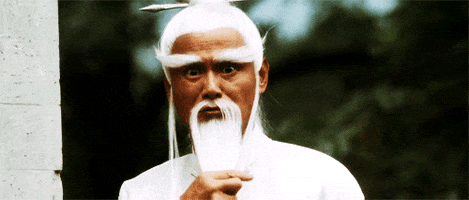
My guess would be that Jack Sparrow would be the res mode.performance mode is the SHARPENED one. to the moon. its a deceptive trick that makes you think it looks better. it does not, for people that have trained eyes like mine. there's no "extra" texture detail. all the details and existing information is more pronounced due to obnoxious amounts of heavy sharpening filter applied.
lets play a game,, shall we? let me give you two pictures. tell me which one is 1252p (perf mode) and which one is 2160p (res modeI)
https://imgsli.com/MTEwOTYw
Wasting your time man go train your eyes run laps or somethingMy guess would be that Jack Sparrow would be the res mode.
Also I ran some more tests, this time I ensured it was actually performance vs. resolution.
https://imgsli.com/MTEwOTYy
https://imgsli.com/MTEwOTYz
thanks, it confirms my suspicions. as you can see, resolution mode looks blurrier than performance mode in both comparisons, becauseMy guess would be that Jack Sparrow would be the res mode.
Also I ran some more tests, this time I ensured it was actually performance vs. resolution.
https://imgsli.com/MTEwOTYy
https://imgsli.com/MTEwOTYz
performance mode is the SHARPENED one. to the moon. its a deceptive trick that makes you think it looks better. it does not, for people that have trained eyes like mine. there's no "extra" texture detail. all the details and existing information is more pronounced due to obnoxious amounts of heavy sharpening filter applied.
lets play a game,, shall we? let me give you two pictures. tell me which one is 1252p (perf mode) and which one is 2160p (res mode) based on the foliage
https://imgsli.com/MTEwOTYw
https://imgsli.com/MTEwOTY1
yeah, sorry, initially i thought the first photo had foliage in very distant place, so i wanted to reiterate with a better shot but you replied earlier, sorry on my endYou added an addition photo lol
So for the first pic my guess would be jack sparrow is the resolution mode.
The second pic I would say Davy.
However I am beginning to doubt my answers after what you have mentioned about the sharpening filters. It's pretty hard to tell unless you start zooming in.


No worries.yeah, sorry, initially i thought the first photo had foliage in very distant place, so i wanted to reiterate with a better shot but you replied earlier, sorry on my end
in 1st comp, davy is the native 4k
in 2nd comp jack is the native 4k
it proves that 1250p+sharpening can appear "better" than native 4k for most people. and i have nothing against that, don't get me wrong. but of course, if we apply the same sharpening to actual 4k mode, then we can have a proper comparison;
and this is 1250p+sharp versus 4k+sharp.
https://imgsli.com/MTEwOTcw
yeah, sorry, initially i thought the first photo had foliage in very distant place, so i wanted to reiterate with a better shot but you replied earlier, sorry on my end
in 1st comp, davy is the native 4k
in 2nd comp jack is the native 4k
it proves that 1250p+sharpening can appear "better" than native 4k for most people. and i have nothing against that, don't get me wrong. but of course, if we apply the same sharpening to actual 4k mode, then we can have a proper comparison;
and this is 1250p+sharp versus 4k+sharp.
https://imgsli.com/MTEwOTcw


this is the comparison where you're %100 sure about the labels. if so, performance mode looks "sharper" than resolution mode. how can that be? with a sharpening filter, obviously. very intense, high amounts of sharpening, actually, not even a subtle one. they could've applied the same sharpening filter for resolution mode, and then you would think its 6k or something (actually, sharpening filters work better the more pixel input you have)
I think it is very obvious the game was released too early (but as you said, delaying it for the second time would have caused the fans bring out the pitchforks). It's not just the shimmering, but general polish - crashes, getting stuck in level geometry, the wild eyeballs at release and so on. Nothing unheard of in an open world game, but HZD was much more polished at release.I've been replaying with NG+ and the set pieces are a completely different experience with new performance mode. There's no way in hell GG didn't realize the original performance mode was simply awful. I'm guessing it was a choice between delaying the game for a second time and anger fans or coming out with this patch months later. Very tough decision, admittedly.
Hey, really appreciate your analysis. I now sorta understand Alex's comments but what is the downside for the sharpening application when playing/viewing from a normal distance? It's only "hideous" when you zoom in. If there are no artifacts such as the shimmering issue the prior CB approach, why not use it; sure it doesn't add extra detail but it's still enhancing the detail, no? And isn't this the same sharpening that was applied to the original fidelity mode? People say 30fps mode is better but HFW is fast pace with plenty of movement more often than not. Maybe the 30fps judder is more prominent for me since I'm using an oled display.
I've been replaying with NG+ and the set pieces are a completely different experience with new performance mode. There's no way in hell GG didn't realize the original performance mode was simply awful. I'm guessing it was a choice between delaying the game for a second time and anger fans or coming out with this patch months later. Very tough decision, admittedly.
Still think it was because it was 1800p?It looks fine now. Really nothing to complain about.
Which would be what, 0.01% of the userbase? And I'm being generous there.It all comes down to the core issue Sony and their studios have: no regards or thoughts given for monitor users.
Jimmy Sony says buy a TV you fuckin nerd lolIt all comes down to the core issue Sony and their studios have: no regards or thoughts given for monitor users.
In the end, they're being deceptive, regardless. Why not apply the same sharpening filter for their quality mode?Which would be what, 0.01% of the userbase? And I'm being generous there.
This if you cared about image quality at all,you would not get a monitor.Jimmy Sony says buy a TV you fuckin nerd lol
I wasn't commenting on the sharpening filter (or lack thereof - with all due respect I'm waiting for external analysis), but why Sony doesn't support monitor users better. And the reason is very simple: there's very little financial incentive for them to do so. Remember folks, corporations may be people but they sure as hell ain't your friends.In the end, they're being deceptive, regardless. Why not apply the same sharpening filter for their quality mode?
If the said filter works so good for most people (to the point where they think performance mode looks better than quality mode), I guess they simply want to be praised for making such a performance mode? If so, it is being deceptive. If not, they just think that sharpening is not needed for the pristine, native 4k presentation for the quality mode. Pick your poison
This if you cared about image quality at all,you would not get a monitor.
I don't know what you're trying to say? TV processing typically doesn't get used in game mode and the input lag is on par with monitors on high end tvs .if you actually cared about intricate world details and expansive stories the devs create with so much attention, you would not play on a TV
have fun with your "filmic", "cinematic, devalued gaming experience
So that's like 16 patches in 16 weeks, why didn't this game just get delayed. Now would have been the perfect time for a release date and they would have avoided a ton of bad coverage over the performance mode.
Said no one ever, outside of a single user among thousands of finally happy and satisfied people and our discount Pai Mei which hasn't even played the game.Just played it, performance mode is greatly improved but they fucked it up by over sharpening it ... AGAIN.
It’s literally coming soon lolA 4k 40fps mode would have been a better update.
No. I have a calibrated A90J 65". Its over sharpened, the way resolution mode was at release (was patched shortly after). Go read the OT. Performance mode is a lot better now, like a lot - its still over sharpened - whoever is in control at GG regarding final filter adjustments need to get their eyes checked.Said no one ever, outside of a single user among thousands of finally happy and satisfied people and our discount Pai Mei which hasn't even played the game.
They significantly revamped TAA, along with the lower resolution no sharpening would translate into a much blurrier picture.. and no, thanks.
They could potentially add a toggle for some people who like to play with their TV sharpness at default or more, but on a calibrated panel this Mode looks perfect in motion because of how they integrated TAA and sharpening.
Just don't take 4K still screenshots though..
Exactly, go read OT and how many people complained about the game blurrier post patch, asking Guerrilla to restore the original sharpness. You can even find examples on this very Thread:Its over sharpened, the way resolution mode was at release (was patched shortly after). Go read the OT.
What did they improved in resolution mode? it is sharp again like it was at day one?
I've read probably hundreds of posts between Reddit and here, 99.9% of people are not just satisfied with the mode now but actually over the moon with the way it looks.whoever is in control at GG regarding final filter adjustments need to get their eyes checked.
Yes, I edited my message two minutes later. You were fast!It’s literally coming soon lol
