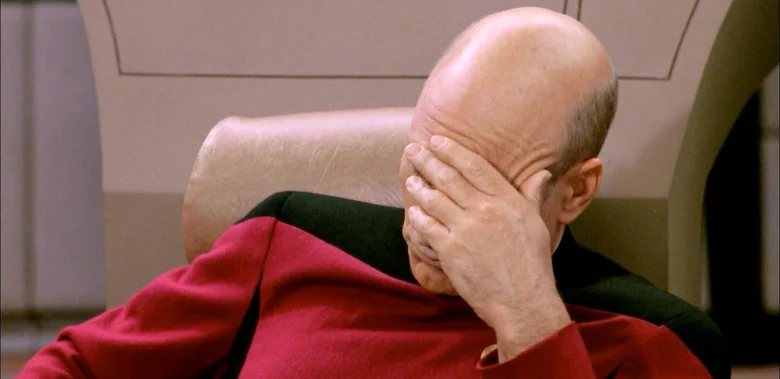nani17
are in a big trouble
Forget it problem solved
Well like the title says the app sucks. I have gamepass and I downloaded a good few games and have all of them on a separate drive from my main drive. Unknowingly to me if you have to wipe your system or change your drive to a new one you have to redownload all your games even if you have them all backed up. Origin, Steam, Uplay, Epic Games Store, BattleNet, etc don't have this issue at all. I went over to the Microsoft forums to ask how I tell the app to locate the game like I do for all the ones I just named and this is the response I get.
As you can see in this picture from EA's Origin you can see Locate Game. This is there in case you have a hard drive failure or buy a new drive or even a new PC. If by chance you installed them on a different drive just location them and it will verify it for you. Saving you the hassle of having to redownload the game.

Now I have good internet but wtf are they thinking. You want people to get on this app and get your gamepass but fuck you if you buy a new drive or do a system wipe. Bit of a rant but let's be honest who wants to redownload 200 plus gigabytes when you already have the games on your drive.
Well like the title says the app sucks. I have gamepass and I downloaded a good few games and have all of them on a separate drive from my main drive. Unknowingly to me if you have to wipe your system or change your drive to a new one you have to redownload all your games even if you have them all backed up. Origin, Steam, Uplay, Epic Games Store, BattleNet, etc don't have this issue at all. I went over to the Microsoft forums to ask how I tell the app to locate the game like I do for all the ones I just named and this is the response I get.
My name is Lucas. I'm an Independent Advisor and a Microsoft user just like you. I'll be happy to assist you today.
Unfortunately, you will need to download and install your games again. While I don't think there is any official statement about this, but all Xbox app games have the game license/ownership/installation information on the operational system drive - or on the computer registry.
So if you format your computer, the Xbox app will not recognize games installed on another partition/drive. The same happens if you install your games on an external storage using one computer and then try to play them on another computer using the same external storage - it will not work.
I'm sorry about this and I hope you understand. Feel free to ask back any questions.
As you can see in this picture from EA's Origin you can see Locate Game. This is there in case you have a hard drive failure or buy a new drive or even a new PC. If by chance you installed them on a different drive just location them and it will verify it for you. Saving you the hassle of having to redownload the game.

Now I have good internet but wtf are they thinking. You want people to get on this app and get your gamepass but fuck you if you buy a new drive or do a system wipe. Bit of a rant but let's be honest who wants to redownload 200 plus gigabytes when you already have the games on your drive.
Last edited: