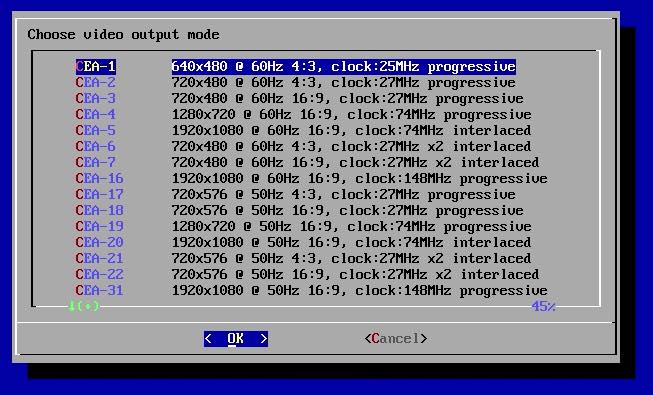Tried it quickly with NES, SNES and PC-Engine.
What’s up with many shaders failing to load? CRT Royale and Hylian just refused to load, along with others.
Please bear with me, I’m absolutely new to RA.
Also, is there a site/video that compares the various shaders?
What are the best cores to use among those pre-installed? Only one of the three PC-Engine cores worked.
Emulation was excellent for the handful of games I tried. There’s even an option to rotate the function of the front buttons, very useful for NES to shift A to Xbox A and B to XBox X.