-
Hey, guest user. Hope you're enjoying NeoGAF! Have you considered registering for an account? Come join us and add your take to the daily discourse.
You are using an out of date browser. It may not display this or other websites correctly.
You should upgrade or use an alternative browser.
You should upgrade or use an alternative browser.
First look at PS5 UI
- Thread starter Evangelion Unit-01
- Start date
- News
WakeTheWolf
Member
The cards are only in the control center (aka the new quick menu from the ps button) and not on the home screen which they show towards the end.
Honestly seems like some of you don't watch or fully understand before posting.
Maybe it's a bad presentation and just the wrong place to start.
xrnzaaas
Member
I reckon it's gonna be on sale very soon, just like the Sackboy game. They're probably hoping that people will order some launch exclusives along with the console.Color me impressed but on thing that stood out...
$70 for Destruction Allstars??? Good luck with that.
If you actually buy this soon to be PSN freebie, you should have your head examined.
Last edited:
THEAP99
Banned
Seems snappy and smooth which is most important. I wish they would've showed the capabilities of the software editing for create button.
UI generally doesn't look as clean as the ps-4's, looks a bit more cluttered.
Voice typing is here, finally.
Control center activities is thumbsup.
Looking forward to seeing more and getting my hands on it next month!
UI generally doesn't look as clean as the ps-4's, looks a bit more cluttered.
Voice typing is here, finally.
Control center activities is thumbsup.
Looking forward to seeing more and getting my hands on it next month!
skneogaf
Member
Which you obviously have???
Did you want a 7 minute presentation of the guy switching between games? Cause I would much rather him show off some of the new features for the console.
Dumbass troll.
The games folder was all the way to the right, why? I only want to play games on a console.
If they started the video and shown us games folder is two clicks away I'd be happy but all the stuff they've put in the way is stuff in my way to selecting the game I want to play.
If I can move the games folder closer to the start position then great but not seeing it yet.
Arun1910
Member
Maybe it's a bad presentation and just the wrong place to start.
They do say right at the start that they have come in from Rest Mode into the PS5's Control Centre and how it provides almost all access to the system without leaving the game.
To me, that is obvious that this wasn't the main screen, I just don't think you paid close attention to what was going on.
WakeTheWolf
Member
They do say right at the start that they have come in from Rest Mode into the PS5's Control Centre and how it provides almost all access to the system without leaving the game.
To me, that is obvious that this wasn't the main screen, I just don't think you paid close attention to what was going on.
Why would you start the UI presentation from Rest mode into the PS5 Control centre? To you it might be obvious but to you as a sony fan you probably will put a positive spin on anything they do. For me, I really don't like this UI or the control centre being at the top like that.
The Hamburglar
Banned
As always the Burger King delivers
mckmas8808
Mckmaster uses MasterCard to buy Slave drives
Maybe it's a bad presentation and just the wrong place to start.
Nope! The presentation is great. And it was a great place to start. Console warriors are going to war. That's what some are doing here.
ThaMonkeyClaw
Member
Dude......Playstation is going to "NEED" influencers" at some point. So there's no need to be so hard on them.
I think if they do use influencers it needs to be people with a non-biased view like Mystic (Ryan Biniecki) or RedGamingTech, etc.
II_JumPeR_I
Member
Doesnt look that good or impressive
martino
Member
i'm a dev and i don't see the waowwww to have an agile board for my gamesTrello
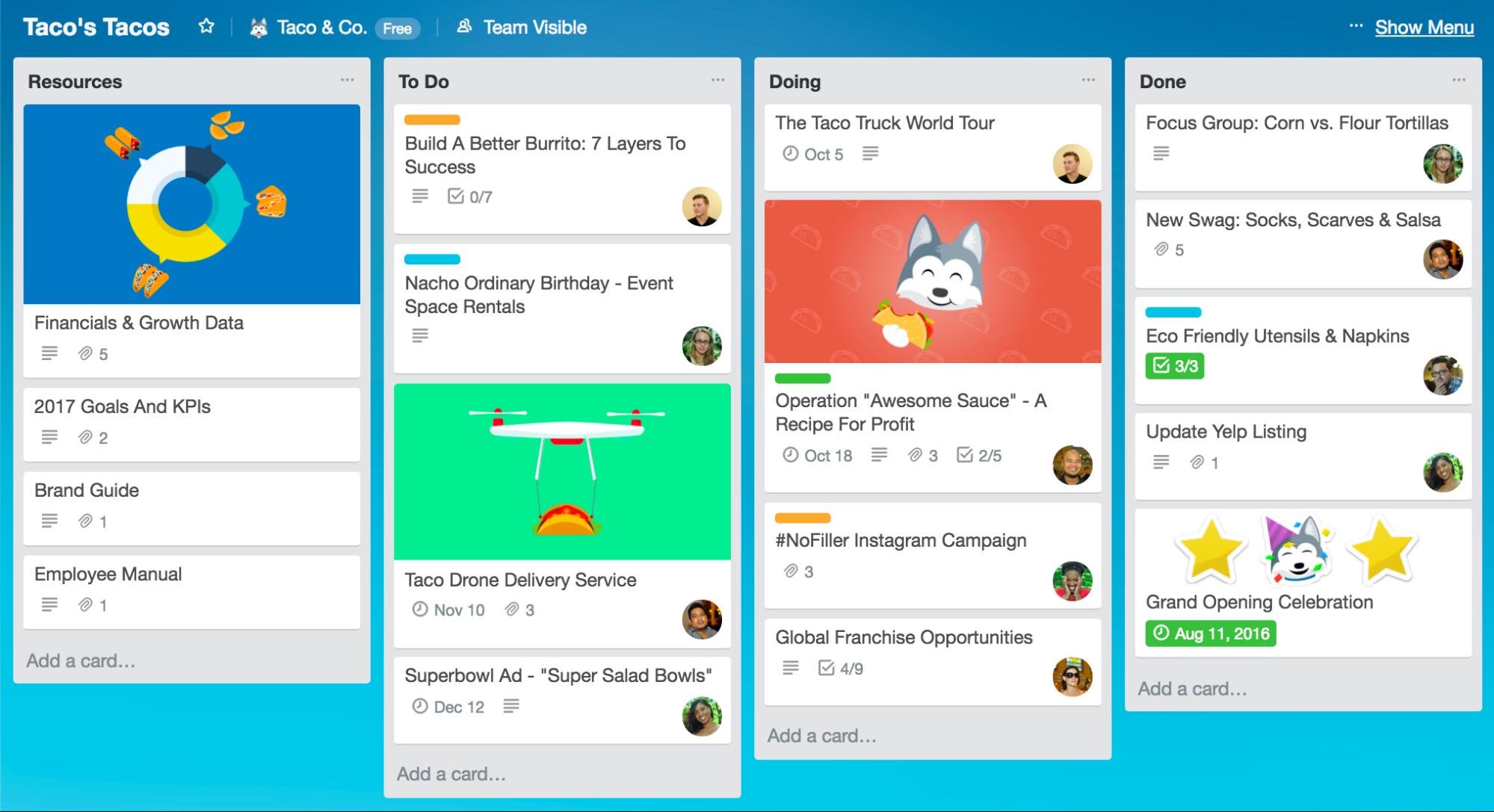
of course it's just my opinion and because of how i see gaming.
the control center without it is more than enough for me
mckmas8808
Mckmaster uses MasterCard to buy Slave drives
WakeTheWolf
Member
Nope! The presentation is great. And it was a great place to start. Console warriors are going to war. That's what some are doing here.

Glad you like it though. Just not for me.
Gamerguy84
Member
Coming from PS4 this looks simple and intuitive. Ready to use it.
mckmas8808
Mckmaster uses MasterCard to buy Slave drives

Glad you like it though. Just not for me.
To be fair, it's just a UI. Like if you liked the UI on the PS4, it's hard to believe that same person would hate this one. It's an evolution of the PS4 UI. Not a Revolution. As so, yeah......since I liked the PS4 UI; it makes sense for me to like the PS5 UI.
Faithless83
Banned
Exactly what I've wanted. PS4 UI evolved.
MastaKiiLA
Member
Looks amazing on a 4k TV, I can confirm. Very easy to read, and uses screen real estate well.
As others have noted, this provides the devs with the opportunity to integrate game menus into the UI. I feel like they proposed this idea bac with the PS4, but it just never came to be. I hope devs take advantage with the PS5. 1st party games definitely should. I assume exclusives will as well. Multiplats, on the other hand, would require additional work to modify their in-game menus and possibly the way the game loads in general, just to fit into the UI design. I can see a game like COD having duplicate menus in-game, and also integrated into the UI. Hopefully this is something reviewers note in their game reviews starting early. Let us know how well a game supports all the UI features.
As others have noted, this provides the devs with the opportunity to integrate game menus into the UI. I feel like they proposed this idea bac with the PS4, but it just never came to be. I hope devs take advantage with the PS5. 1st party games definitely should. I assume exclusives will as well. Multiplats, on the other hand, would require additional work to modify their in-game menus and possibly the way the game loads in general, just to fit into the UI design. I can see a game like COD having duplicate menus in-game, and also integrated into the UI. Hopefully this is something reviewers note in their game reviews starting early. Let us know how well a game supports all the UI features.
cormack12
Gold Member
I've tried to place them contextually from a cold boot to make more sense. So you'd log in

See the main menu which is split into gaming and media, and you can swap between the store, games etc



Pressing down here will take you to the 'Play' Menu for that title where you can jump straight into game modes

At any point you can drop into the control centre by pressing the playstation button, game is in suspended state in background

Here, you can check friends list, controller charge etc

This menu will also show context aware 'cards' for the system and games

Cards can show activites - in the Sackboy example, each hub on the floor is an 'activity'. The card can then show you further details of the activity. Some of these cards can hold shortcuts to those exact places in the game


Thse activites can also act as shortcuts to hint videos which can be played in an overlay without leaving the game


These cards can be snapped


See the main menu which is split into gaming and media, and you can swap between the store, games etc



Pressing down here will take you to the 'Play' Menu for that title where you can jump straight into game modes

At any point you can drop into the control centre by pressing the playstation button, game is in suspended state in background

Here, you can check friends list, controller charge etc

This menu will also show context aware 'cards' for the system and games

Cards can show activites - in the Sackboy example, each hub on the floor is an 'activity'. The card can then show you further details of the activity. Some of these cards can hold shortcuts to those exact places in the game


Thse activites can also act as shortcuts to hint videos which can be played in an overlay without leaving the game


These cards can be snapped

alabtrosMyster
Banned
It's so snappy!
Alebrije
Member
Looks good, better than PS4. Like the pic in pic options like you can see your friends gameplay while you play. The help for quest /items looks interesting specially for trophy hunters but need to see how deep it will be , it seems depends od the developer.
Overall better than expected.
Overall better than expected.
Last edited:
Soodanim
Gold Member
It’s the experience most people will have when they resume a game from rest mode, so I can see why they did it this way.Why would you start the UI presentation from Rest mode into the PS5 Control centre? To you it might be obvious but to you as a sony fan you probably will put a positive spin on anything they do. For me, I really don't like this UI or the control centre being at the top like that.
I’m generally not a fan of UI recommendations, as they have never done me any favours in the past and I tend to work off muscle memory for quick navigation. So I can see you point about CC being front and centre if it doesn’t live up to expectations.
JackNightblade
Member
tbh UI is one of the last considerations i take into account when deciding on getting a console or not but ive never loved the PS Ui to begin with. I dont really love the Xbox’s either. The switch is king for me here.
The PS and Xbox UI’s are too uninviting.
The PS and Xbox UI’s are too uninviting.
Bitmap Frogs
Mr. Community
Wrong reply
Last edited:
WakeTheWolf
Member
It’s the experience most people will have when they resume a game from rest mode, so I can see why they did it this way.
I’m generally not a fan of UI recommendations, as they have never done me any favours in the past and I tend to work off muscle memory for quick navigation. So I can see you point about CC being front and centre if it doesn’t live up to expectations.
Yeah I don't like the activity cards being up there like that. Not that UI is a system seller or anything. I can see though it will be great for gamers that trophy hunts.
Bitmap Frogs
Mr. Community
I can totally see myself "cheating" in Warzone with the picture in picture mode
"PlayStation, show the twitch feed of player xX_d347hSqU4d_Xx and snap it"
Slurpy2k20
Member
TBH looks pretty ugly to me fro ma design perspective, but as long as it's useable.
MiguelItUp
Member
Looking like a beefed up PS4 UI and I'm more than okay with that, anything that doesn't resemble PS3's UI and I'm content. Definitely looks fast and snappy!
Fake
Member
We can now confirm that the whole presentation renders at a native 4K and even supports native HDR out of the box.
Soodanim
Gold Member
For the entire time he demonstrated the help and progress cards all I could think was “How will Demon’s Souls use this, if at all? Will they, as it’s a launch title and Sony will be on their case about it, have lots of “Here’s how to beat this boss” videos for PS+ subs?Yeah I don't like the activity cards being up there like that. Not that UI is a system seller or anything. I can see though it will be great for gamers that trophy hunts.
borborygmus
Member
For the entire time he demonstrated the help and progress cards all I could think was “How will Demon’s Souls use this, if at all? Will they, as it’s a launch title and Sony will be on their case about it, have lots of “Here’s how to beat this boss” videos for PS+ subs?
This. I kind of don't want that to be in my face.
Tripolygon
Banned
Some really cool stuff. I'm honestly surprised by some of the UI features.
diffusionx
Gold Member
The activities feature is pretty interesting and innovative. I won't be surprised when MS rips it off in a year or two.
alabtrosMyster
Banned
The behaviour of the PS5 is is perfectly suited for my personal use of the console.Why would you start the UI presentation from Rest mode into the PS5 Control centre? To you it might be obvious but to you as a sony fan you probably will put a positive spin on anything they do. For me, I really don't like this UI or the control centre being at the top like that.
I play a game, stop... Whenever I turn on the console again I just go back in the same game anyway, so having it right there behind the menu is exactly what I want anyway
Since the navigation is there I can navigate to something else on the off chance that this is my intent.
I feel like you make some serious effort to put a negative spin on having an interface optimized for the main use case for it, as opposed to nagging you to buy whatever they want to sell you this week.
Fake
Member
For the entire time he demonstrated the help and progress cards all I could think was “How will Demon’s Souls use this, if at all? Will they, as it’s a launch title and Sony will be on their case about it, have lots of “Here’s how to beat this boss” videos for PS+ subs?
This catalogue can be spoiler, so its up to the dev. Is on the video.
Last edited:
Similar threads
- 545
- 22K
Topher
replied


