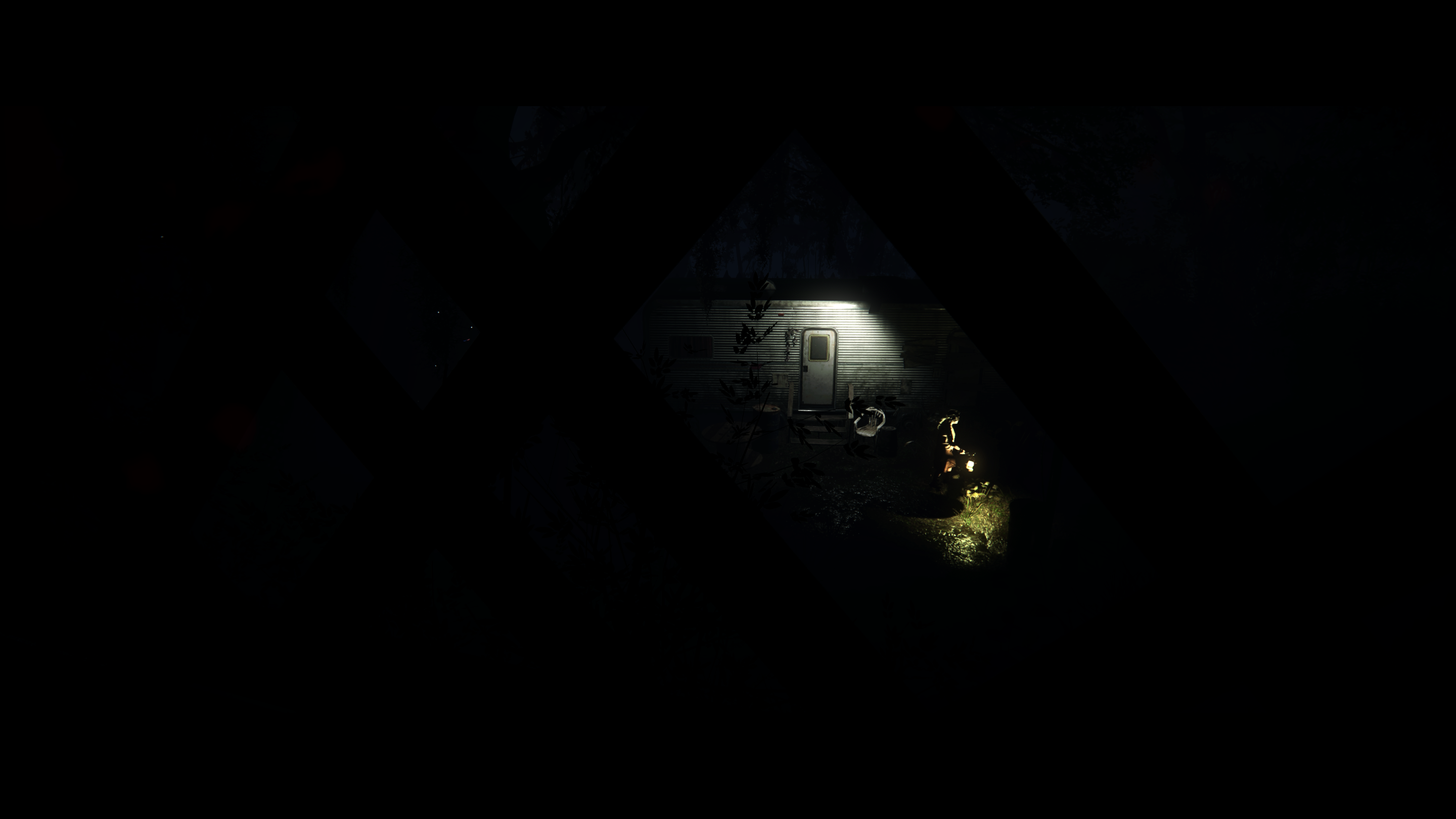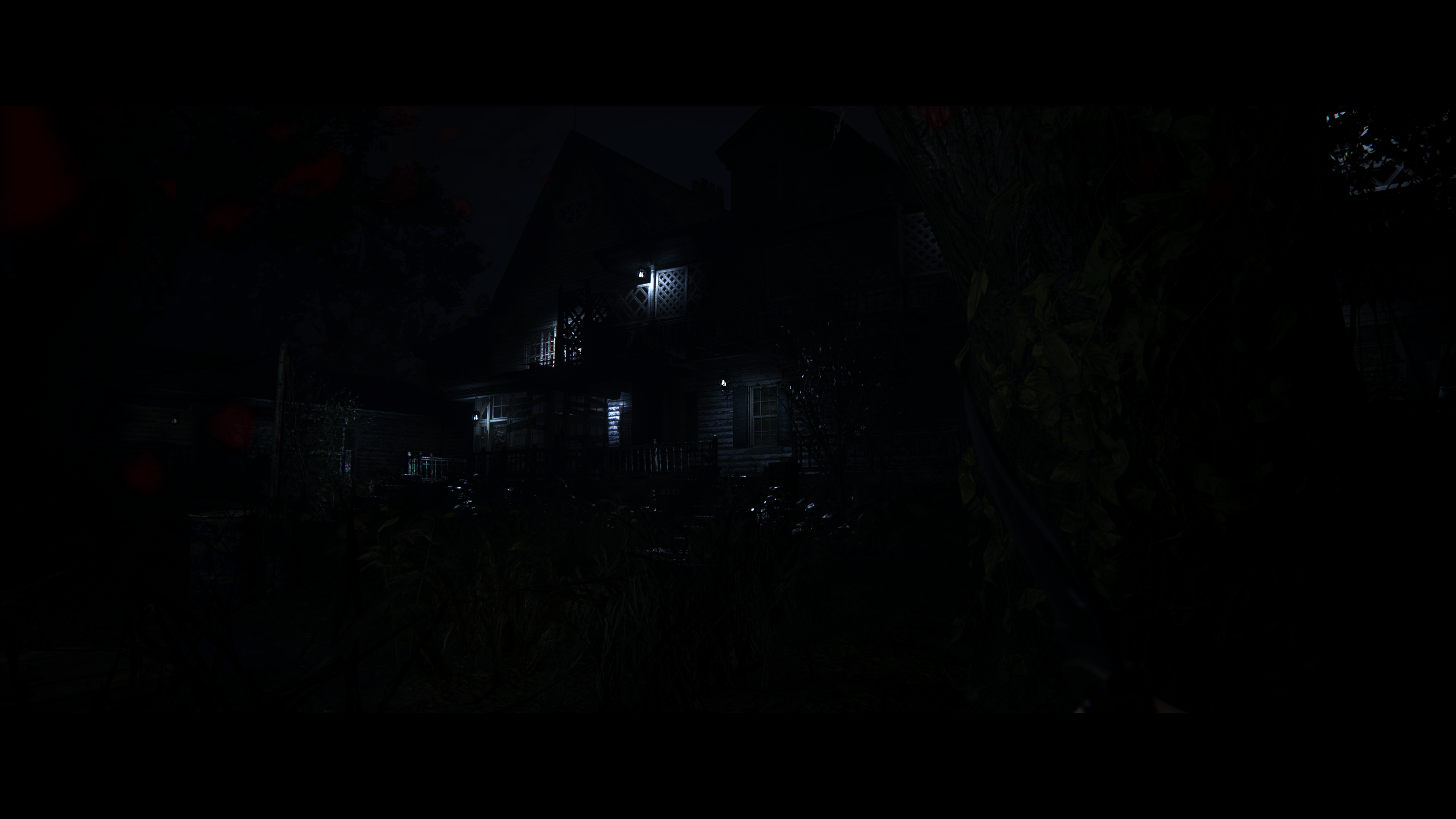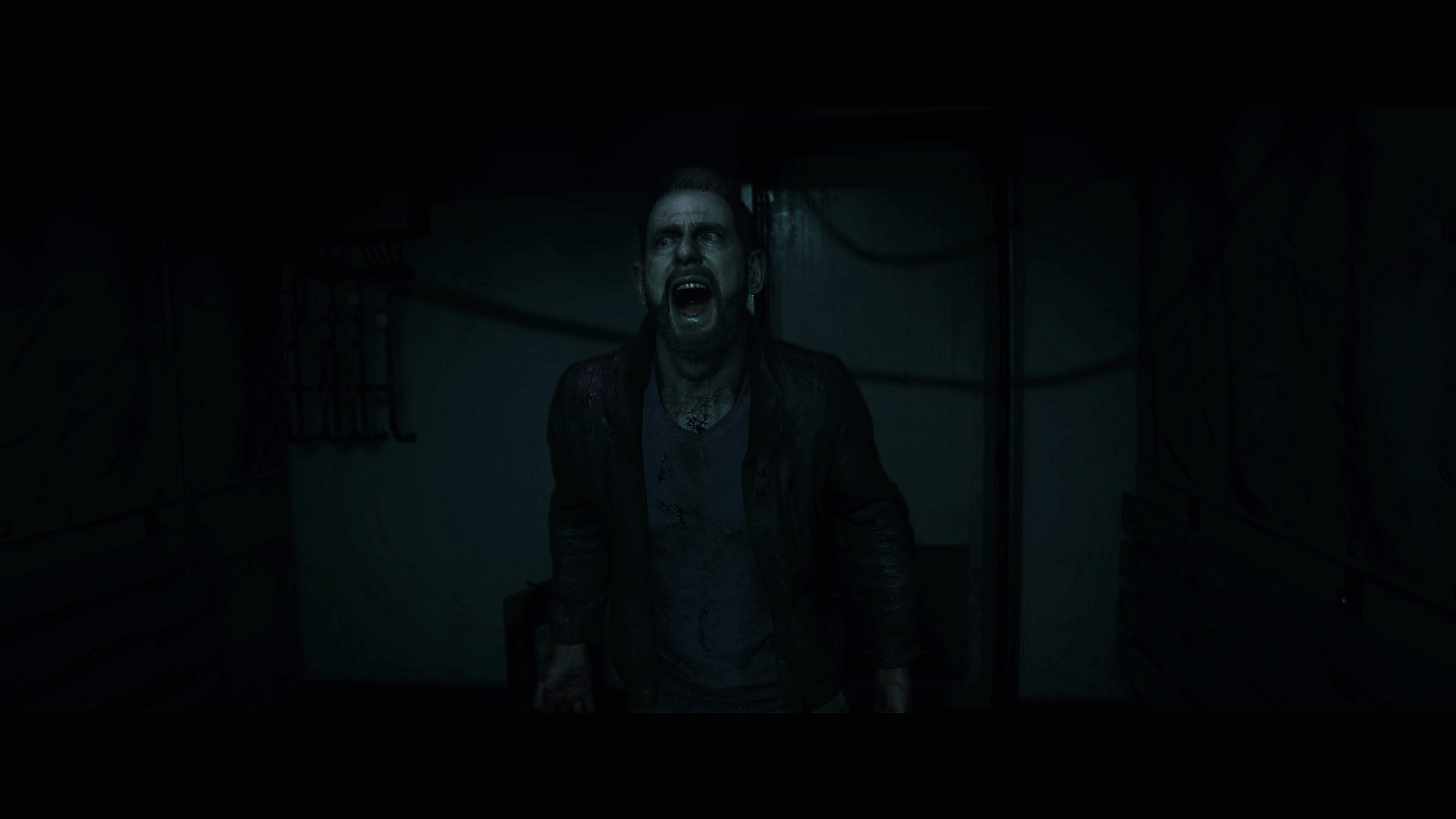-
Hey, guest user. Hope you're enjoying NeoGAF! Have you considered registering for an account? Come join us and add your take to the daily discourse.
You are using an out of date browser. It may not display this or other websites correctly.
You should upgrade or use an alternative browser.
You should upgrade or use an alternative browser.
2020 PC Screenshot Thread of No Compromises
- Thread starter KyoZz
- Start date
The Janitor
Member
RESIDENT EVIL 7 + Custom Reshade + DSR factor 4k
This game with a Reshade cure looks stunning, and it's just a little shaders activated on default value


Not to be a dick, but that looks pretty bad. The blacks are all crushed and you can't see anything. Or maybe your monitor is really bright?
xPikYx
Member
absolutely no worries, bad or good feedbacks are always appreciated, well those were just a couple of quick shots taken activating at default 3/shaders. In particular the HDR makes the image quite contrasted if you mean that by crushed. I tried anyway to make the image brighter but this highlights a lot of colors' halo and reddish/greenish spots in shadows. I'm still working on the profile trying to give it a photorealistc/horror movie lookNot to be a dick, but that looks pretty bad. The blacks are all crushed and you can't see anything. Or maybe your monitor is really bright?
Last edited:
GaviotaGrande
Banned
I can't see shit on these screenshots. I checked on my OLED phone and on my OLED TV. Same result. Very strange.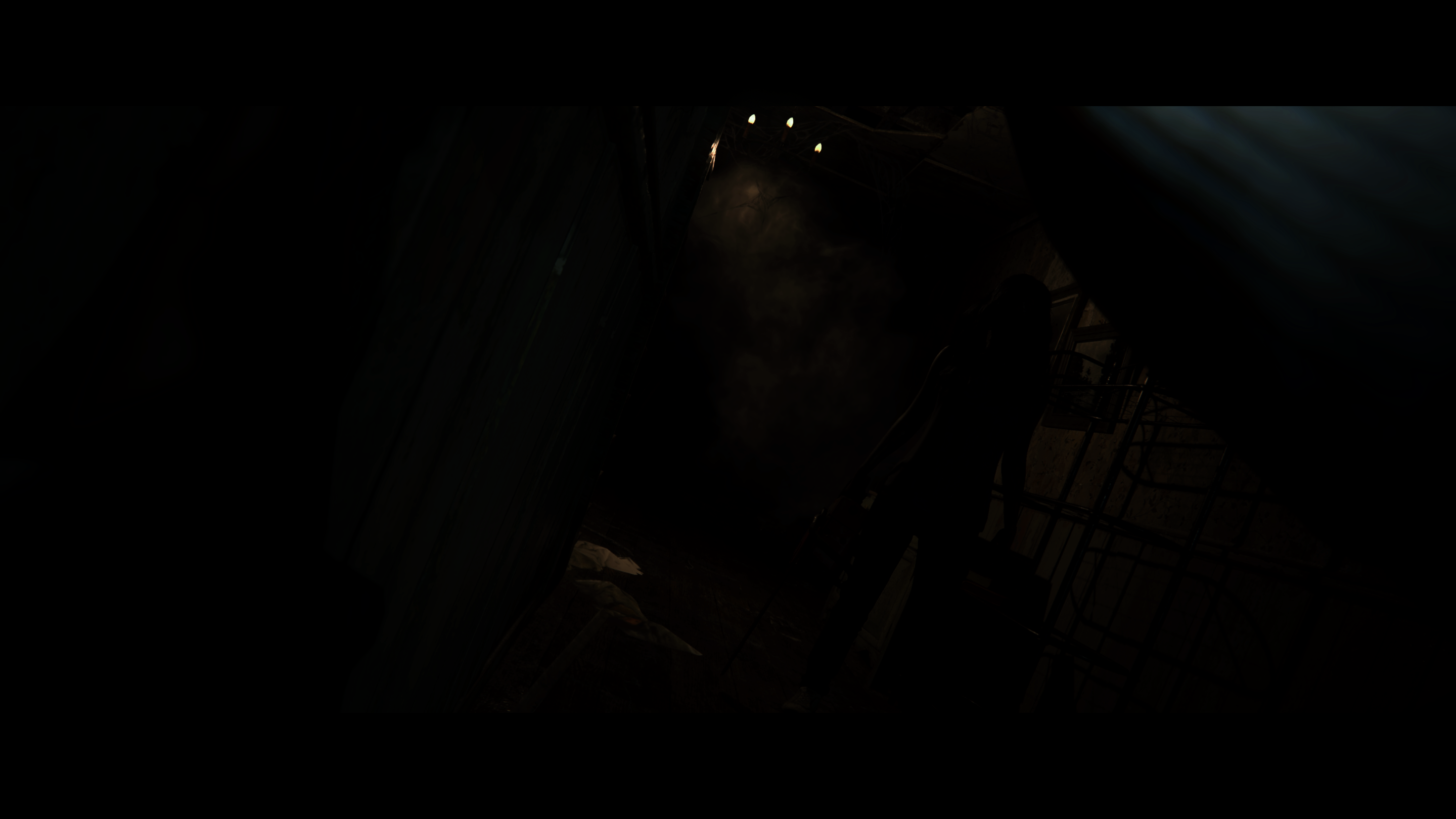
1st person movie camera version

xPikYx
Member
That's weird the game is dark obviously, but if I check them on my phone I can't see anything eitherI can't see shit on these screenshots. I checked on my OLED phone and on my OLED TV. Same result. Very strange.
Markie
Member
To give you an idea, i have an LED monitor with a distinct lack of contrast (it's worse than in my previous LCD monitor) and i usually crank up HDR and Curves to a point where other people think it's a bit too dark or blacks are crushed, but even on my monitor, your screenshots are dark to the point some of them look to be 80% pure black. Your TV/monitor is probably set up with a super washed out image.
Last edited:
xPikYx
Member
Yeah I understand, it may be, I never thought of this honestly, I need to look into this because on my monitor I can clerly see into the game and the screenshotsxPikYx I agree with what The Janitor and GaviotaGrande said. What benno said might be true as well.
To give you an idea, i have an LED monitor with a distinct lack of contrast (it's worse than in my previous LCD monitor) and i usually crank up HDR and Curves to a point where other people think it's a bit too dark or blacks are crushed, but even on my monitor, your screenshots are dark to the point some of them look to be 80% pure black. Your TV/monitor is probably set up with a super washed out image.
BusierDonkey
Member
Titanfall 2




BusierDonkey
Member
BusierDonkey
Member
Cliff Underside
Member
Demon's Souls




Cliff Underside
Member
GaviotaGrande
Banned
Resident Evil 7 Custom reshade!


xPikYx
Member
Probably my monitor is bad but I can clearly see them and gameplay too.Resident Evil 7 Custom reshade!

GaviotaGrande
Banned
You need to calibrate brightness / contrast. If you're on Windows, search for "Display Color Calibration". Good luck!Probably my monitor is bad but I can clearly see them and gameplay too.
xPikYx
Member
I lost a couple of hours yesterday playing with my monitor settings and light/contrast/gamma are generally low to medium, this means to "see" in the dark I should upper the reshade internal brightness values resulting in a brighter image, this means your tv/monitor has very strong blacks and low brightness high contrast, but I will look at monitor calibration in windws, let's see if anything changesYou need to calibrate brightness / contrast. If you're on Windows, search for "Display Color Calibration". Good luck!
GaviotaGrande
Banned
The Witcher 3 + E3 lighting + HD textures + E3 camera






VisualFidelity
Member
KraftKart racer. New lighting update. This game has a lot of potential to be great. 13.99 on steam right now




VisualFidelity
Member
Cliff Underside
Member
Resident Evil 7 Custom reshade!

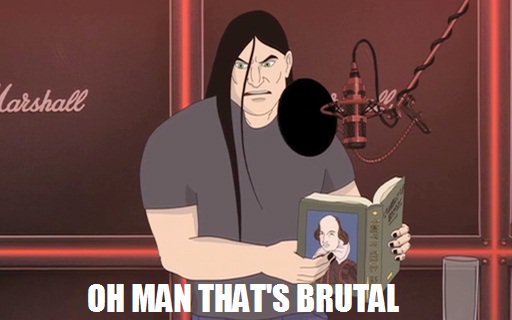
DoctaThompson
Banned
Forza Horizon 4




GaviotaGrande
Banned
Witcher 3 with mods


Markie
Member
Mo
More please. This thread has a serious lack of Control (lol) with RTX. Without RTX, evenControl (4K RTX Max)


GaviotaGrande
Banned
Witcher 3 with mods


GaviotaGrande
Banned
Witcher 3 with mods <3


Strider Highwind
Banned
Witcher 3 with mods <3
Removed screen as not to repost it
Your Witcher Screens are FIRE
Strider Highwind
Banned
First time contributing, hope I did this right lol.
Shadow of the Tomb Raider 2K, Ray Tracing enabled all settings maxed

Shadow of the Tomb Raider 2K, Ray Tracing enabled all settings maxed

Strider Highwind
Banned
Bioshock Infinite 2K All Settings Max